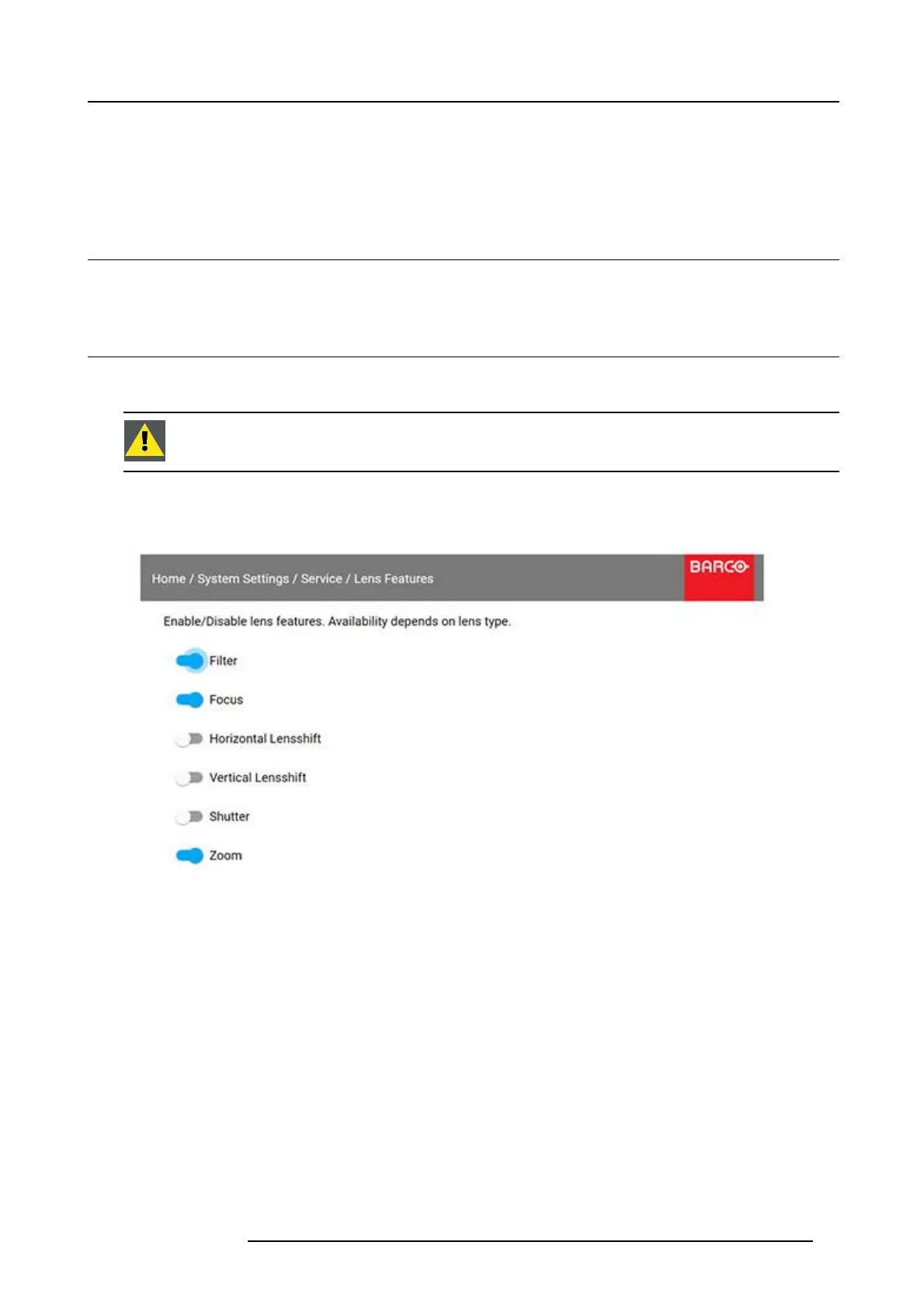9. Lenses and adjustment
9. LENSES AND ADJUSTMENT
Refer to User Manual for details regarding available lenses, lens replacement and handling.
9.1 Scheimplflug adjustment
See Us er Guide for mo re information.
9.2 Locking the lens position.
The m echa nically lens lock is particularly important in m oving platform applications in order to avoid that the lens comes out of
position during operation. See the procedure explained below to perform this.
CAUTION: It is of great importance to disable the Lens Shift function when the mechan ically lens loc k is
performed. If not, the shift mechanism will be pos sible destructed if lens shift accidentally is performed when
the mechanism is mechanically locked.
1. Adjust the lens shift b y the remote or keypad, to the desired position.
2. Disable the Lens Shift function by entering the menu Home/System Settings/Service/Lens Features, and disable the Horizontal
and Vertical lens shift by toggling the switches in the menu.
Image 9-1
3. Remove the lens from the Projector.
4. Unscrew the 14 screws indicated in the illustration below.
5. Carefully remove the front cover
723–0016 F90 01/12/2017
41
