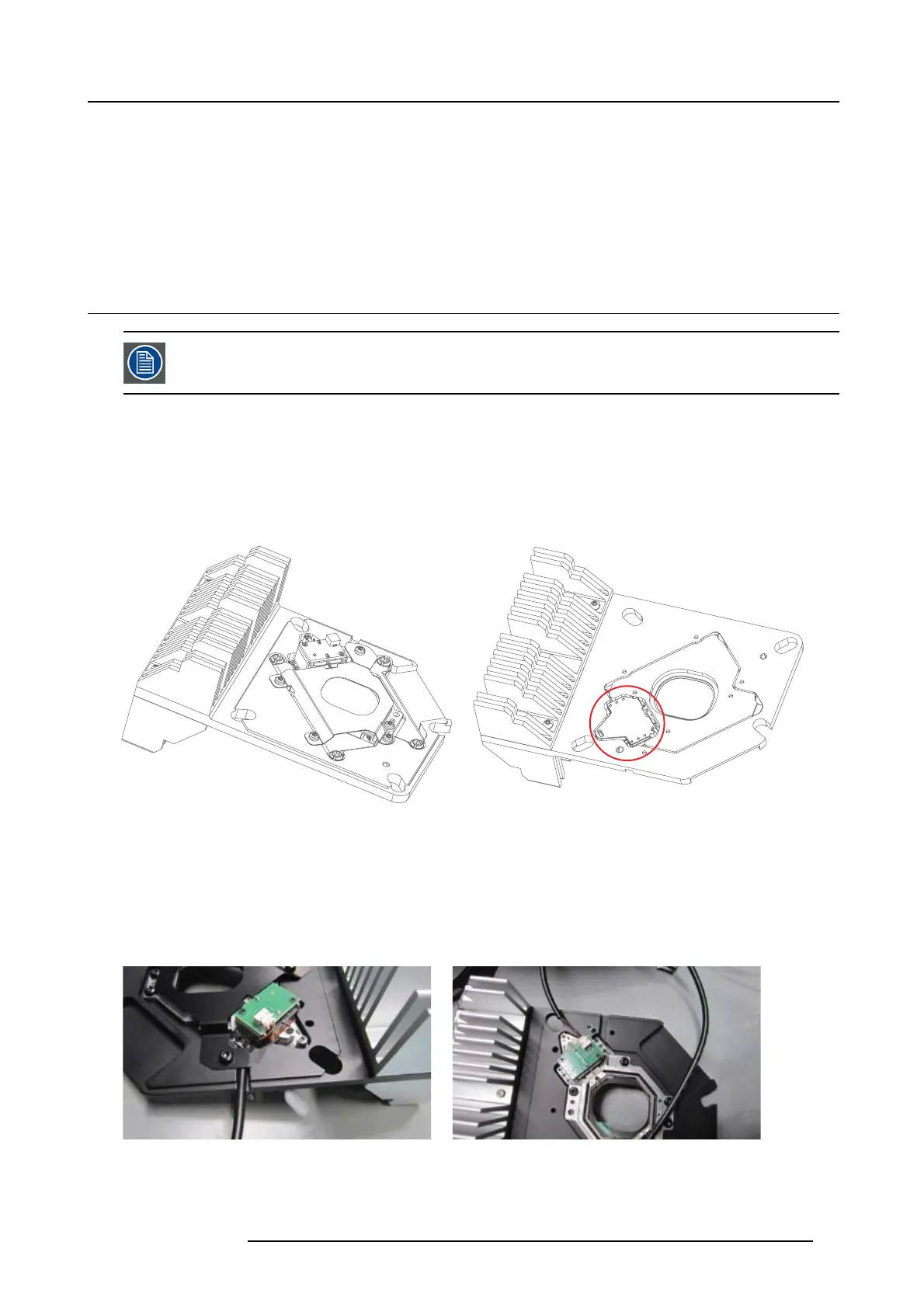14. XPS actuator
14. XPS ACTUATOR
Overview
• XPS a ctuator replacement
• Calibrating the X PS actuator
14.1 XPS actuator replacement
To ac cess to the XPS ac tuator un it, refer to"Lens sh ift assemb ly and optical actuator" , p age 126
The XPS actuator replacement part is delivered as a complete assembly, p art no. R8781693
General
The XPS actuator unit has an expected lifecycle of 20.000 hours.
How to replace the XPS actuator
1. Before installing the new XPS actuator part, note the resonance frequency for the new unit. This number is written on the XPS
actuator label. This number is important for later calibration of the replacement part.
Image 14-1
XPS actuator assembly.
Image 14-2
Location of the actuator label.
2. Disconnect the actuator cable.
3. Refer to chapter "Lens shift assembly and optical actuator", page 126 for how to access the XPS actuator.
4. Tighten the four screws with a torque of 0,3Nm, and connect the cable to the XP S actuator un it. Reassemble the Aperture XPS
actuator.
5. Reassemble the prism housing in reverse order..
Image 14-3 Image 14-4
723–0016 F90 01/12/2017 53