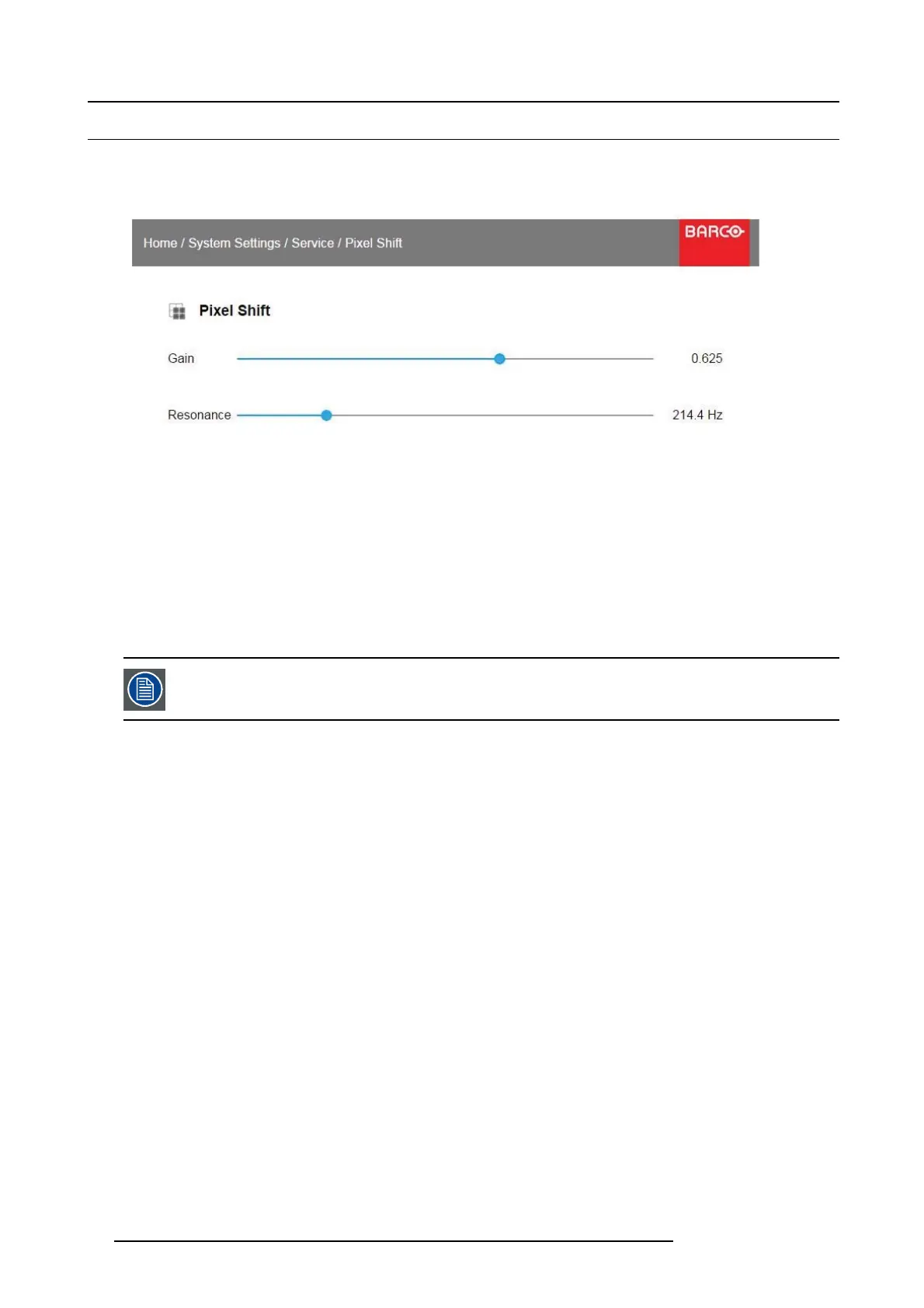14. XPS actuator
14.2 Calibrating the XPS actuator
Due to individual deviations in the units, it is n ecessary to adapt the data for the unit to the pro jector.
Enter the Service menu, en ter the s ervice code when promp ted, and select the Pixel S hift m enu.
Image 14-5
When this menu is entered, the following things happen:
• The resolution for the unit changes to 4K-UHD, and the XPS actuator are switched on.
• The Xpr-cross test picture occurs on t he s creen.
Select the Resonance slider, and set the Res onance to the same v
alue as on the new XP S actuator.
Observe the c ross pattern in the test picture.
You hav e to be close u p to the screen to observe this.
Ideally, the inner cross shall be p ositioned in the middle of the outer cross. If not, adjust the “Gain” slider, until the center cross is
exactly in the center of the outer c ross.
Exit the Pixel Shift Menu.
54
723–0016 F90 01/12/2017