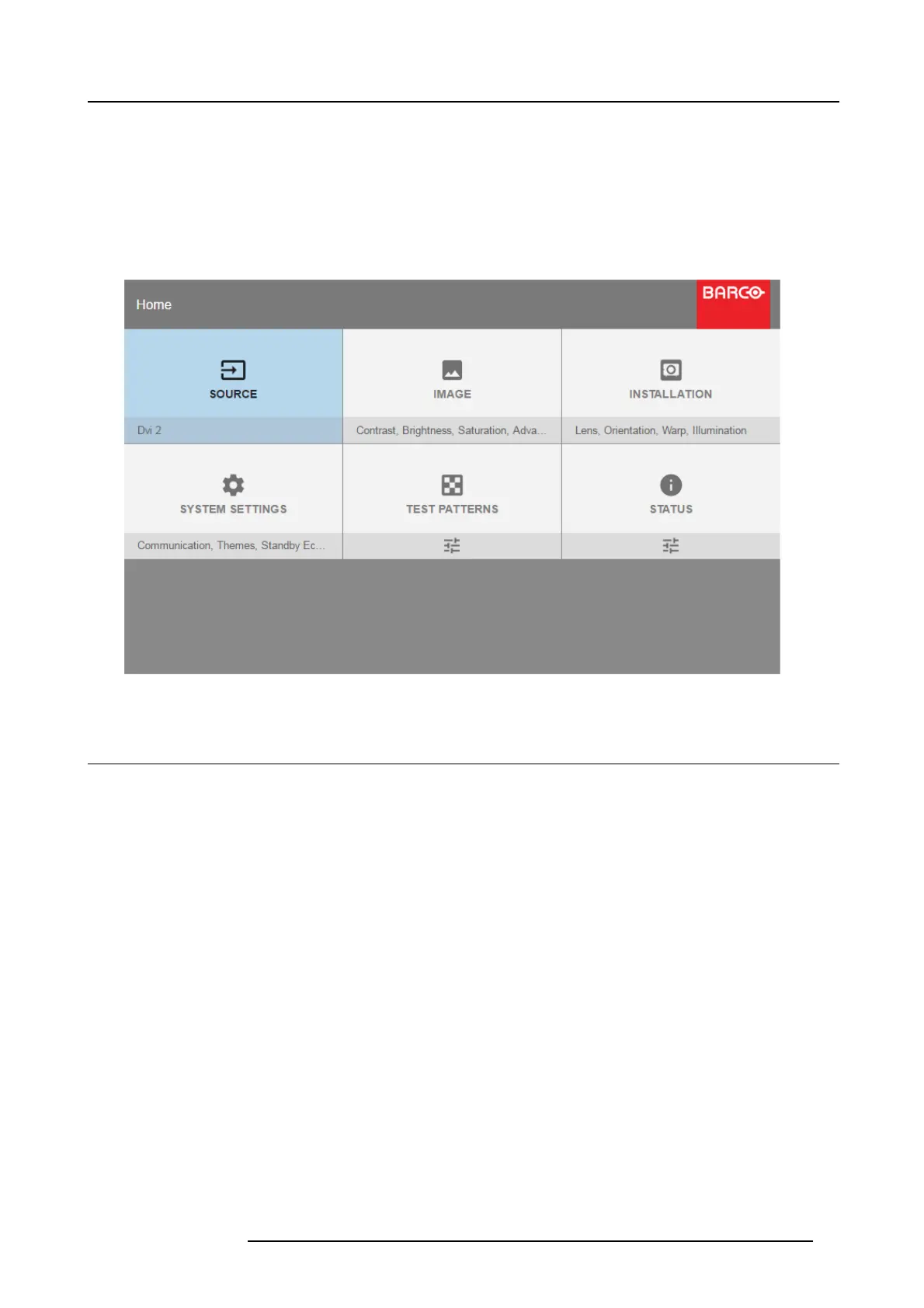7. OSD / display menu
7. OSD / DISPLAY MENU
To enter the menu, pr ess the menu key on either the projector keypad or remo te control. The main menu, shown below, will then
appear on the screen and the display.
If another menu appears, press the “back” key (Remote Control) or the arrow key ( <–) on the keypad, until this m enu appears . Then
use the arrow keys and the confirm k ey to navigate in the menu. The different choices in the menu are mainly self-explanatory, and
open for all users. The exception is the service menu, where m ore s pecifi c adjustments and settings, and als o the status of the
projector are available.
Image 7-1
7.1 S ervice Menu
To enter the s ervice menu, go to System settings / Service. The m enu shown below will then appear.
723–0016 F90 01/12/2017
29