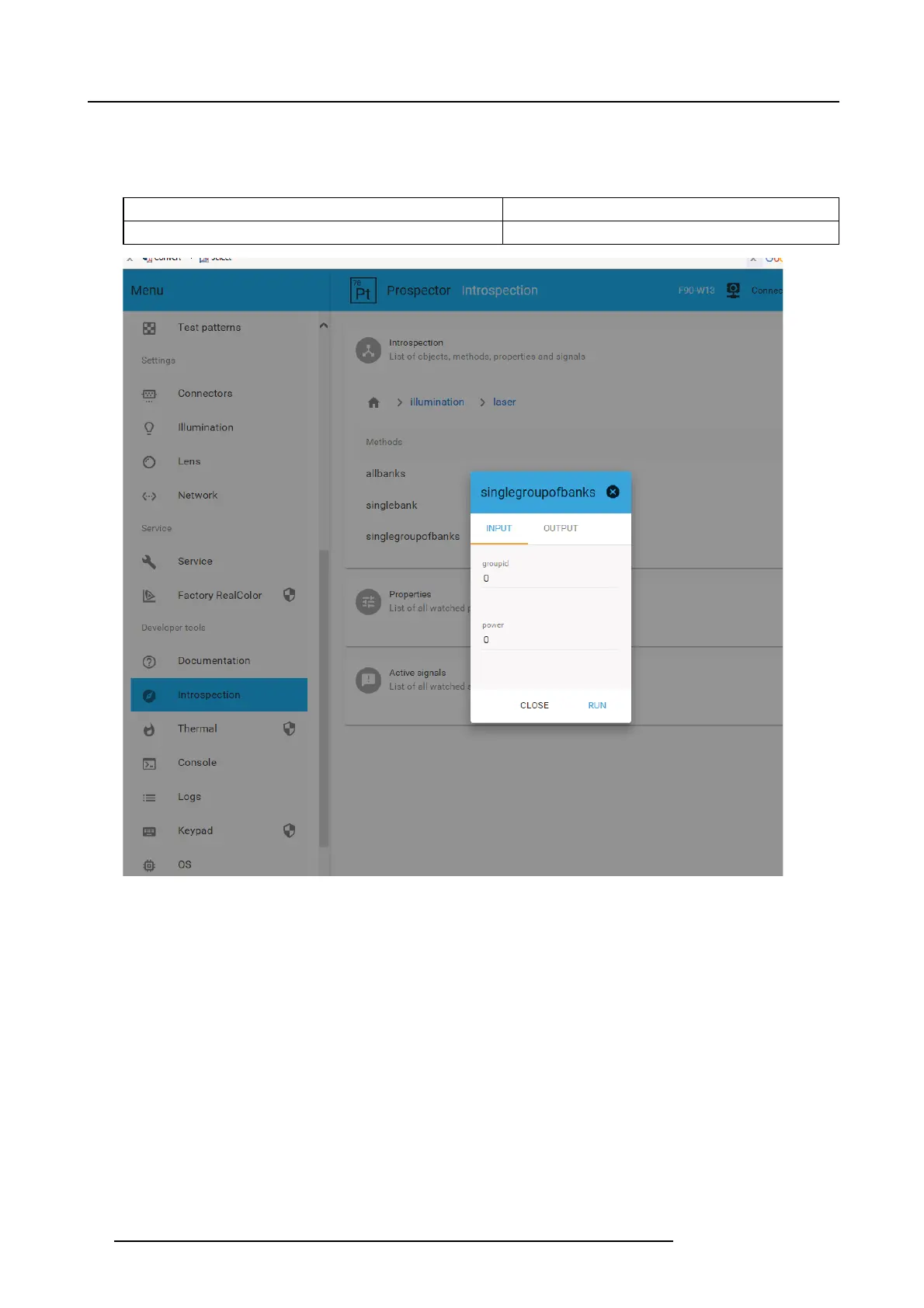12. Phosphor wheel
Enter Prospector and se rvice menu as described in chapter 13.2 As a reference color picture, use the testpicture “BC255”, available
in the projector ’s service menu, or via P rospector.
There are two light channels to be calibrated for the phosphor w heel, left and right c hannel. The calibration method is the same for
both channels, however two different group IDs are used, see below.
Left Channel Group ID Right Channel Group ID
01
Image 12-2
1. .Go to Prospector menu: Introspection/Illumination/Laser/Singlegroupofbanks.
2. Set GroupID to 0 or 1 (left or right cha
nnel)
3. Set Power to 3500
4. Enter R un.
5. Return to Service menu, and use the mouse or [PC] arrow keys to move the slider until the test picture becom e slightly lighter
(yellow color s tarts to intrude in to the picture). Continue to adjust the s lider to find the e xact point where the test picture starts
to c hange.
6. Note down the va lue to the right o
f the slider.
7. Move the slider to the right, until the picture starts to change again. Repeat the left and right movement of the slider, until you
find the exact point also h ere.
8. NO T E the value.
9. Find the aver age value by adding the two num bers, and divide by 2 (A+B)/2.
10. Move the slider until this average value is shown on the right side of the slider.
11. The phosphor wheel is now calibrated for the left laser channel.
12. The new s ettings are automatically s aved when leaving the menus.
13. Exit Prospector
50
723–0016 F90 01/12/2017