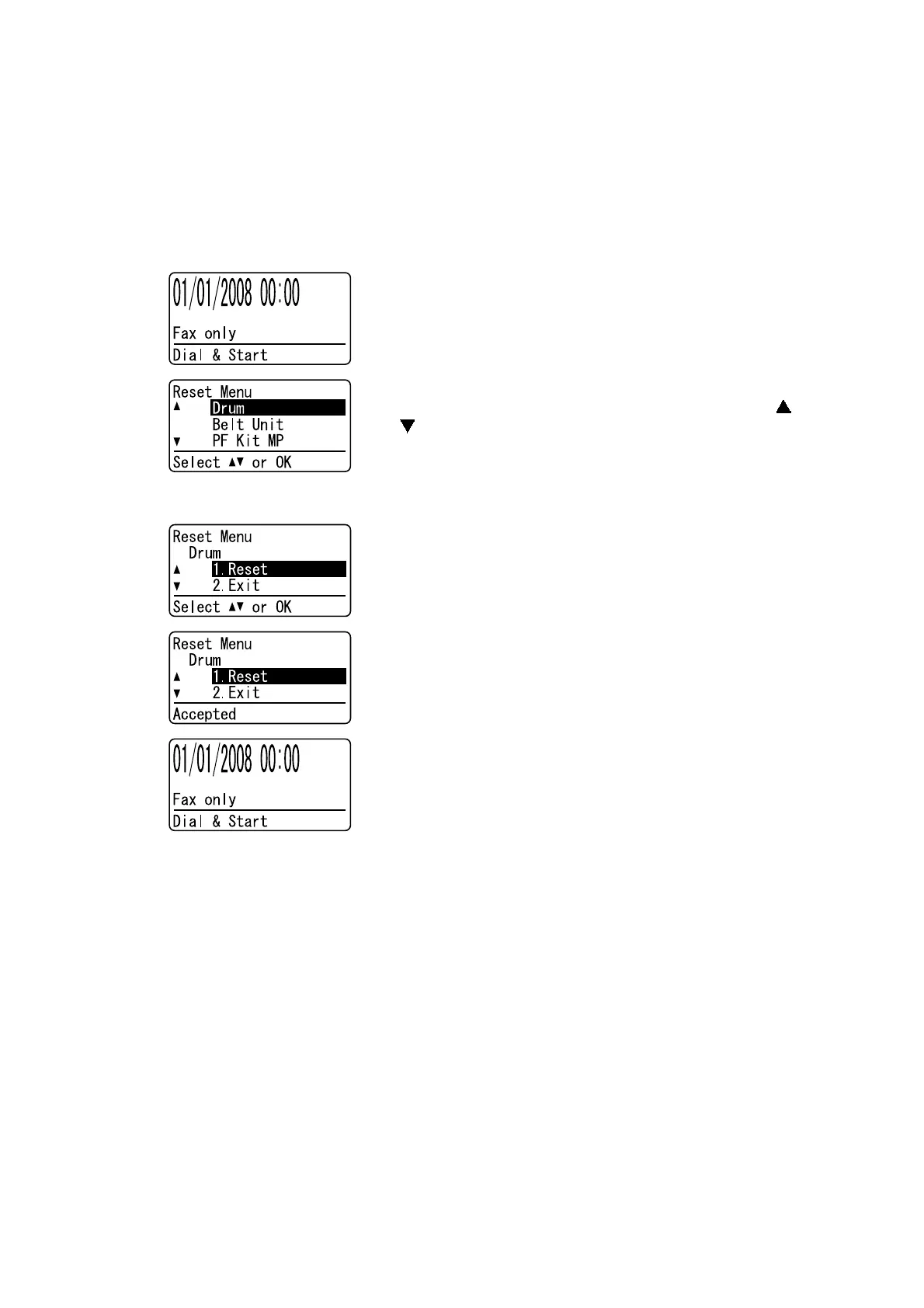Confidential
2-39
2.3 Parts Life Reset Function
This function is provided for service personnel in order to reset the counter of each periodical
replacement part and count the number of replacement times when replacing the periodical
replacement parts.
<Operating Procedure>
(1) Press the 3 and 9 buttons at the same time in the ready
status.
(2) The “Reset Menu” will appear on the LCD. Select the
applicable periodical replacement part by pressing the
or
button and press the OK button.
< Periodical replacement parts are indicated on the LCD >
- Drum - Belt Unit - PF Kit MP - PF Kit 1
- PF Kit 2 - Fuser - Laser
(3) When the OK button is pressed the “1. Reset 2. Exit”
appears on the LCD. Press the 1 button if resetting the
counter. If not, press the 2 button.
(4) Pressing the 1 button accepts that the machine implements
the counter reset.
(5) The machine returns to the ready status.
Note:
- All periodical replacement parts are always indicated on the LCD even though their lives do
not reach 0 %.
- The PF kit 2 is always indicated even though Tray 2 is not installed, or it is not supported for
the model to be used.
- The machine returns to the ready state automatically if no panel operation is implemented for
60 seconds.
