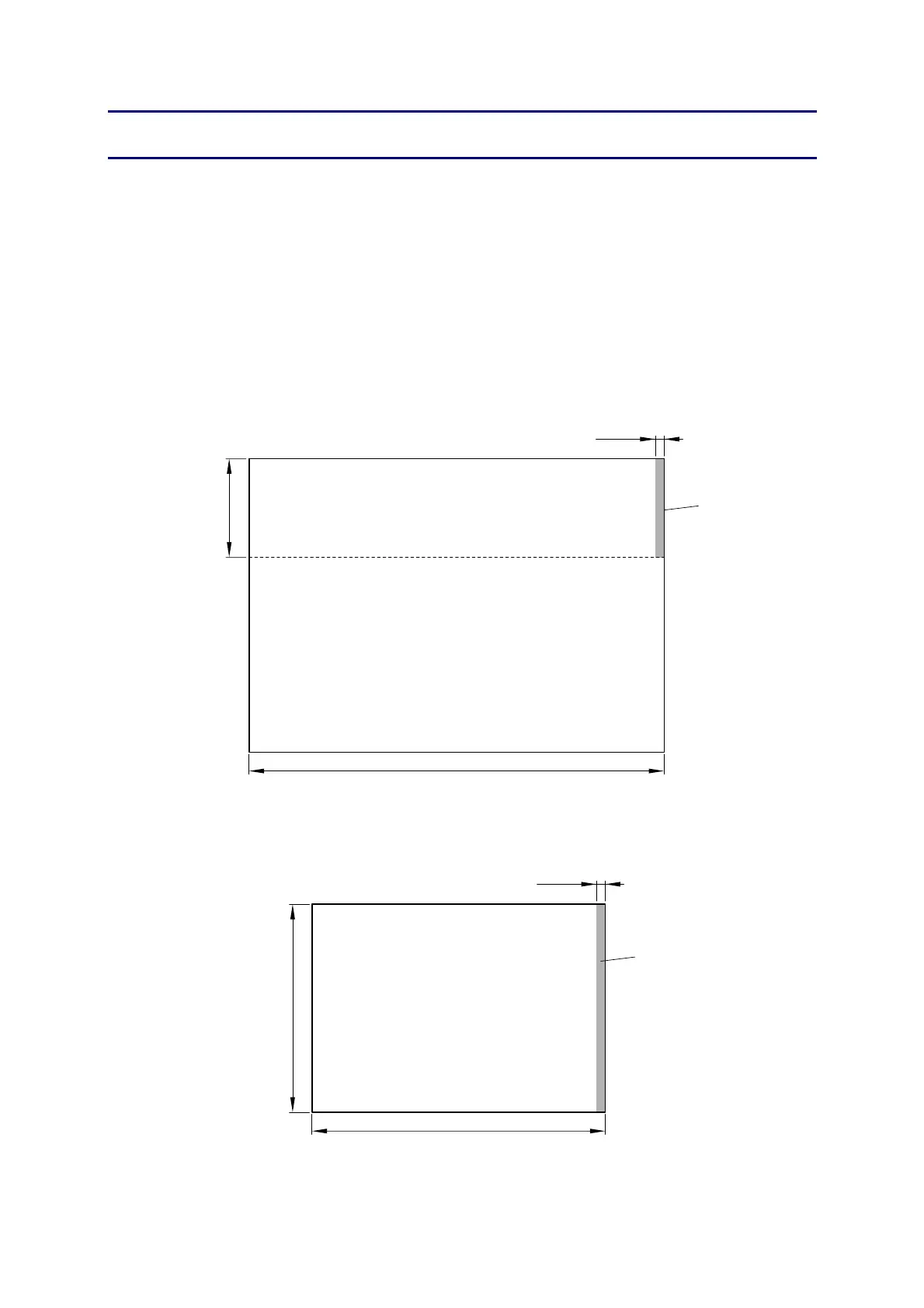Confidential
App.5-1
APPENDIX 5 HOW TO MAKE THE DRUM UNIT REMOVE SHEET
Make the drum unit remove sheet following the procedures below and use it when packing the
drum unit.
< Requirements >
- A3 or ledger-size paper
- A4 or letter-size paper
< Procedures >
(1) Cut the A3 or ledger-size paper and attach the double-faced adhesive tape referring to the
figure below.
Fig. App5-1
(2) Attach the double-faced adhesive tape onto the A4 or letter-size paper.
Fig. App5-2
Double-faced
adhesive tape
9mm
100mm
Double-faced
adhesive tape
9mm
Long edge
Long edge
Cut
Short edge
