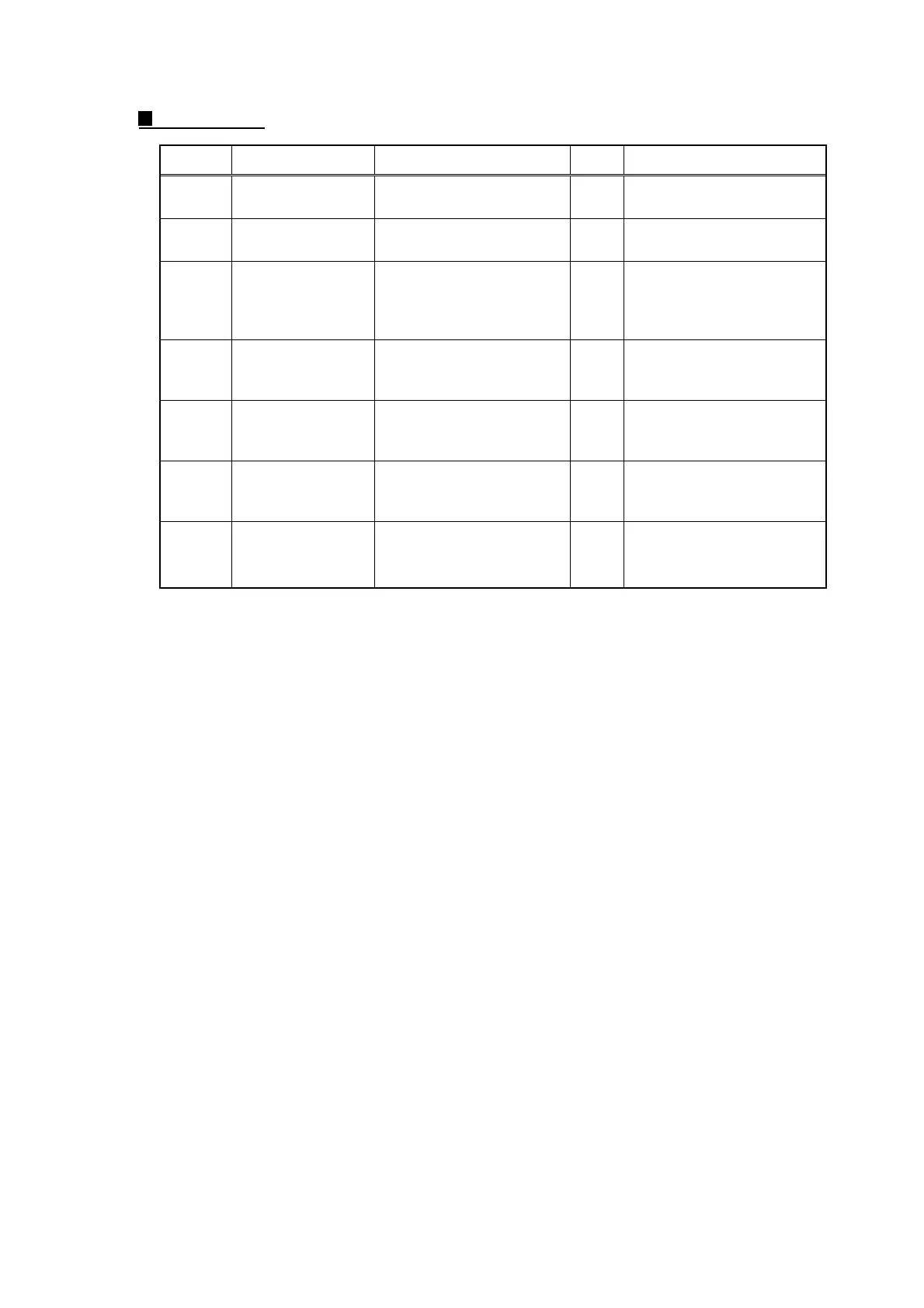Confidential
1-72
No bell ring.
Step Possible cause Check Result Remedy
1
Ring delay
Ring delay is set to “0”.
Yes Change the ring delay
settings to another value.
2
Ring volume Ring volume is set to
“OFF”.
Yes Change the ring volume
setting to another value.
3
Connection
between main
PCB and NCU
PCB
Are the main PCB and
NCU PCB connected
properly?
No
Reconnect the connector
properly.
4
Harness between
main PCB and
NCU PCB
Is the harness damaged? Yes
Replace the harness with
a normal one.
5
Speaker Is the problem solved
after replacing the
speaker?
Yes
Replace the Speaker.
6
NCU PCB Is the problem solved
after replacing the NCU
PCB ASSY?
Yes
Replace the NCU PCB
ASSY.
7
Main PCB Is the problem solved
after replacing the main
PCB ASSY?
Yes Replace the main PCB
ASSY.
