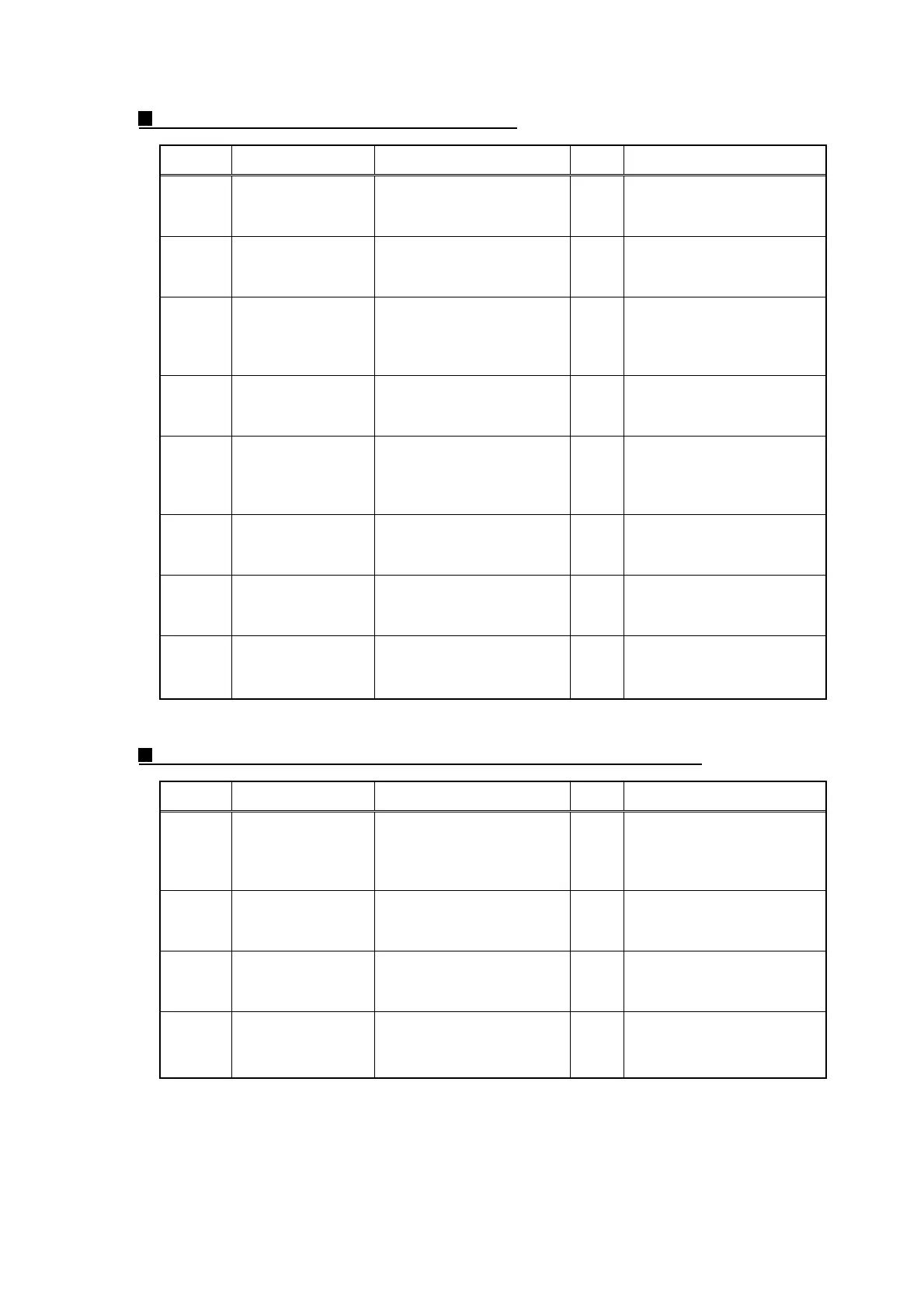Confidential
1-73
Speaker is silent during on-hook dialing.
Step Possible cause Check Result Remedy
1
Connection
between main
PCB and speaker
Are the main PCB and
speaker connected
properly?
No
Reconnect the connector
properly.
2
Speaker Is the problem solved
after replacing the
speaker?
Yes
Replace the Speaker.
3
Connection
between main
PCB and NCU
PCB
Are the main PCB and
NCU PCB connected
properly?
No
Reconnect the connector
properly.
4
Harness between
main PCB and
NCU PCB
Is the harness damaged? Yes
Replace the harness with
a normal one.
5
Connection
between main
PCB and control
panel PCB
Are the main PCB and
control panel PCB
connected properly?
No
Reconnect the connector
properly.
6
Harness between
main PCB and
control panel PCB
Is the harness damaged? Yes
Replace the harness with
a normal one.
7
NCU PCB Is the problem solved
after replacing the NCU
PCB ASSY?
Yes
Replace the NCU PCB
ASSY.
8 Main PCB Is the problem solved
after replacing the main
PCB ASSY?
Yes
Replace the main PCB
ASSY.
Dialing function does not switch between "tone" and "pulse".
Step Possible cause Check Result Remedy
1
Connection
between main
PCB and NCU
PCB
Are the main PCB and
NCU PCB connected
properly?
No
Reconnect the connector
properly.
2
Harness between
main PCB and
NCU PCB
Is the harness damaged? Yes
Replace the harness with
a normal one.
3
NCU PCB Is the problem solved
after replacing the NCU
PCB ASSY?
Yes
Replace the NCU PCB
ASSY.
4
Main PCB Is the problem solved
after replacing the main
PCB ASSY?
Yes Replace the main PCB
ASSY.
