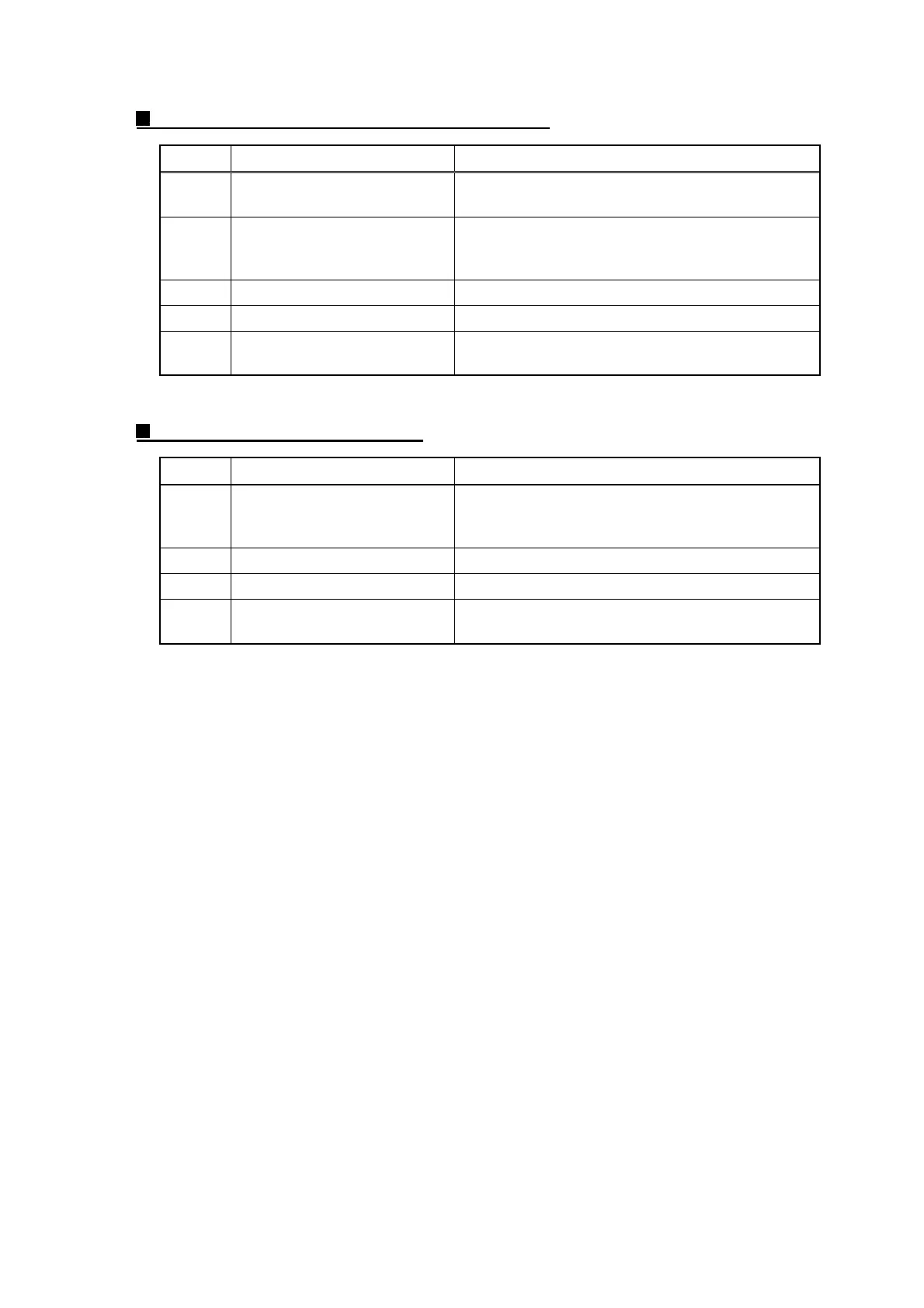Confidential
1-75
Pickup function of paper tray does not work.
Step Cause
Remedy
1 Link lever not operating
smoothly or catching.
Make sure correct movemet of the link lever.
2 Pickup roller holder ASSY not
operating smoothly or
catching.
Make sure correct movement of the pickup roller
holder ASSY.
3 Link lever damaged Replace the link lever.
4 Roller holder ASSY failure Replace the roller holder ASSY.
5 Paper feed/belt cleaner motor
failure
Replace the paper feed/belt cleaner motor.
The new toner is not detected.
Step Cause
Remedy
1 New toner actuator not
operating smoothly or
catching.
Make sure correct movement of the new toner
actuator of the appropriate color.
2 New toner actuator damaged Replace the drum unit.
3 Main PCB failure Replace the main PCB ASSY.
4 Toner sensor PCB (TE/NEW)
failure
Replace the toner sensor PCB ASSY (TE/NEW) of
the appropriate color.
