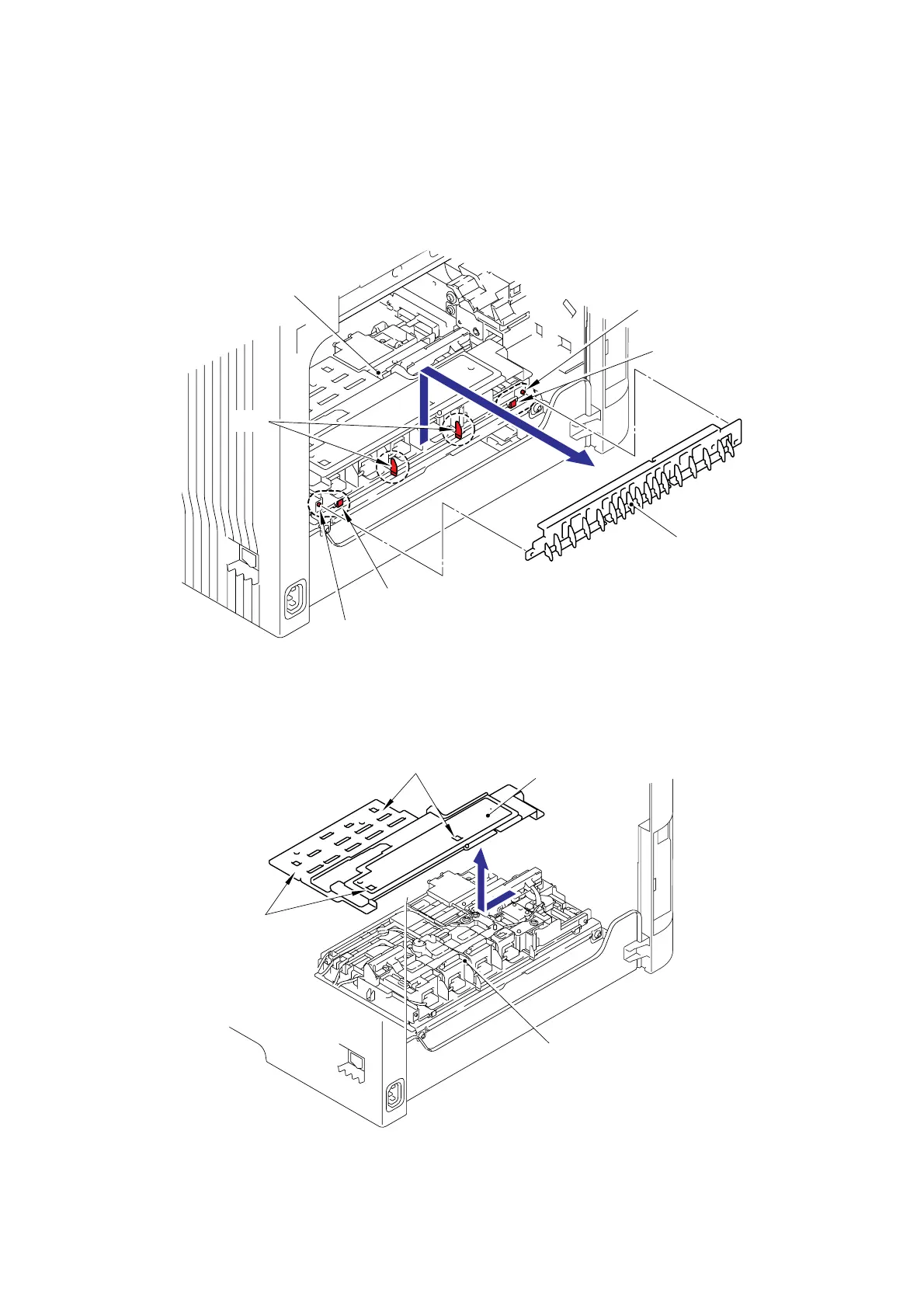Confidential
3-49
8.9 Paper Guide/ HV TR Top Cover
(1) Release the two Bosses, and then remove the Paper guide from the Transfer HVPS PCB
unit while lifting it up slightly.
Note:
When removing the Paper guide, be careful not to damage the two Ribs.
Fig. 3-28
(2) Slide the HV TR top cover to the left hand side and release the four Hooks. Then, remove
the HV TR top cover.
Fig. 3-29
Boss
Hook
Transfer HVPS PCB unit
Boss
Hook
Paper guide
HV TR top cover
Hooks
Transfer HVPS PCB unit
Hooks
<Back side>
<Back side>
Ribs
