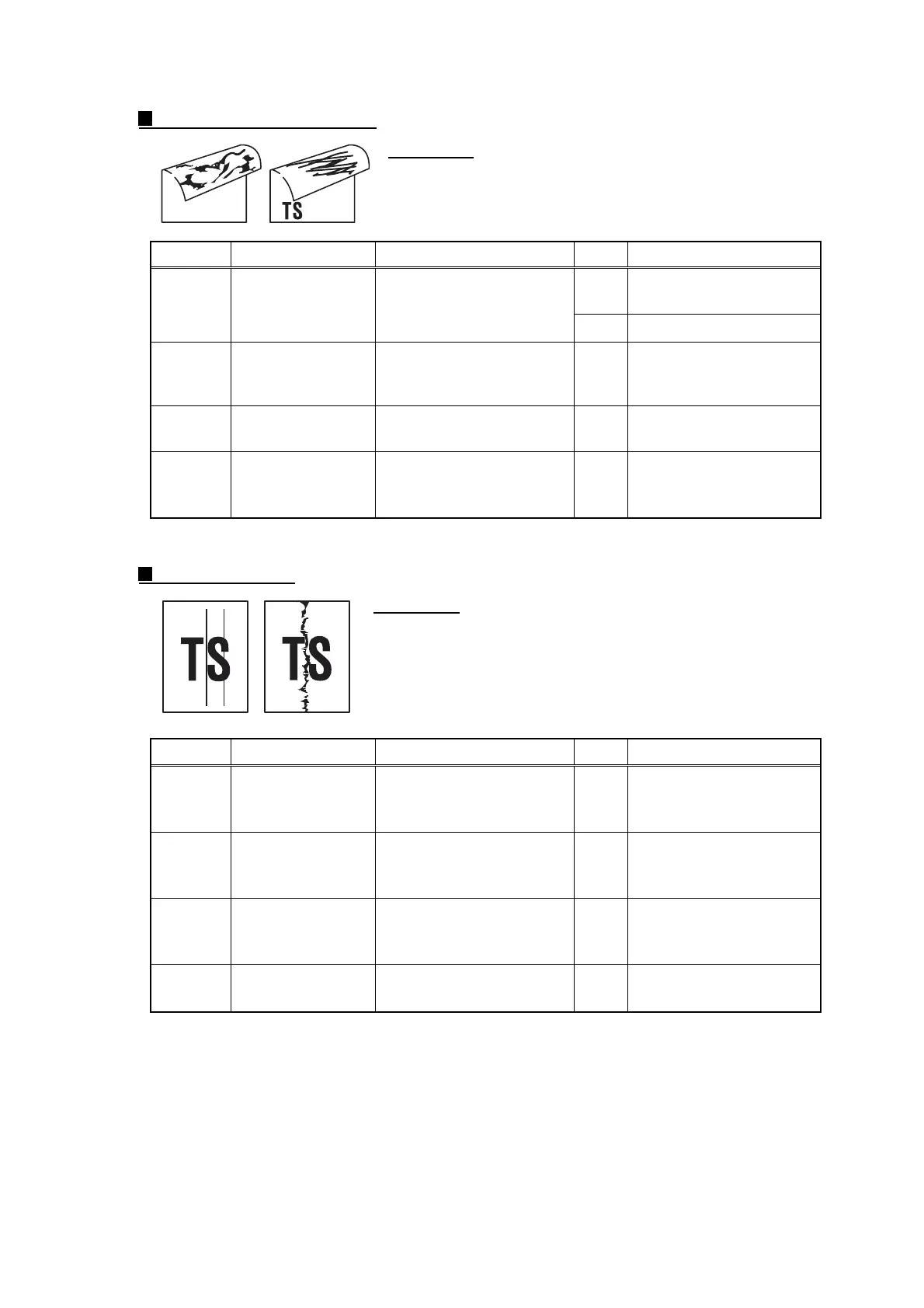Confidential
1-50
Dirt on the back of paper
User Check
- If there is dirt on the back of the paper in duplex printing, the
back of the paper tray may be dirty. Clean the back of the
paper tray.
Step Cause
Check Result Remedy
Yes Print approximate 10
pages.
1 Fuser unit dirty Is the pressure roller
ASSY dirty? Is any other
area in the machine dirty?
No Replace the fuser unit.
2 Dirt in the paper
feed system
Is the paper tray or feed
system on the drum unit
dirty with toner?
Yes Wipe dirt off.
3 Belt unit dirty Is the problem solved by
replacing the belt unit?
Yes Replace the belt unit.
4 Waste toner box
dirty
Is the problem solved by
replacing the waste toner
box?
Yes Replace the waste toner
box.
Vertical streaks
User Check
- This problem may occur with noise which is caused by dirt on
the corona wire in the drum unit. In this case, clean the corona
wire with the wire cleaner.
- Replace the drum unit with a new one.
- Replace the toner cartridge with a new one.
Step Cause
Check
Result
Remedy
1 Dirt in the paper
feed system
Is the paper tray or feed
system on the drum unit
dirty with toner?
Yes Wipe dirt off.
2 Scratch on the
exposure drum
Is there a scratch on the
surface of the exposure
drum?
Yes Replace the drum unit.
3 Exposure drum
dirty
Is there vertical dirt with
toner on the surface of the
exposure drum?
Yes Replace the drum unit.
4 Scratch on the
heat roller
Is there a scratch on the
surface of the heat roller?
Yes Replace the fuser unit
Note:
If the machine prints the same pattern, especially including vertical streaks, continuously, black
vertical streaks may appear on the paper since the electrostatic performance of the exposure
drum is decreased temporally.
