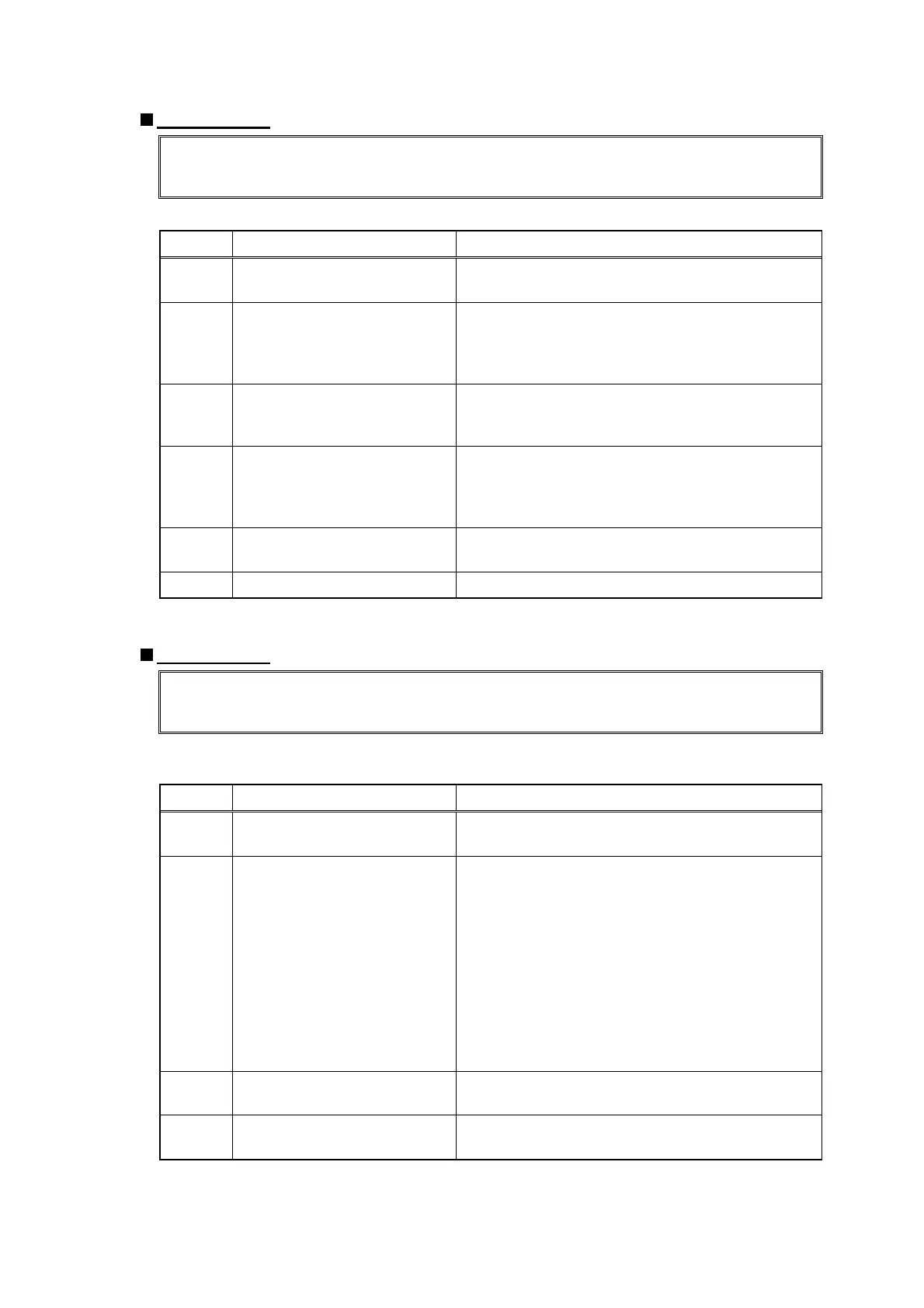Confidential
1-10
Error code 2A
Print Unable 2A
Turn the power off and then back on again.
Belt cleaner release sensor failure
Step Cause
Remedy
1 Rotation defective of release
shaft A of waste toner box.
Replace the waste toner box.
2 Harness connection failure
between belt cleaner release
sensor PCB and belt cleaner
release solenoid.
Check the harness connection between the belt
cleaner release sensor PCB and belt cleaner
release solenoid and reconnect them.
3 Belt cleaner release sensor
actuator performance
defective
Replace the belt cleaner release ASSY.
4 Belt cleaner release sensor
PCB failure
Check the sensor performance following the
procedure described in “Maintenance mode 32”. If
any problem occurs, replace the belt cleaner
release sensor PCB ASSY.
5 Belt cleaner release solenoid
failure
Replace the belt cleaner release ASSY.
6 Engine PCB failure Replace the engine PCB ASSY.
Error code 2B
Print Unable 2B
Turn the power off and then back on again.
Air intake fan (AIR) failure, or short-circuit of fuser unit fan (FU), LVPS fan (PS), or drum unit
fan (OPC)
Step Cause
Remedy
1 Air intake fan (AIR) harness
connection failure
Check the harness connection of the air intake fan
(AIR) and reconnect it.
2 Short-circuit of air intake fan
(AIR), fuser unit fan (FU),
LVPS fan (PS), or drum unit
fan (OPC)
Check if the harness terminal of any of these fans
is short-circuited using the tester.
If any of the fans is short-circuited, replace the
short-circuited fan and the engine PCB ASSY at
the same time.
The harness terminals that must be checked are:
- Air intake fan (AIR): Between 1 and 3 pins
- Fuser unit fan (FU): Between 1 and 2 pins
- LVPS fan (PS): Between 1 and 2 pins
- Drum unit fan (OPC): Between 1 and 2 pins
3 Air intake fan (AIR) failure If no fans are short-circuited in Step 2, replace the
air intake fan (AIR).
4 Engine PCB failure If no fans are short-circuited in Step 2, replace the
engine PCB ASSY.
