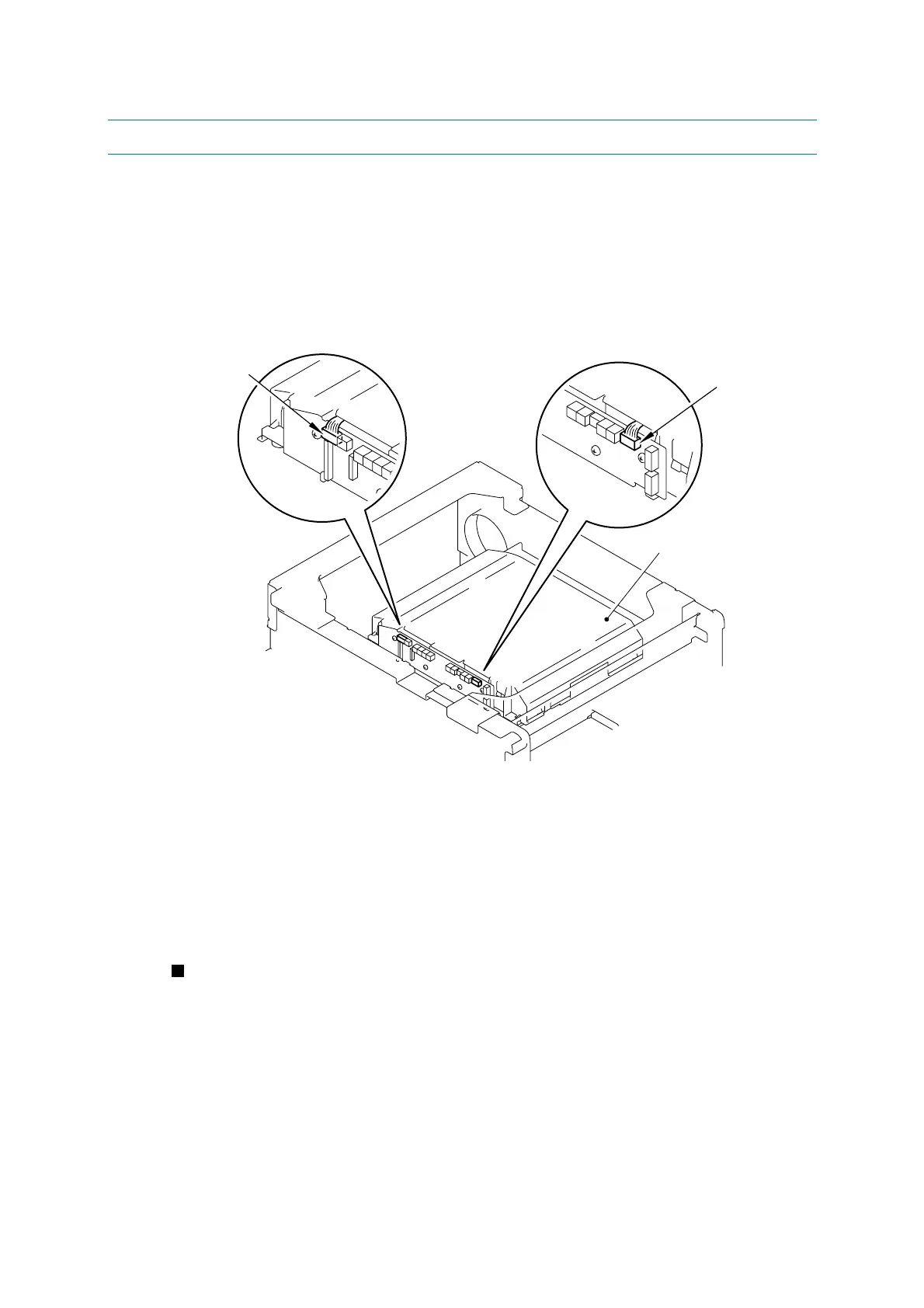Confidential
4-16
5. IF YOU REPLACE THE LASER UNIT
<What to do when replacing the laser unit>
When an old-type laser unit is replaced with a new laser unit, it is necessary to rewrite the
firmware. Make sure to rewrite the firmware with the following procedure.
< How to identify old and new laser unit >
Fig. 4-3
Check the colors of the harnesses shown in the figure above.
Old: Red, Blue, White, Blue, White
New: Brown, Red, Orange, Yellow, Green
<Procedures>
Rewriting the firmware (Main firmware, Sub firmware (PCL/PS), Engine firmware)
Refer to “Rewriting the firmware (Main firmware, Sub firmware (PCL/PS))”, “Rewriting the
firmware (Engine firmware)” in this chapter
and rewrite it.
Laser unit
<Front side>
Harness
Harness
