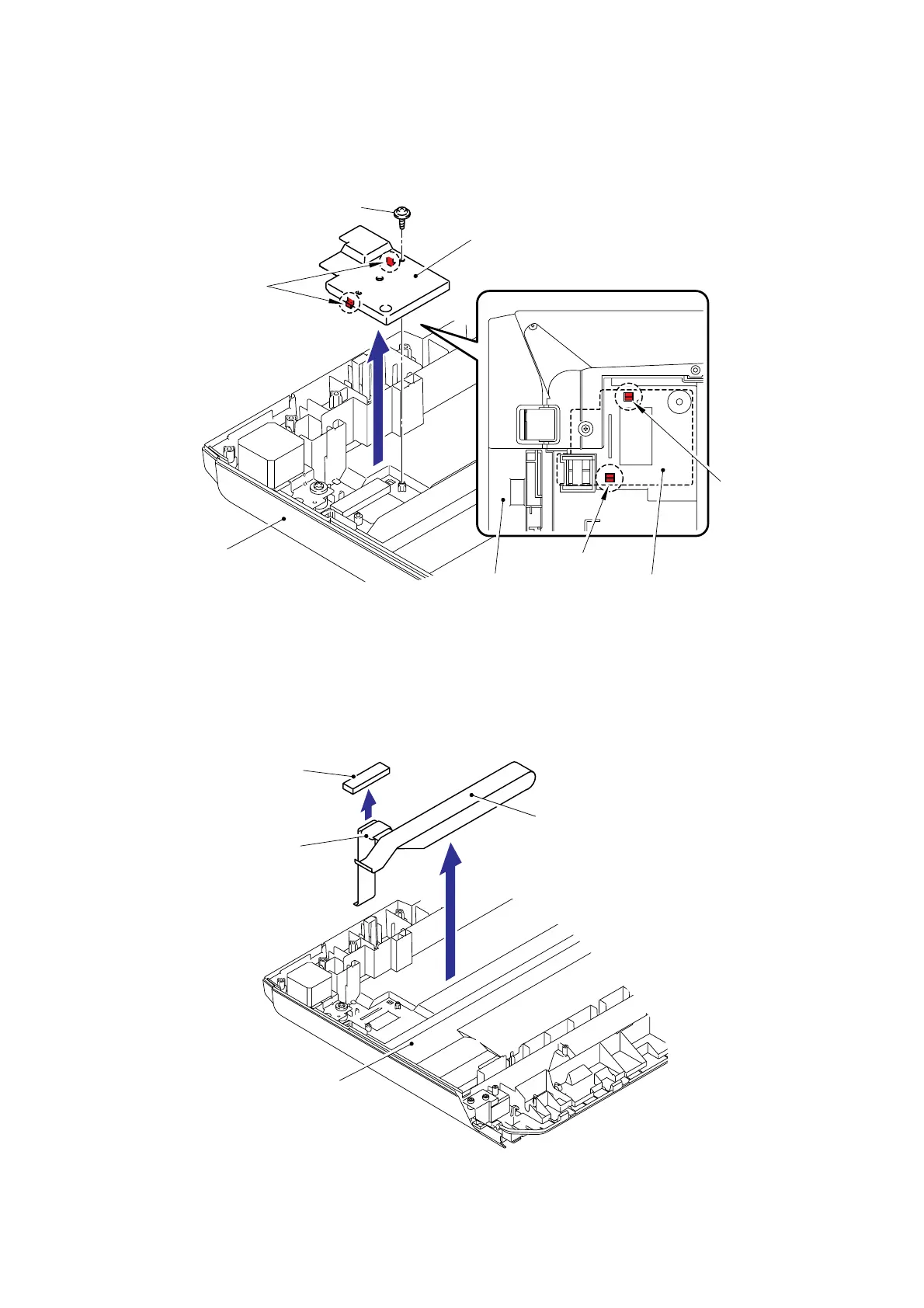Confidential
3-112
(13) Remove the cup B M3x8 Taptite screw.
(14) Release the two Hooks from the bottom of the Scanner base ASSY and remove the FFC
plate.
Fig. 3-140
(15) Remove the double-faced adhesive tape and remove the Shield sponge from the Scanner
base ASSY.
(16) Remove the FFC cable ASSY from the Scanner base ASSY, and then remove the Flat
core from the FFC cable ASSY.
Fig. 3-141
Taptite, cup B M3x8
FFC plate
Hooks
Scanner base ASSY
FFC cable ASSY
Shield sponge
Scanner base ASSY
Flat core
Hook
Hook
FFC plate
Scanner base ASSY
* Top view of the bottom of the
Scanner base ASSY
