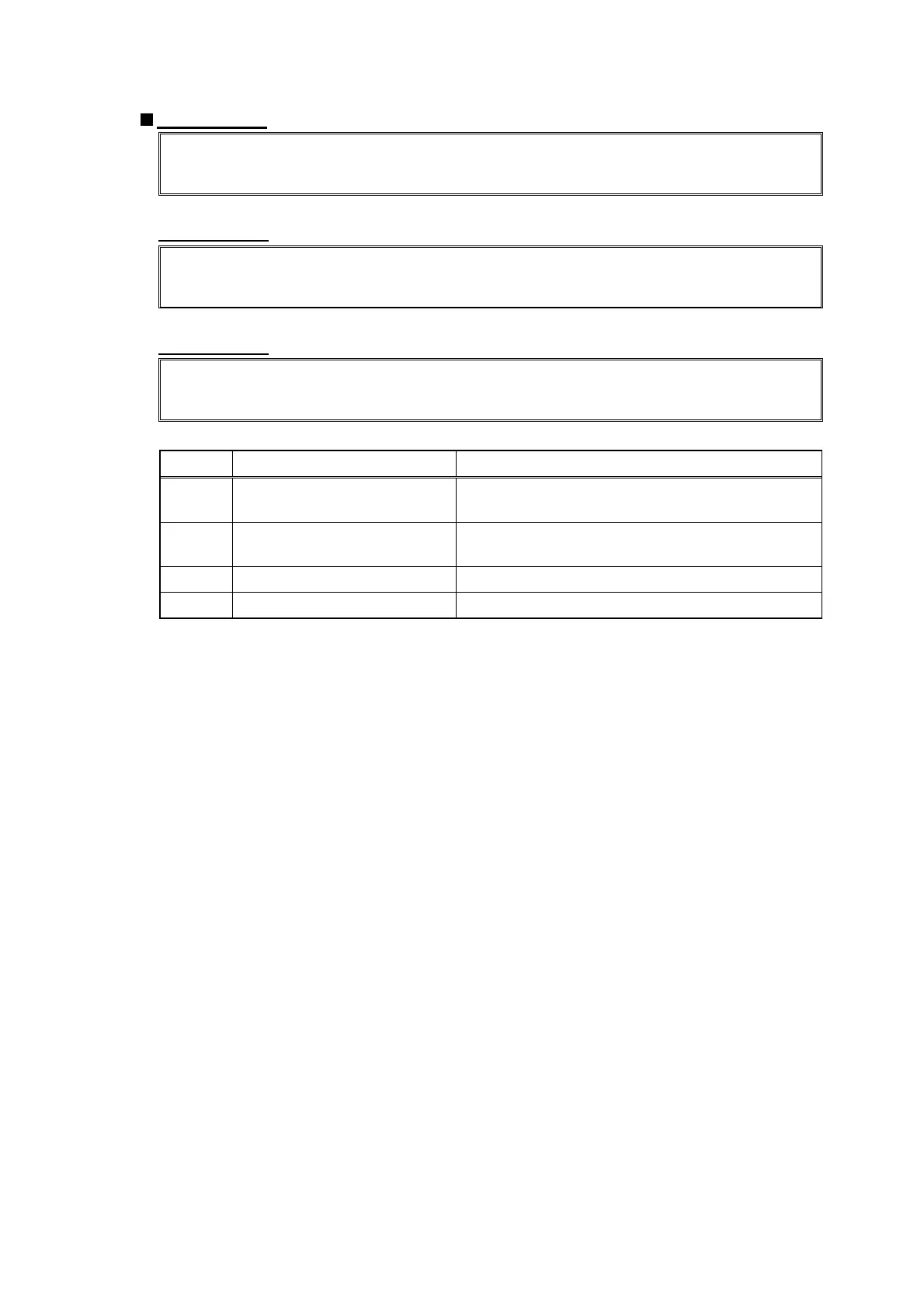Confidential
1-20
Error code 71
Print Unable 71
Turn the power off and then back on again.
Polygon motor failure
Error code 72
Print Unable 72
Turn the power off and then back on again.
Beam detecting sensor (K) failure
Error code 73
Print Unable 73
Turn the power off and then back on again.
Beam detecting sensor (C) failure
Step Cause
Remedy
1 Condensation on laser unit Turn the power off and leave the machine in an
airy place at normal room temperature.
2 Laser unit harness connection
failure
Check the two harness connections of the laser
unit and reconnect them.
3 Laser unit failure Replace the laser unit.
4 Engine PCB failure Replace the engine PCB ASSY.
