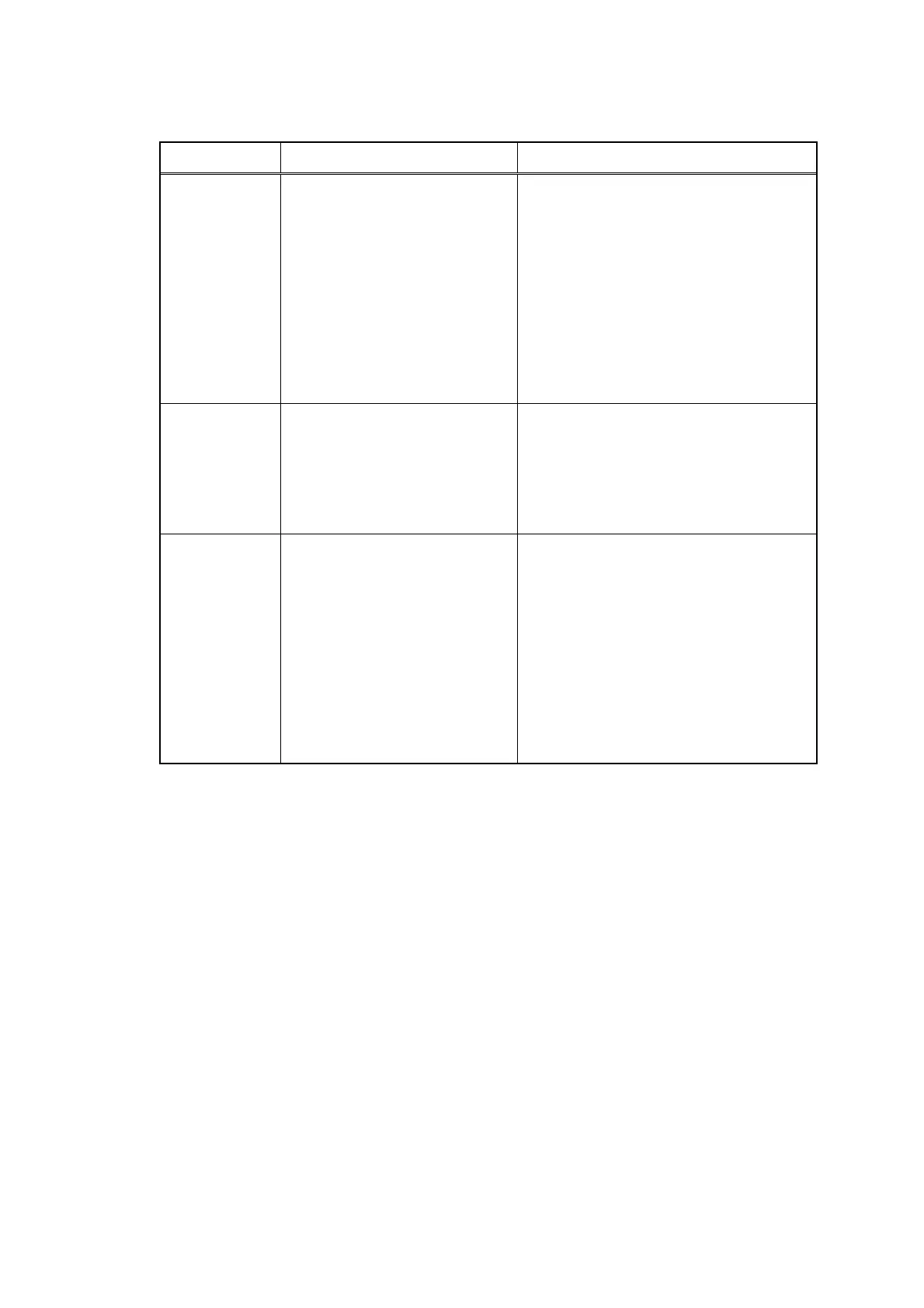Confidential
App. 1-13
< WSW08 >
Selector No. Function Setting and Specifications
1
|
3
1st dial tone detection time
length
No. 1 2 3
0 0 0: 50 ms
0 0 1: 250 ms
0 1 0: 500 ms
0 1 1: 620 ms
1 0 0: 800 ms
1 0 1: 1.5 sec.
1 1 0: 2.0 sec.
1 1 1: 2.5 sec.
4
5
Time-out length for 1st and 2nd
dial tone detection
No. 4 5
0 0: 10 sec.
0 1: 20 sec.
1 0: 15 sec.
1 1: 30 sec.
6
|
8
Detection level of 1st dial tone
and busy tone before dialing
No. 6 7 8
0 0 0: -21 dBm
0 0 1: -24 dBm
0 1 0: -27 dBm
0 1 1: -30 dBm
1 0 0: -33 dBm
1 0 1: -36 dBm
1 1 0: -39 dBm
1 1 1: -42 dBm
Note:
The WSW08 is not applicable in those countries where no dial tone detection is supported,
e.g., U.S.A.
- Selectors 1 through 3: 1st dial tone detection time length
Upon detection of the 1st dial tone for the time length set by these selectors, the machine
starts dialing. This setting is effective only when selectors 1 through 3 on WSW05 are set
to “1,1,1.”
- Selectors 4 and 5: Time-out length for 1st and 2nd dial tone detection
These selectors set the time-out length for the 1st and 2nd dial tone detection so that the
machine waits dial tone input for the specified time length and disconnects itself from the
line when no dial tone is inputted.
