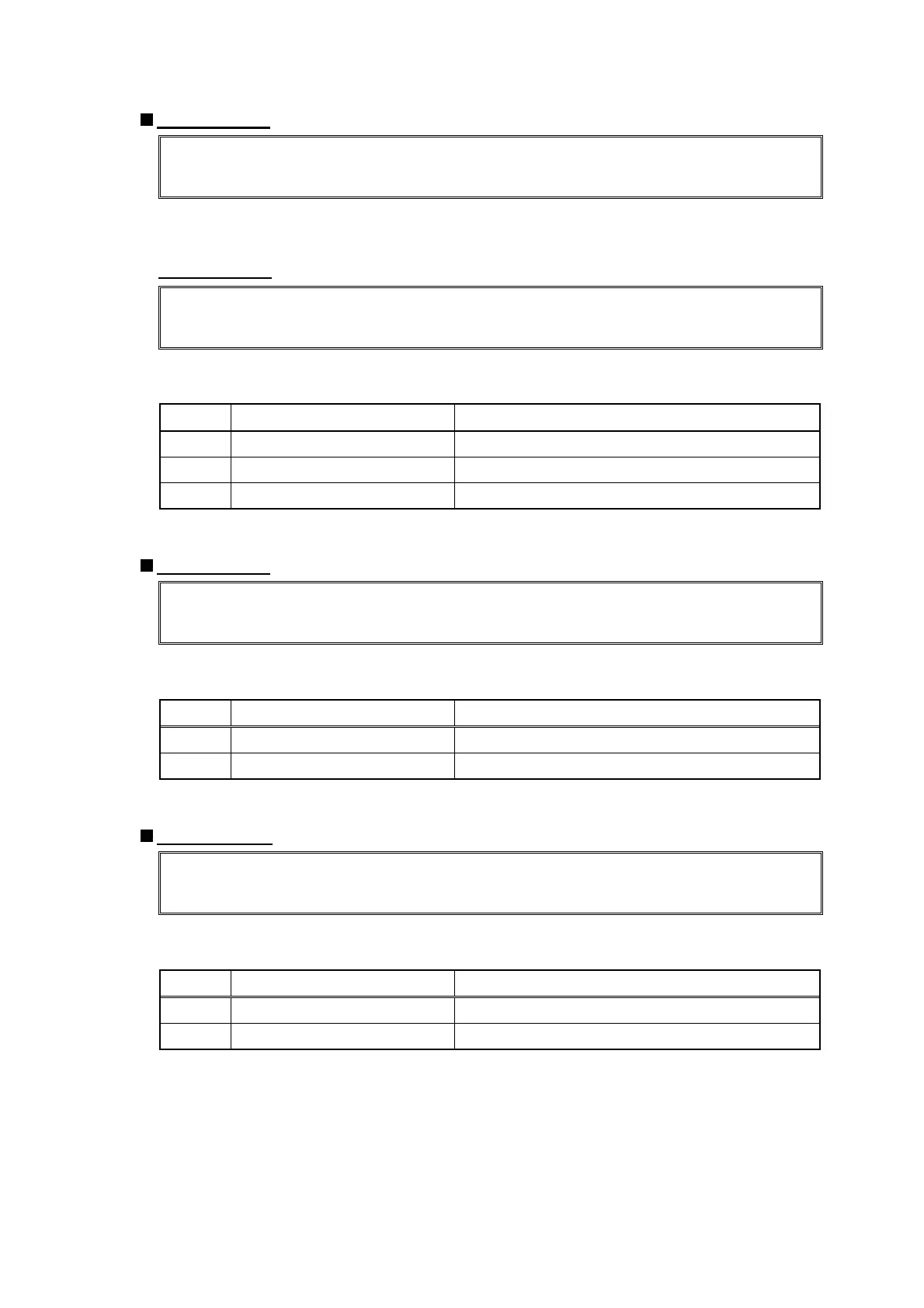Confidential
1-31
Error code B5
SCANNER ERROR
Detection error of horizontal scanning edge reduction in scanning area setting
* This error is indicated on the LCD in the maintenance mode.
Error code B6
SCANNER ERROR
Detection error of horizontal scanning edge magnification in scanning area setting
* This error is indicated on the LCD in the maintenance mode.
Step Cause
Remedy
1 White tape dirty of FB unit Clean the white tape.
2 CCD unit failure Replace the CCD unit.
3 Main PCB failure Replace the main PCB ASSY.
Error code B9
SCANNER ERROR
Scanning light adjustment error is detected.
* This error is indicated on the LCD in the maintenance mode.
Step Cause
Remedy
1 CCD unit failure Replace the CCD unit.
2 Main PCB failure Replace the main PCB ASSY.
Error code BB
SCANNER ERROR
White level data error
* This error is indicated on the LCD in the maintenance mode.
Step Cause
Remedy
1 CCD unit failure Replace the CCD unit.
2 Main PCB failure Replace the main PCB ASSY.
