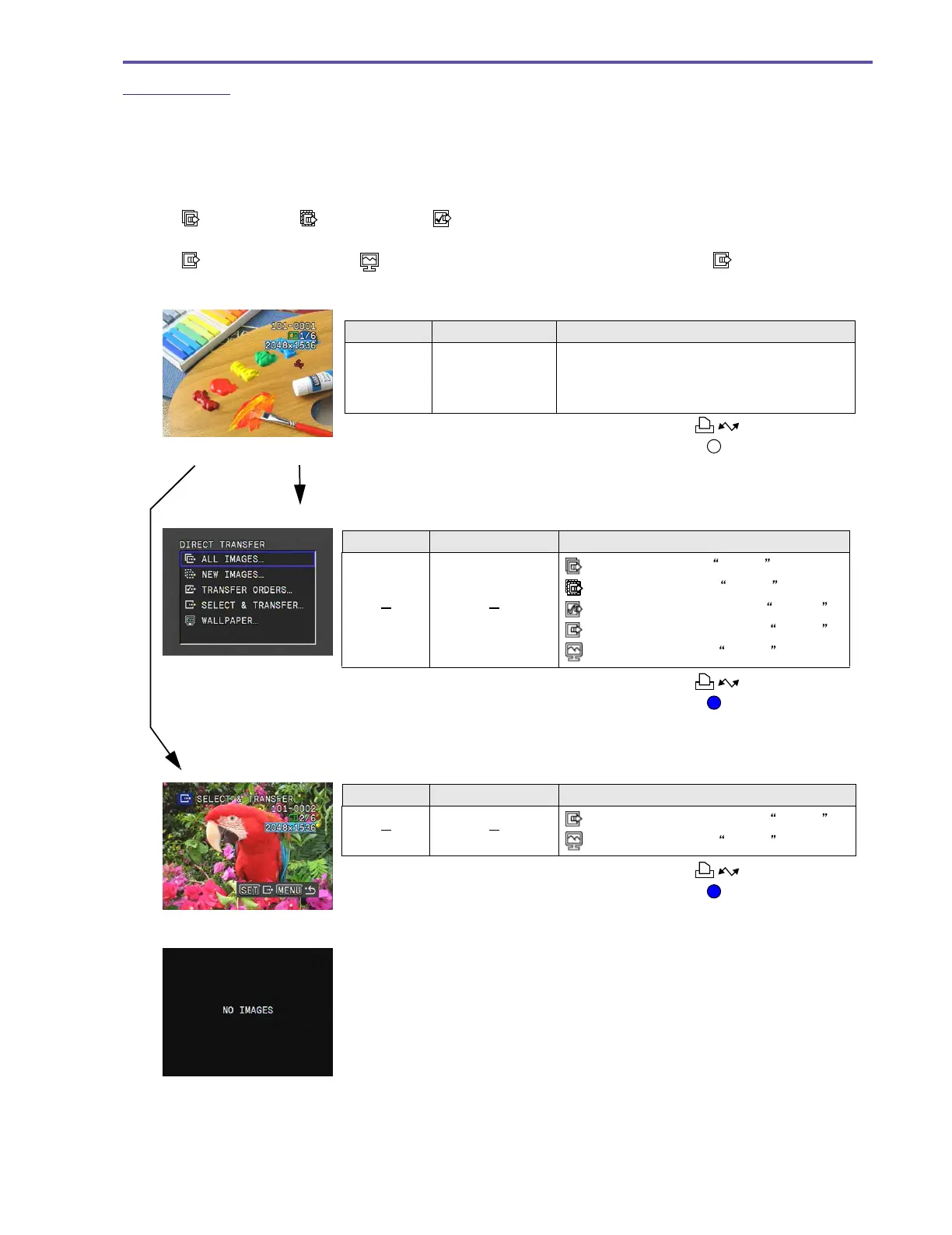MVX250i E, MVX200i E, MVX200 E
GENERAL DESCRIPTION OF PRODUCT
15
2-3-2-1 Startup
Set the video camera to Card Playback mode, and then connect to a computer with a USB cable.
Direct Transfer does not start unless a memory card is loaded.
After Direct Transfer is started, the image that is displayed first is determined by the following conditions.
1. “No Image Warning” is displayed if there are no recorded images in the memory card.
2. The Menu screen is displayed when the option that was last executed is not recorded, such as when using for the first time.
3. If
ALL IMAGES , NEW IMAGES or TRANSFER ORDERS is recorded as the last executed option, the Direct
Transfer menu screen is displayed.
4. If SELECT &TRANSFER or WALL PAPER is recorded as the last executed option, the SELECT &TRANSFER
screen is displayed.
Function Operation Description
Function Operation Description
Startup
The computer and
video camera are
connected by a
USB cable.
This proceeds to the Menu screen.
ALL IMAGES : See
2.3.2.2 .
NEW IMAGES : See
2.3.2.3 .
TRANSFER ORDERS : See
2.3.2.4 .
SELECT &TRANSFER : See
2.3.2.5 .
WALL PAPER : See
2.3.2.6
SELECT &TRANSFER : See 2.3.2.5
WALL PAPER : See 2.3.2.6
Menu screen
Select Image screen
Function Operation Description
Startup conditions 2 and 3
No Image Warning screen
Button lights up
Button turns off
Startup condition 4
Button lights up