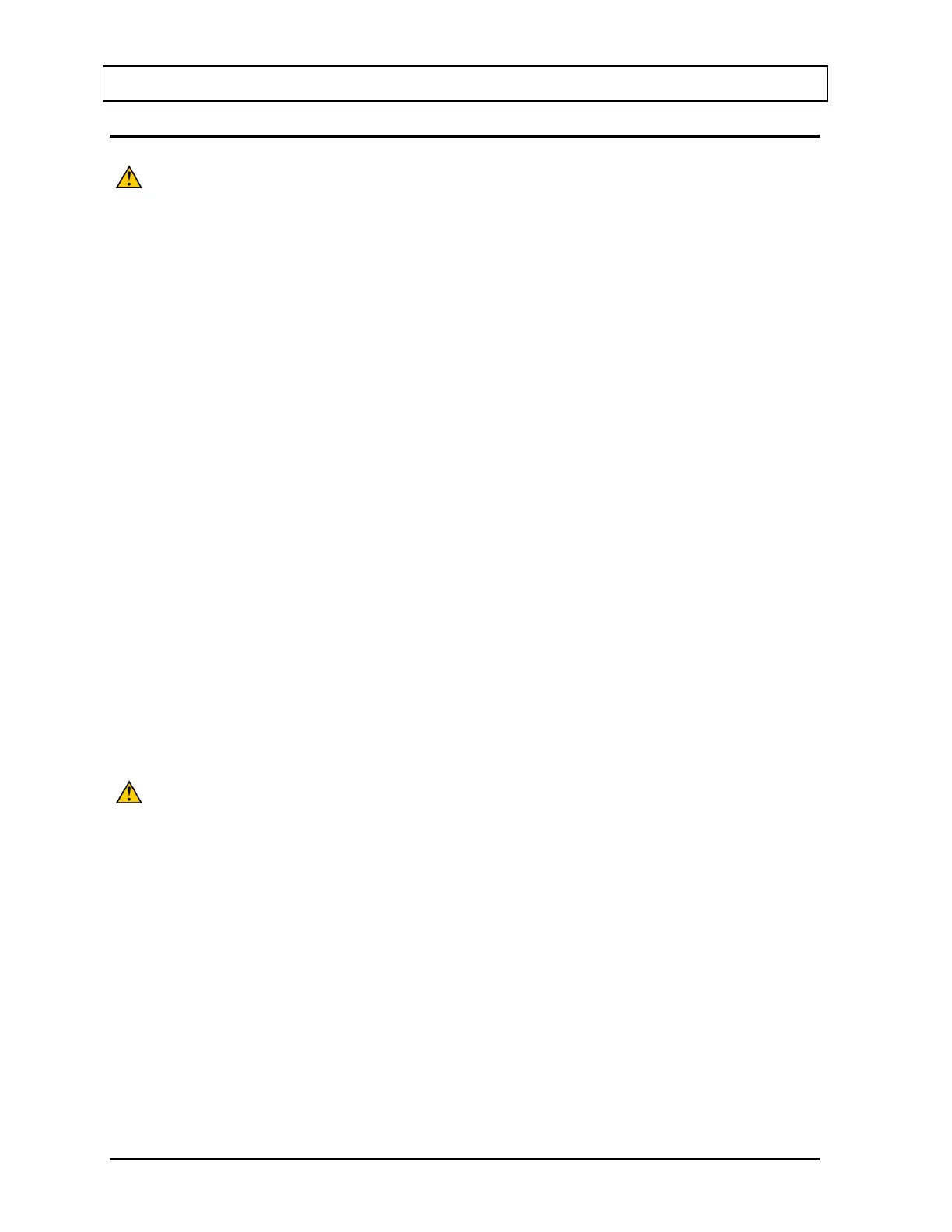CAPINTEC, INC. CAPRAC
®
-t
13-2 CLEANING AND MAINTENANCE April 2021
CLEANING INSTRUCTIONS
• DISCONNECT THE POWER BEFORE CLEANING.
• TO AVOID ELECTRICAL SHOCK OR DAMAGING OF THE CAPRAC
®
-t,
NEVER ALLOW WATER OR LIQUIDS TO PENETRATE THE DETECTOR
HOUSINGS OR THE READOUT ENCLOSURE.
• DO NOT USE AEROSOL DISPENSERS TO SPRAY THE EQUIPMENT WITH
CLEANING SOLUTIONS OR LIQUIDS.
• TO AVOID DAMAGING, DO NOT USE AROMATIC HYDROCARBONS,
CHLORINATED SOLVENTS OR METHANOL-BASED CLEANING
SOLUTIONS.
• TO AVOID DAMAGE TO THE NaI CRYSTAL, NEVER USE ANY KIND OF
SCRAPER TO CLEAN THE FRONT FACE OF THE DETECTOR.
Cleaning Instructions
Readout Unit and Well Counter
Wipe the surfaces clean using a damp, non-abrasive cloth or sponge and a mild
detergent and water; do not use solvents or aerosol cleaners. After cleaning, wipe all
surfaces dry with a soft, non-abrasive cloth. To avoid scratches, do not use abrasive
pads.
Liner
Remove the Liner from the Well Counter and wipe the surfaces clean using a damp,
non-abrasive cloth or sponge and a mild detergent and water; do not use solvents or
aerosol cleaners. After cleaning, wipe all surfaces dry with a soft, non-abrasive cloth.
To avoid scratches, do not use abrasive pads.
Replace the Liner in the Well Counter.
CAUTION: Never use the CAPRAC
®
-t without the Well Counter liner in place. Liners
are inexpensive and easy to replace. A contaminated Well Counter is a
Printer
If a printer was included with the system, refer to the printer owner’s manual for
proper cleaning procedures.