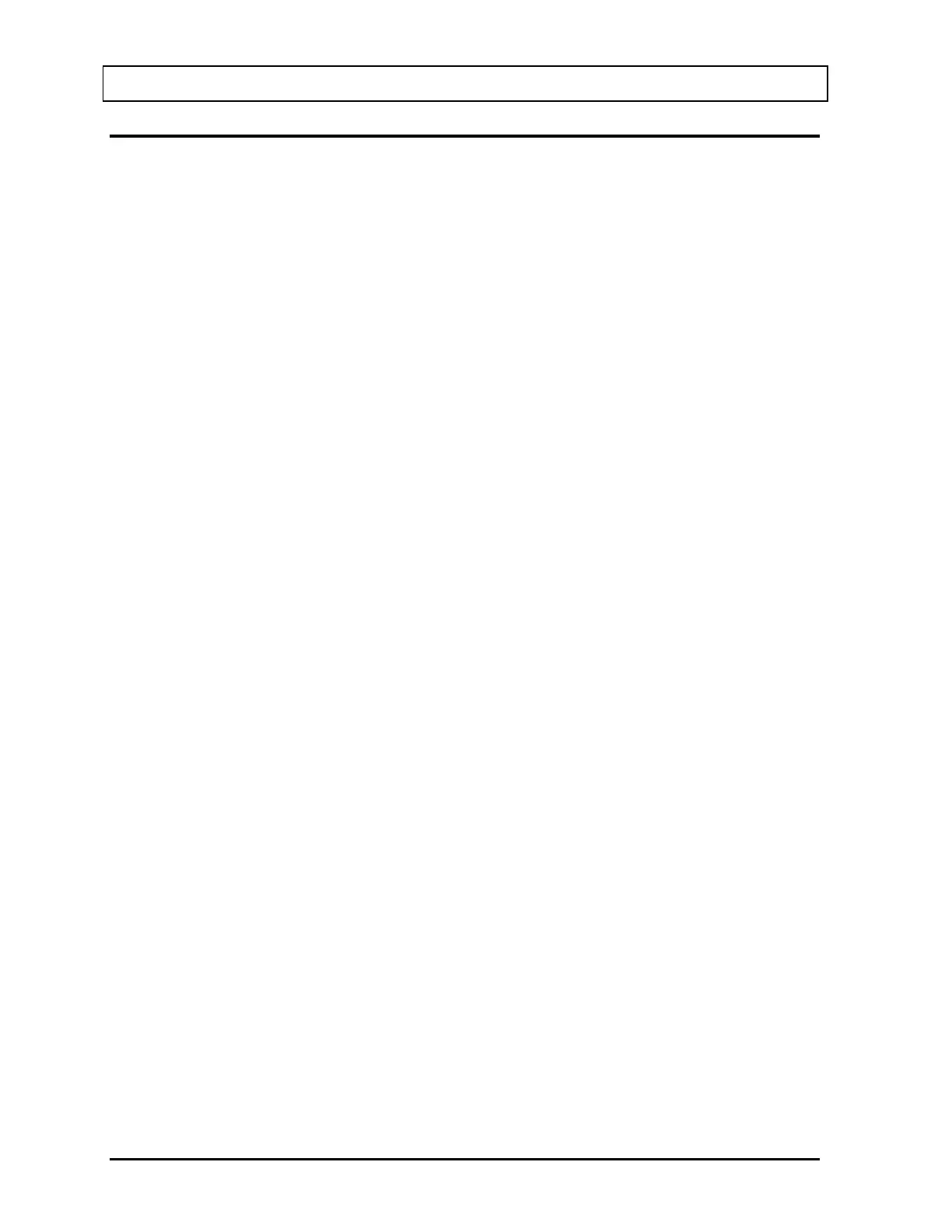CAPINTEC, INC. CAPRAC
®
-t
5-22 SYSTEM INITIALIZATION April 2021
SPEAKER VOLUME
The volume of the system speaker can be varied. The TEST button located to the right of the
Volume slider bar provides a continuous audible tone at the set volume level so that the
volume of the speaker can be heard while adjusting the slider. Touch the TEST button to
hear the tone. Touch the TEST button again to turn off the tone.
The speaker volume can be adjusted using the following methods:
• Touch and hold the Volume slider and drag it along the slider bar to the left to
decrease the volume level. Drag the slider to the right to increase the volume level.
• Touch anywhere along the slider bar and the slider will move to that location.
When done making volume adjustments press the HOME or BACK button to save the
changes and return to Figure 5-1 Main Screen.