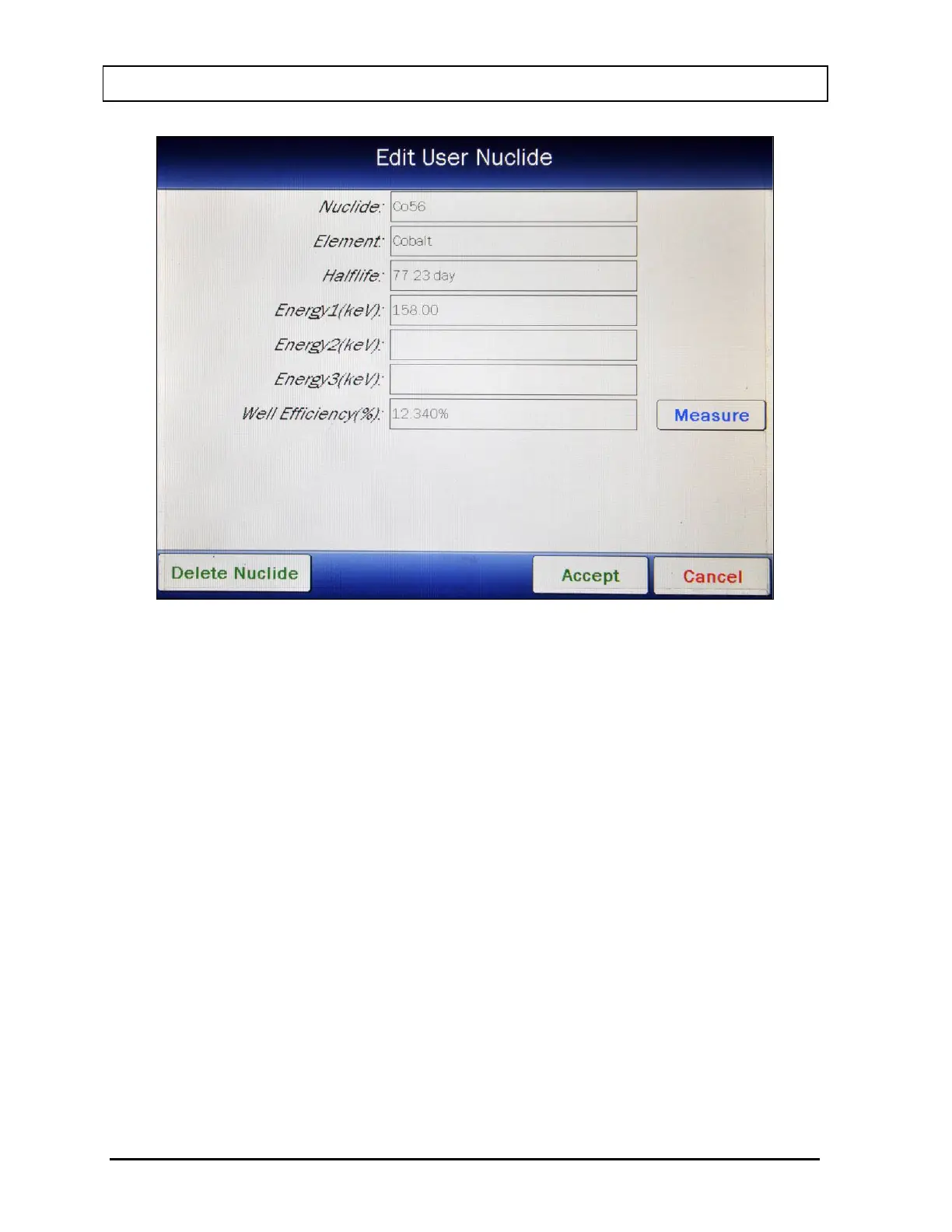CAPINTEC, INC. CAPRAC
®
-t
6-30 WELL COUNTER INITIALIZATION April 2021
Figure 6-24 Edit User Nuclide Screen
All data on the screen can be modified as necessary as described in the Adding a User
Nuclide section beginning on page 6-24
Deleting a User Nuclide
User Nuclides can be deleted. To delete a User Nuclide, touch the desired nuclide’s name
from the list in Figure 6-22 User Nuclides Setup Screen with Nuclide. The entire line for the
name will become highlighted and the EDIT button will appear as shown in Figure 6-23 User
Nuclides Setup Screen with Nuclide Selected.
Touch the EDIT button. Figure 6-24 Edit User Nuclide Screen will appear.
Touch the DELETE NUCLIDE button on to delete the User Nuclide. The User Nuclides
Setup screen will appear with the selected nuclide removed from the list.