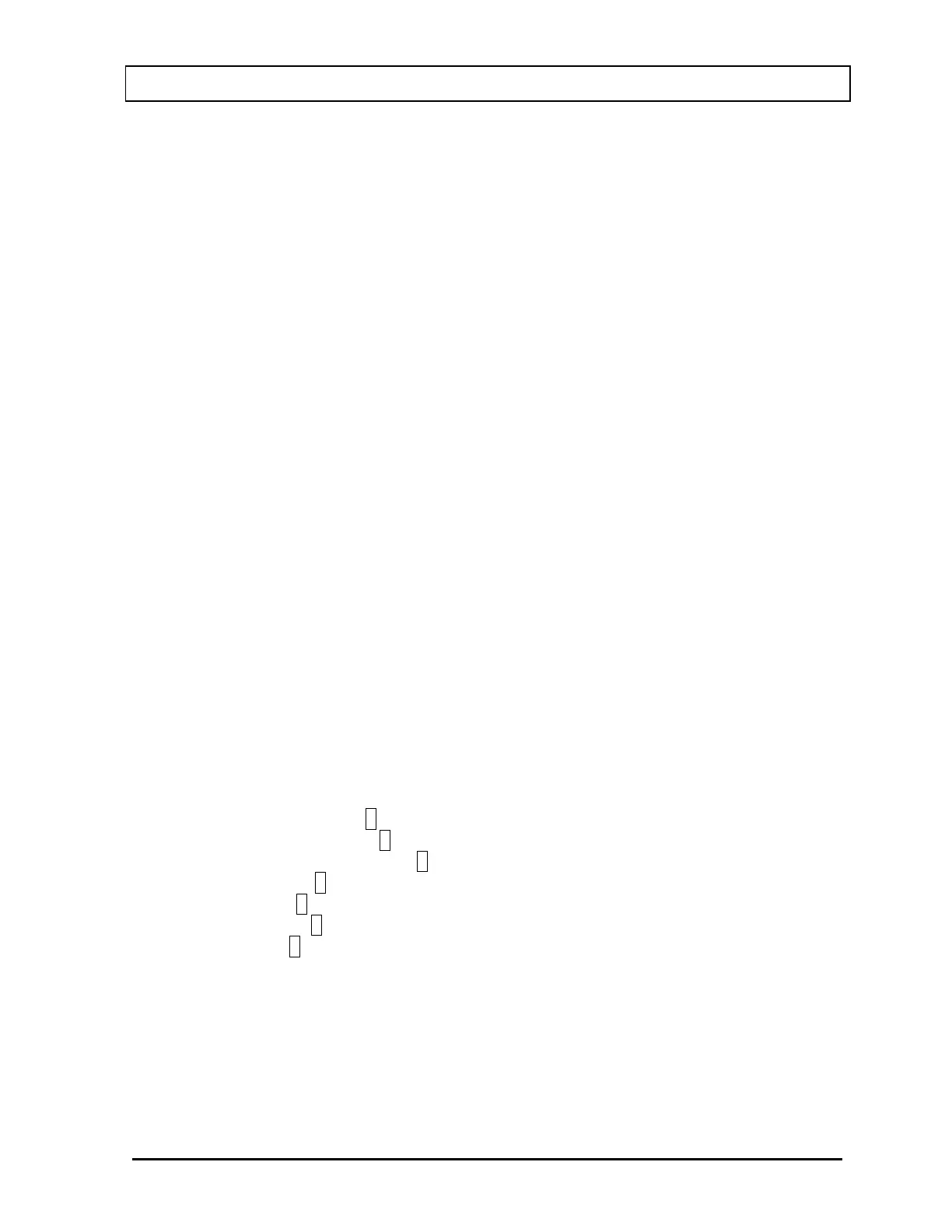CAPINTEC, INC. CAPRAC
®
-t
March 2020 TABLE OF CONTENTS TOC-1
TABLE OF CONTENTS
PREFACE
SAFETY ............................................................................................................................. 1-1
GENERAL ...................................................................................................................... 1-1
SYMBOL DEFINITIONS ................................................................................................. 1-1
WARNING AND CAUTION LABELS ............................................................................... 1-2
CAUTIONS AND NOTES................................................................................................ 1-3
GENERAL SAFETY TIPS ............................................................................................... 1-4
FUNCTIONAL & TECHNICAL DESCRIPTION .................................................................. 2-1
INTENDED USE ............................................................................................................. 2-1
OPERATOR PROFILE ................................................................................................... 2-2
OPERATOR TRAINING .................................................................................................. 2-2
FUNCTIONAL DESCRIPTION ........................................................................................ 2-2
POWER UP .................................................................................................................... 2-3
FUNCTIONS ................................................................................................................... 2-4
Wipe Test .................................................................................................................... 2-5
TECHNICAL DESCRIPTION .......................................................................................... 2-5
On / Off Switch ............................................................................................................ 2-5
Warm Up Period .......................................................................................................... 2-6
Environment Requirements ......................................................................................... 2-6
Power Requirements ................................................................................................... 2-6
Dimensions ................................................................................................................. 2-8
Performance ................................................................................................................ 2-8
Regulatory Listings ...................................................................................................... 2-9
GENERAL OPERATING INSTRUCTIONS ........................................................................ 3-1
GENERAL ...................................................................................................................... 3-1
MAIN SCREEN ............................................................................................................... 3-1
MEASUREMENT Button 1 ......................................................................................... 3-2
AUTO CALIBRATE Button 2 ...................................................................................... 3-2
QUALITY ASSURANCE Button 3 .............................................................................. 3-2
REPORTS Button 4 ................................................................................................... 3-3
UTILITY Button 6 ....................................................................................................... 3-3
Date/Time Button 7 .................................................................................................... 3-3
SETUP Button 8 ......................................................................................................... 3-3
ENTERING DATA ........................................................................................................... 3-4
Numeric Keypad Screen .............................................................................................. 3-4
Alphanumeric Keypad Screen ..................................................................................... 3-5
List Screen .................................................................................................................. 3-6
Date/Time Screen ....................................................................................................... 3-6
SYSTEM SETUP ................................................................................................................ 4-1