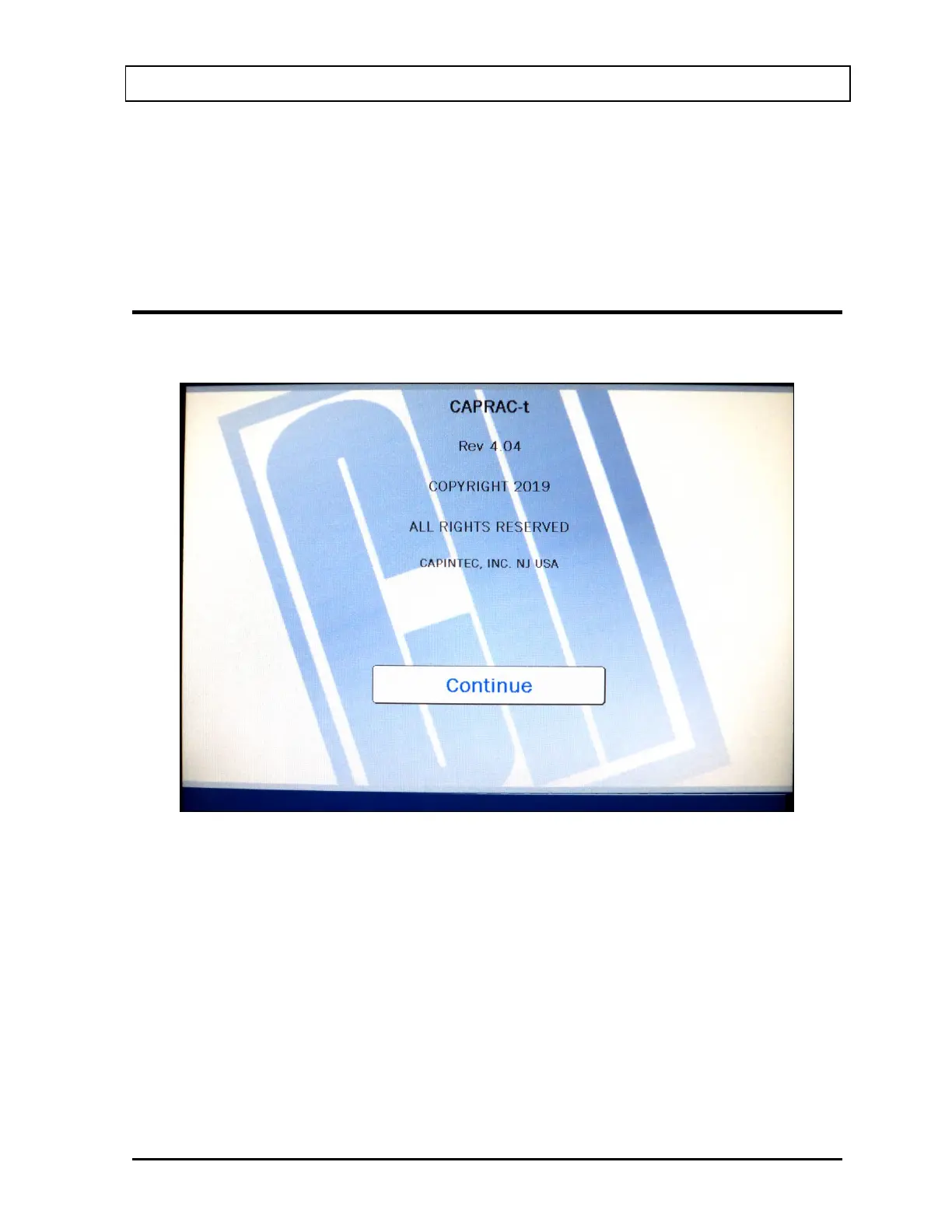CAPINTEC, INC. CAPRAC
®
-t
April 2021 FUNCTIONAL & TECHNICAL DESCRIPTION 2-3
first step for users who need to identify contaminants by narrowing down the
possibilities of which isotopes are contained in wipe test samples.
The CAPRAC
®
-t also provides a “Full Spectrum Efficiency” result for a wipe sample by
grouping all 256 channels together as one open-energy window. This indicates whether a
sample exceeds trigger levels, but does not help identify the contaminant.
POWER UP
When the instrument is first powered up, Figure 2-1 Startup Screen will appear.
Figure 2-1 Startup Screen
Note: The screen will display the revision level of the installed software.
Note: If the Security Status is set to Traditional, the CONTINUE button will be replaced with
a Login button. The Login Screen will include input boxes which will enable the user
to enter a User ID and a Password or to login as a guest. After logging in, the
CONTINUE button will appear. Reference CHAPTER 4: SYSTEM SETUP, SECTION:
SECURITY STATUS for more information.
When the CONTINUE button is touched, Figure 2-2 Main Screen will appear and the system
is ready to perform measurements.