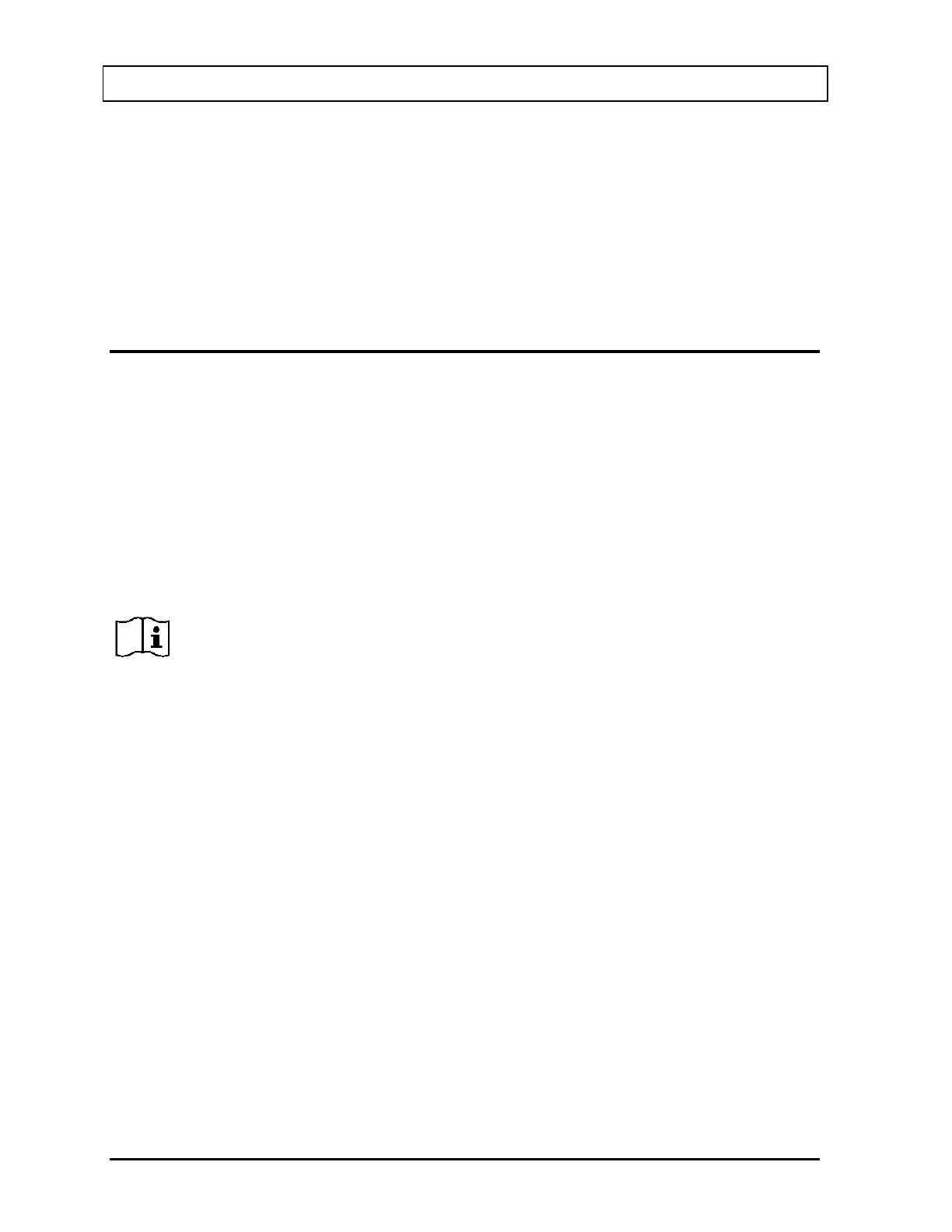CAPINTEC, INC. CAPRAC
®
-t
4-6 SYSTEM SETUP April 2021
Epson TM-295II Slip Printer (optional)
Input: 100-240Vac, 50/60Hz, 1.2A; Output: +24Vdc, 0.8A
Epson TM-U220D Roll Printer (optional)
Input: 100-240Vac, 50/60Hz, 1.0A max; Output: 24Vdc, 1.5A
HP DeskJet 6000/8000 Series Inkjet (or equivalent) Printer (optional)
100-240Vac, 50/60Hz, 1.5A
TURN ON PROCEDURES
1. Be sure the interconnecting cable from the Well Counter is properly plugged into the
back of the Readout unit.
2. Confirm the power requirements of the instrument.
3. Be sure the power switch is off. (Push the lower part of the rocker switch next to the
power receptor located on the rear of the main unit.)
4. Plug the power plug into a grounded three-wire outlet of the specified power line.
5. Turn on the Readout Unit using the power switch located at the rear of the unit.
6. After a few seconds, Figure 4-3 Startup Screen will appear.
CAUTION: Accidental connection of the power plug into a DC line or to an AC
line which exceeds the specified voltage may result in catastrophic
damage to the instrument's circuits.