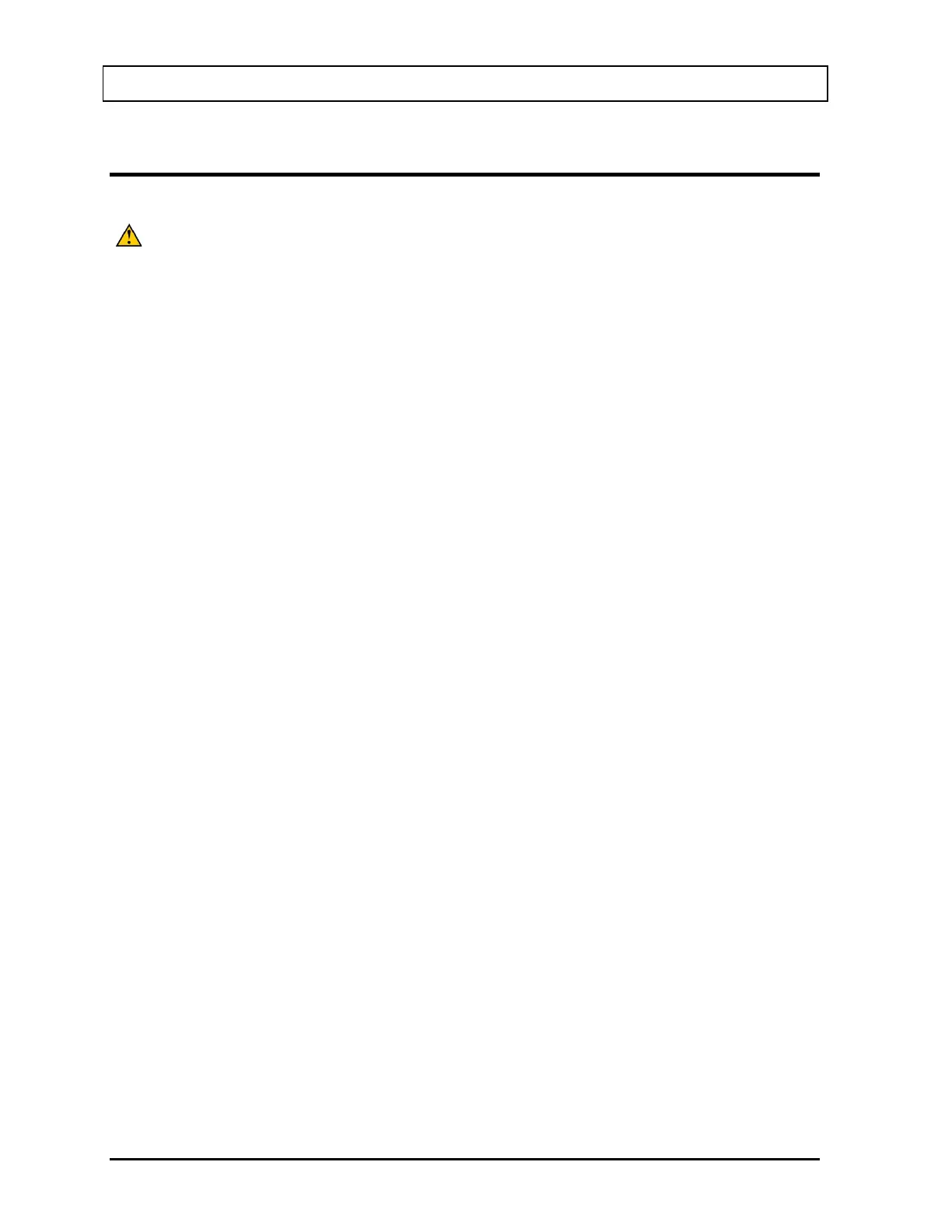CAPINTEC, INC. CAPRAC
®
-t
5-8 SYSTEM INITIALIZATION April 2021
PRINTING
CAUTION: If any printer other than one of the models supplied by Capintec is used,
Electromagnetic Interference (EMI) may be introduced into other devices
located in the same general area as the CAPRAC
®
The system does not need a printer to function properly. When a printer is set up to work with
the system, a PRINT button will appear on all screens in which results can be printed from. If
the PRINT button is not displayed, then the system is either not set up to work with a printer
or printing is not permitted from that particular screen.
The CAPRAC
®
-t may be used with the following printers:
• USB printers
o HP DeskJet 6000/8000 Series Inkjet (or equivalent) Printer
• RS-232 printers
o Epson TM-295II Slip printer
o Epson TM-U220D Roll printer
o Okidata Microline 320
o Epson LX-300+II
Other printer models may be used. Please contact the factory for information on which
printers can be utilized.
Printer Power Requirements
HP DeskJet 6000/8000 Series Inkjet (or equivalent) Printer (optional)
100-240Vac, 50/60Hz, 1.5A
Epson TM-295II Slip Printer (optional)
Input: 100-240Vac, 50/60Hz, 1.2A; Output: +24Vdc, 0.8A
Epson TM-U220D Roll Printer (optional)
Input: 100-240Vac, 50/60Hz, 1.0A max; Output: 24Vdc, 1.5A
Okidata Microline 320 printer (optional)
120Vac, 60Hz or
230/240Vac, 50/60Hz
Epson LX-300+II printer (optional)
99-132Vac, 50/60Hz, 0.6A (maximum 1.4A depending on the character type)
198-264Vac, 50/60Hz, 0.3A (maximum 1.4A depending on the character type)