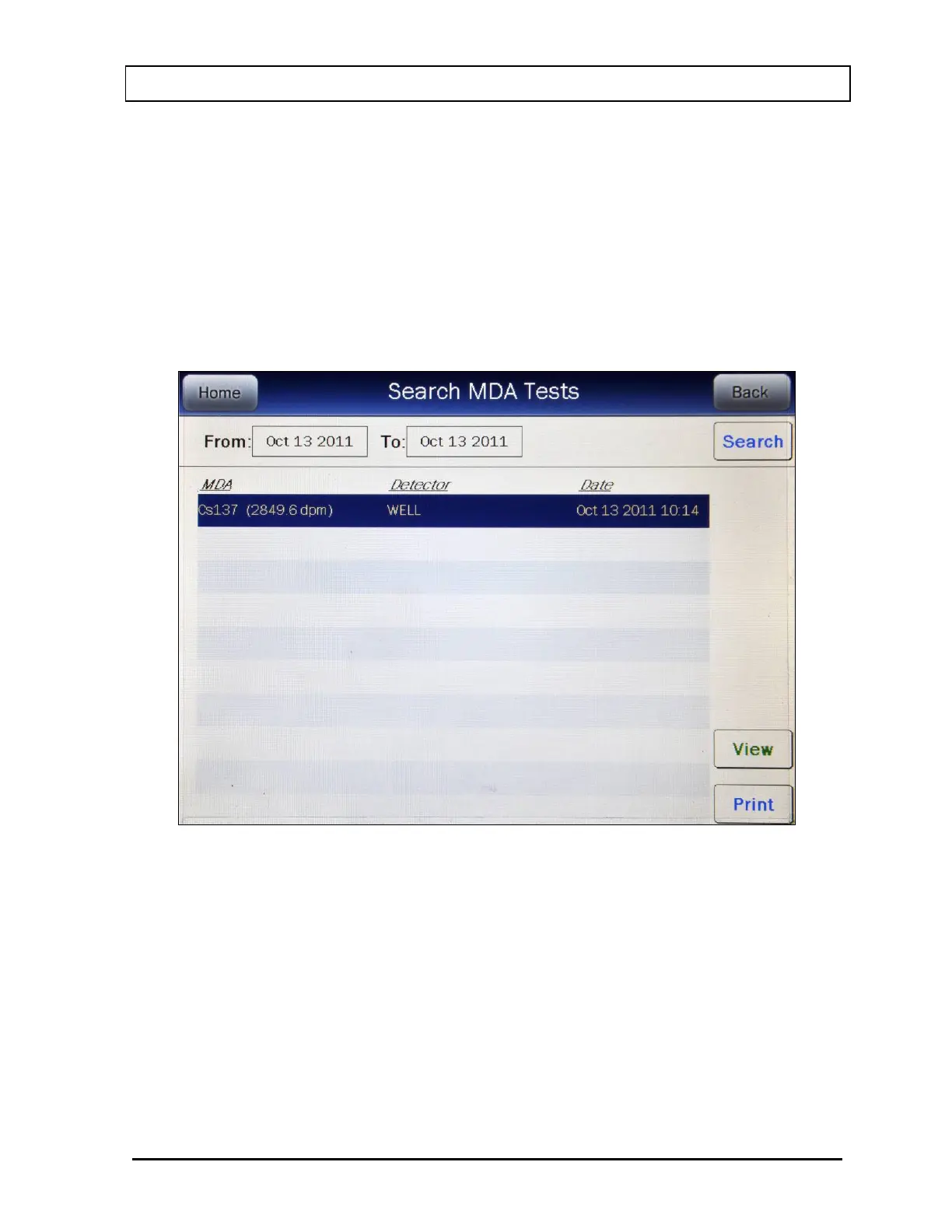CAPINTEC, INC. CAPRAC
®
-t
April 2021 REPORTS 11-17
Summary Report
If a printer is attached to the system, a summary report of search results can be printed by
touching the PRINT button.
Detailed Report
To obtain a detailed report for a particular MDA Test result, touch the desired result on the
list. The result will become highlighted and a VIEW button will appear on the screen as
shown in Figure 11-14 MDA Tests Search Screen with Highlighted Test. (If necessary, scroll
the list until the desired result is displayed.)
Figure 11-14 MDA Tests Search Screen with Highlighted Test
Touch the VIEW button. Figure 11-15 MDA Test Result Screen will appear displaying the
detailed report for the selected MDA Test result.