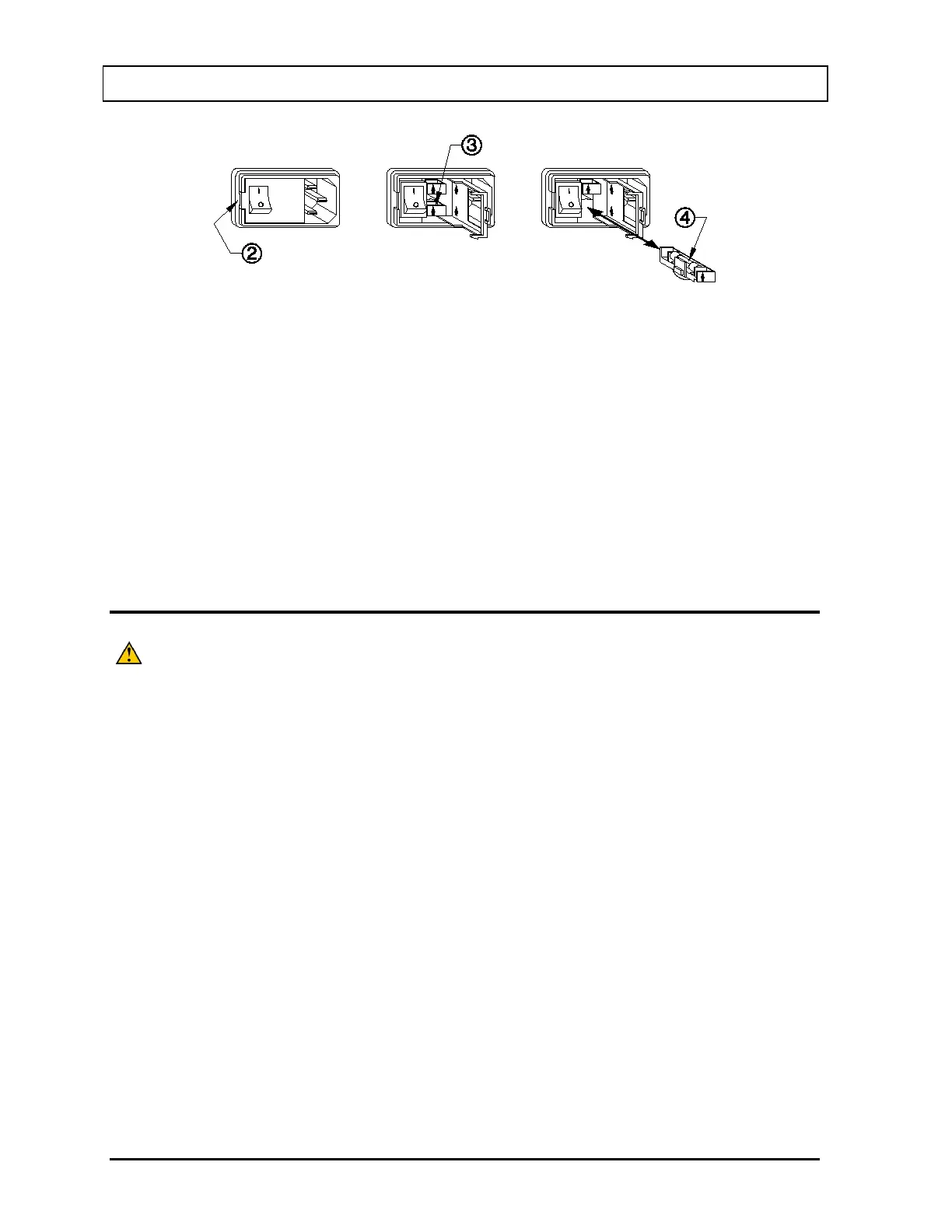CAPINTEC, INC. CAPRAC
®
-t
13-6 CLEANING AND MAINTENANCE April 2021
Figure 13-2 Readout Fuse Replacement
6. Close the fuse cover door and snap it into place.
7. Replace the line cord and turn on the power switch for the CAPRAC
®
-t.
8. Verify the CAPRAC
®
-t System is functioning correctly by performing the System Test
as specified in CHAPTER 8: ACCEPTANCE & QUALITY ASSURANCE TESTS.
Printer Fuse
The printer fuse is not accessible from the outside of the printer case and must be replaced
by a qualified service representative.
BATTERY REPLACEMENT
CAUTION: The replacement battery must be a CR2032 3 volt Lithium Coin.
When the internal 3 Volt Lithium Coin Battery falls below 2.75 Volts, the “Low Battery”
message will appear below the Date/Time as shown in Figure 13-3 Main Screen showing
Low Battery. This indicates that the battery needs to be replaced.
If the battery voltage level falls low enough, the date and time will reset to January 1, 2000,
00:00 as shown in Figure 13-3 Main Screen showing Low Battery.