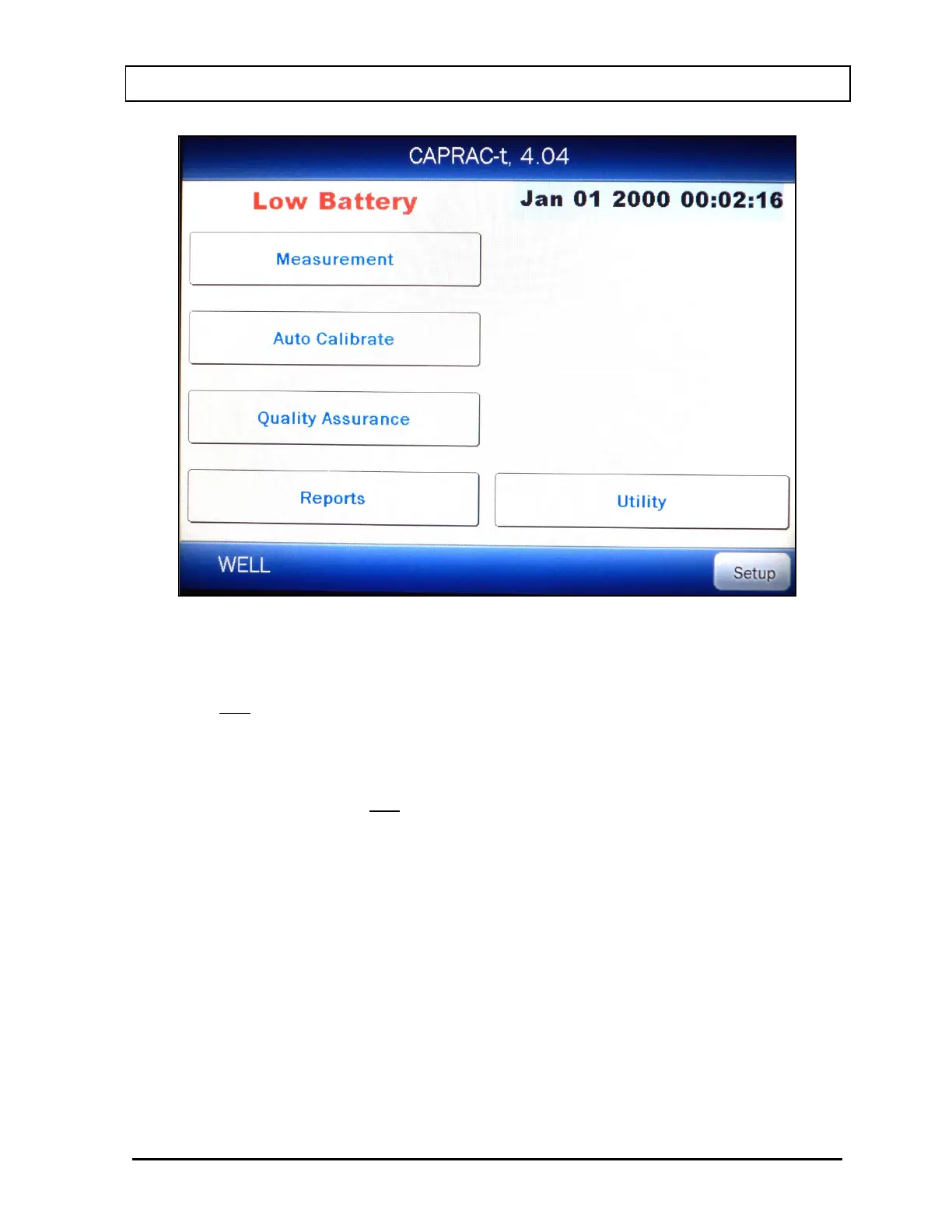CAPINTEC, INC. CAPRAC
®
-t
April 2021 CLEANING AND MAINTENANCE 13-7
Figure 13-3 Main Screen showing Low Battery
The procedure outlined below describes how to remove and install the battery. Only qualified
service personnel should perform this procedure. If there are any questions, please contact
Capintec’s only Authorized Service Center at (800) ASK-4CRC.
1. Remove Readout Unit From Stand Base
a. Turn off the power switch on the back of the Readout Unit and disconnect the
power cord and ALL other cables.
b. Remove the Readout from the Stand Base by removing the two knobs located
on the sides of the Stand Base. Note that there are also two washers on each
knob – 1 goes between the knob and the Stand Base and the other goes
between the Stand Base and the Readout Unit.
2. Battery Removal
a. Lay the Readout Unit face-down on a flat surface. A soft cloth can be used to
avoid damaging the face of the unit.
b. Using a 3/32” Allen Wrench, remove the 4 black hex-head screws securing
the Back Case to the Front Case as shown in Figure 13-4.