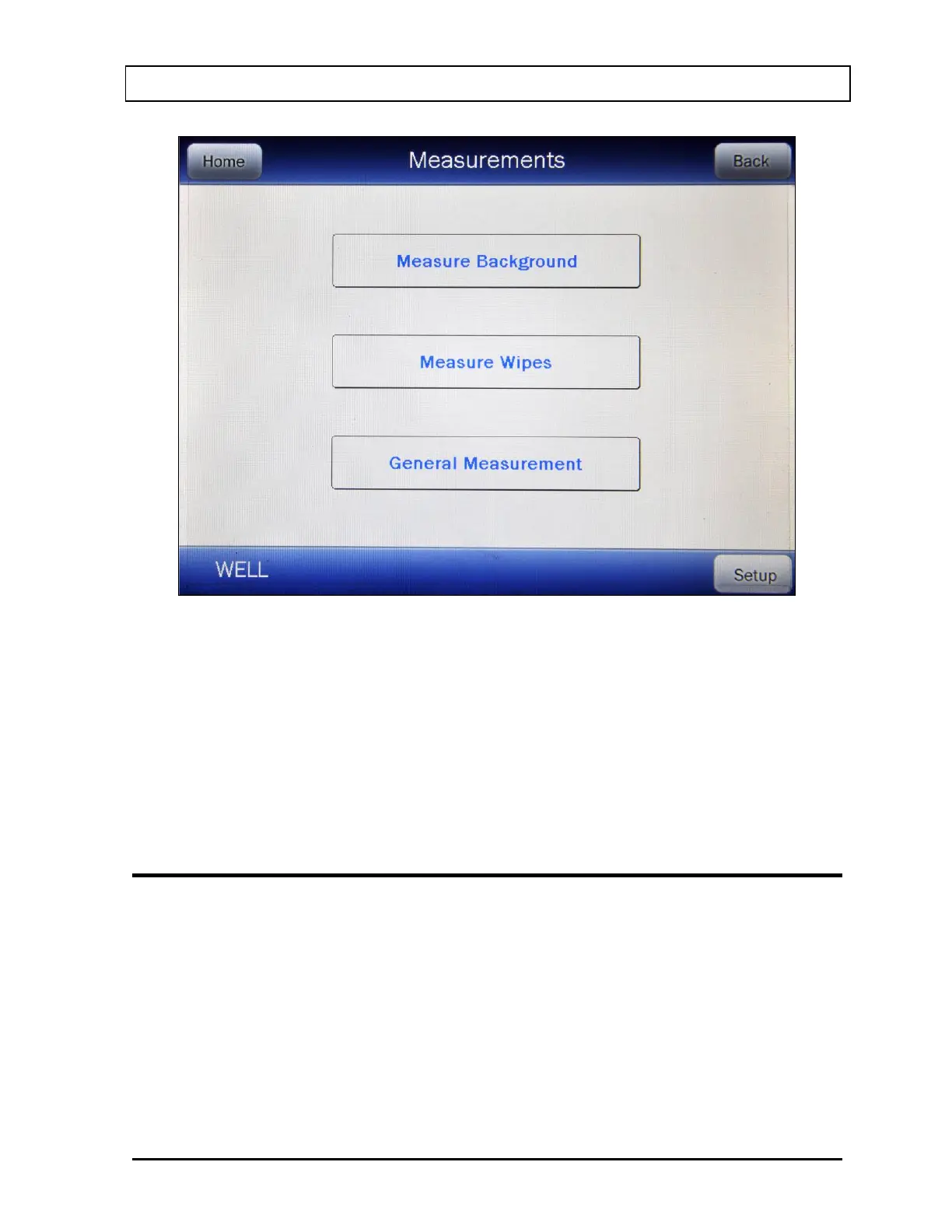CAPINTEC, INC. CAPRAC
®
-t
April 2021 WIPE MEASUREMENT PROCEDURES 10-3
Figure 10-2 Measurements Screen
To exit Figure 10-2 Measurements Screen, touch the HOME or BACK button. Figure 10-1
Main Screen will re-appear.
To edit the Wipe setup, touch the SETUP button. A numeric keypad will appear to allowing
the user to input a 8-digit password. Input the password (the default is the last 3 digits of the
system serial number) by touching the appropriate numbers on the keypad. Touch the
ACCEPT button to accept the password. Reference CHAPTER 6: WELL COUNTER
INITIALIZATION, SECTION: WIPE TESTS SETUP for more information.
MEASURE BACKGROUND
Any presence of contamination may be confirmed by counting without a sample in the Well
Counter.
Background should be measured on a daily basis.
From Figure 10-2 Measurements Screen, touch the MEASURE BACKGROUND button.
Figure 10-3 Background Measurement Screen will appear.