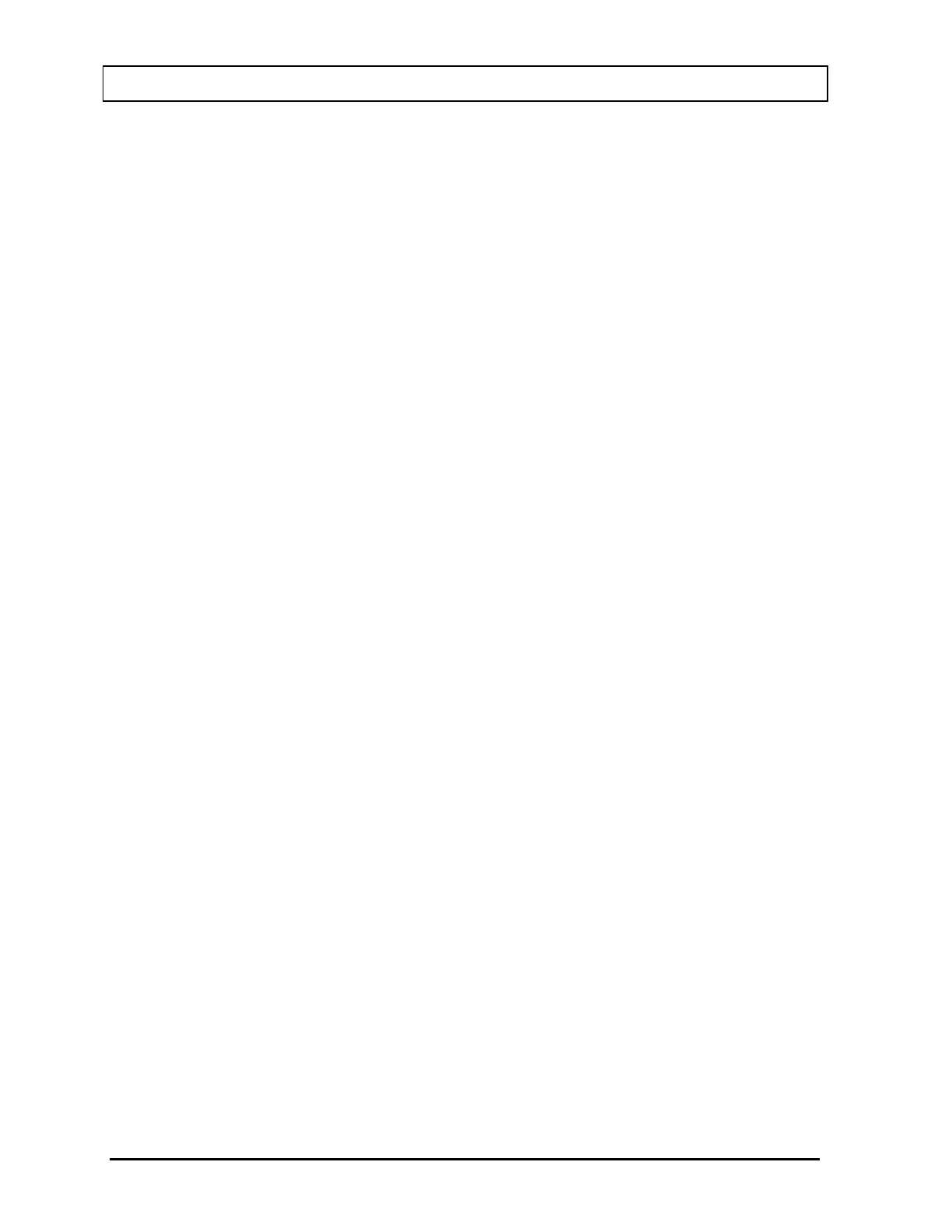CAPINTEC, INC. CAPRAC
®
-t
9-14 TESTS April 2021
To return to Figure 9-10 System Test Results Screen, touch the BACK button.
View Background Spectrum
To view the spectrum of the background that was measured previous to the selected
System Test, touch the highlighted Background Activity: field box. The screen will
appear similar to that shown in Figure 9-9 System Test Measurement Screen. The
operation of the ARROW buttons is the same as described above.
Exit Results
To exit Figure 9-10 System Test Results Screen,
• touch the BACK button – Figure 9-6 Quality Assurance Screen will re-appear
or
• touch the HOME button – Figure 9-5 Main Screen will appear.
MDA (Minimum Detectable Activity) Test
Regulatory guidelines may require instruments that are used to measure wipe samples for
radioactive contamination be evaluated to determine the minimum level of activity that can be
detected by that instrument.
The Minimum Detectable Activity (MDA) is dependent upon the background levels where the
instrument is located and the counting time used to assess the background rate.
Because these variables are user-dependent, it is not possible for Capintec to publish an
MDA for the CAPRAC
®
-t. Capintec recommends that users determine the appropriate
counting time based on the required MDA limit for their application as well as the ambient
background rates where the instrument is located.
The CAPRAC
®
-t includes a test that will provide MDA values for a specific nuclide selected
by the user. The test measures the background in the channels (ROI) that would be used to
measure the activity of the selected nuclide and calculates the MDA for that nuclide.
To perform the MDA Test, from Figure 9-6 Quality Assurance Screen, touch the MDA TEST
button. Figure 9-12 MDA Test Screen will appear.