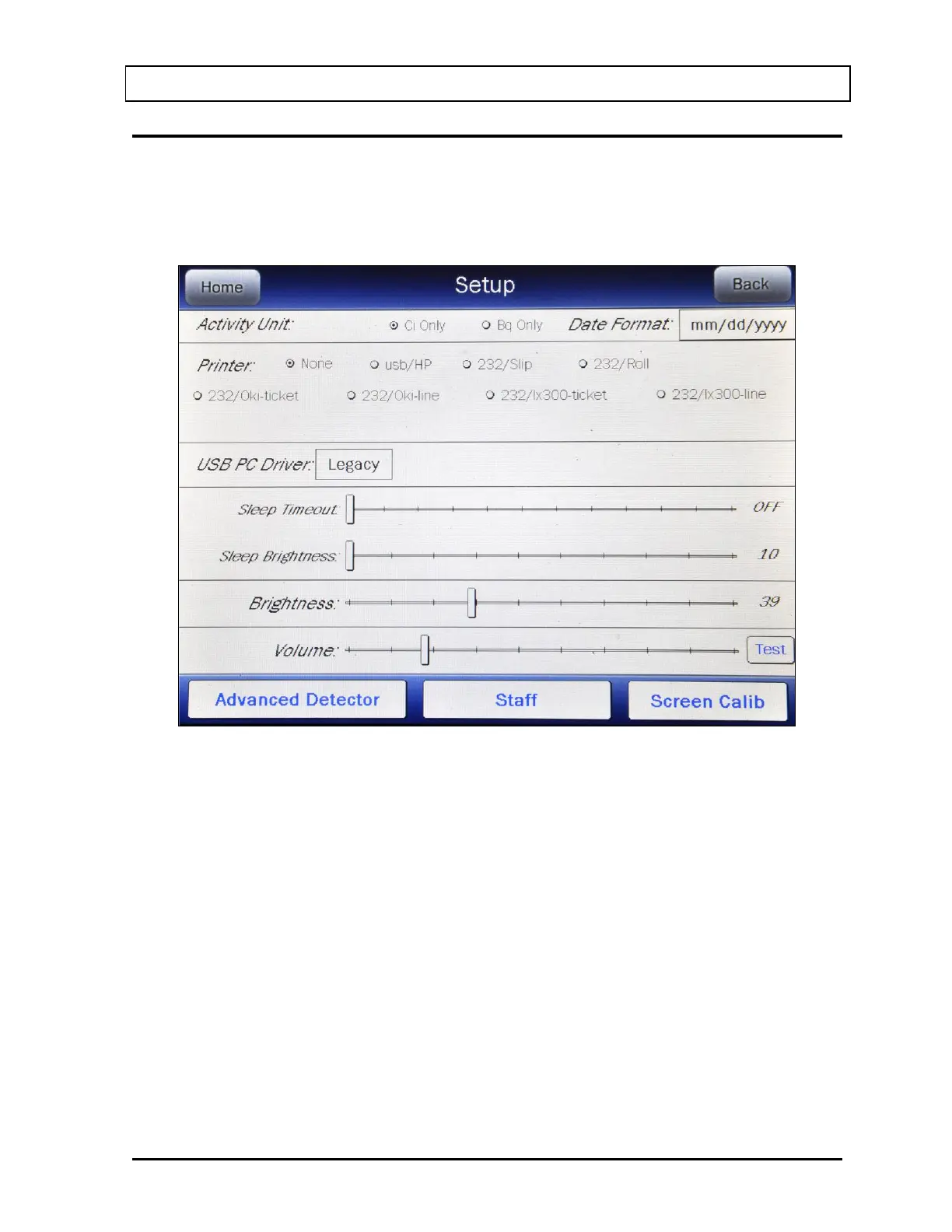CAPINTEC, INC. CAPRAC
®
-t
April 2021 SYSTEM INITIALIZATION 5-5
CHOOSING CI OR BQ
Measurements can be displayed in Curies or Becquerels.
To select Ci or Bq, touch the SETUP button located on Figure 5-1 Main Screen. Figure 5-4
Setup Screen will appear.
Figure 5-4 Setup Screen
In the Activity Unit: section at the top of the Setup Screen, touch the radio button next to the
preferred unit for measurements:
• Ci Only ........... the system will be set to display measurements in Curies only,
• Bq Only .......... the system will be set to display measurements in Becquerels only.
Verify that the desired radio button is selected.
Press the HOME or BACK button to save the changes and return to Figure 5-1 Main
Screen.