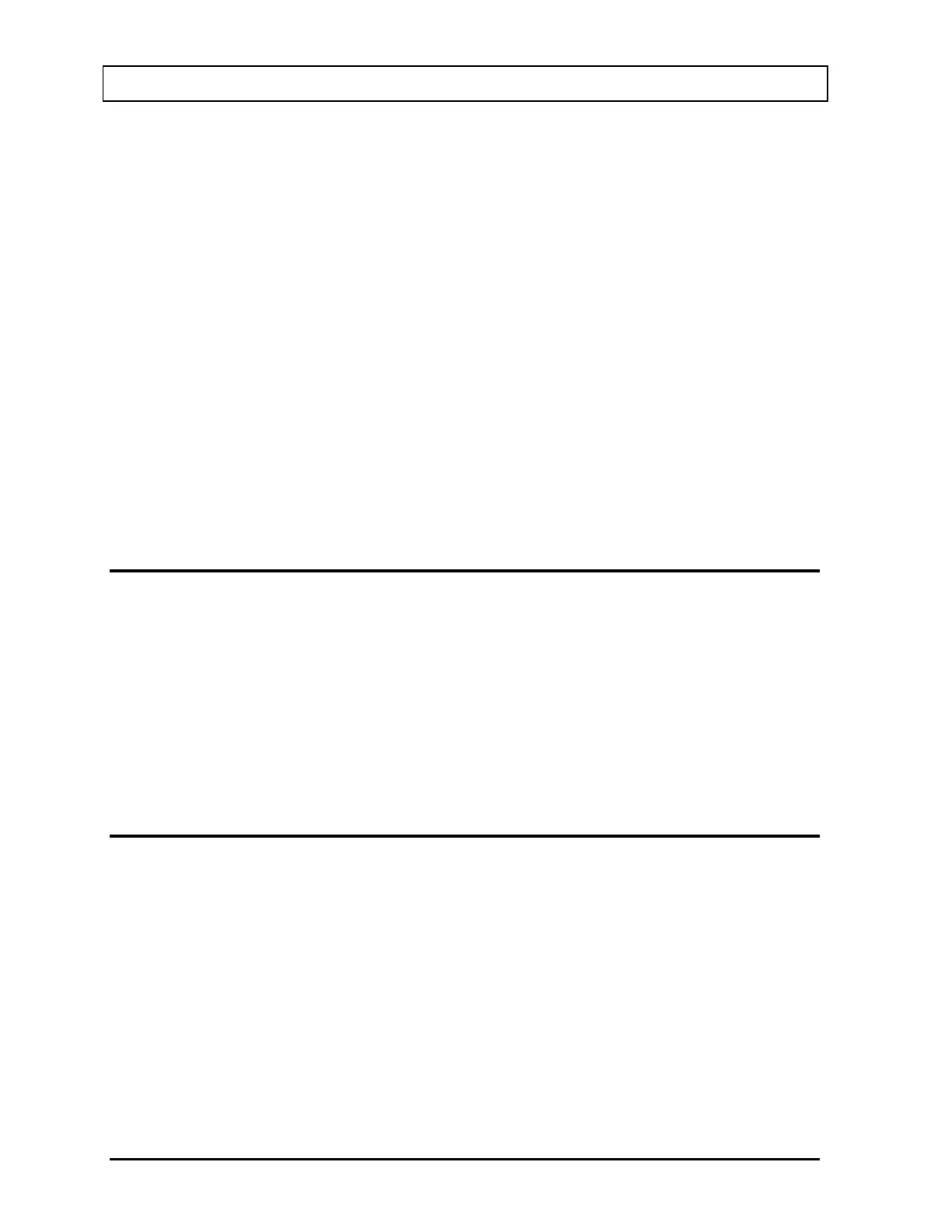CAPINTEC, INC. CAPRAC
®
-t
4-8 SYSTEM SETUP April 2021
• Enter Cs137 Test Source Data: The Test Source is used for the System Test.
Reference CHAPTER 6: WELL COUNTER INITIALIZATION, SECTION: TEST
SOURCE DATA.
• Verify correct printer setting: The CAPRAC
®
-t may be used with one of the following
printers. Reference CHAPTER 5: SYSTEM INITIALIZATION, SECTION: PRINTING.
o Okidata Microline 320
o Epson LX-300+II
o Epson TM-U295 SLIP Printer
o Epson TM-U220D Roll Printer
o USB HP Inkjet
• Perform Auto Calibration: The system must be calibrated before any measurements
can be performed. Reference CHAPTER 9: TESTS, SECTION: AUTO CALIBRATE.
• Perform Efficiency measurements for nuclides: In order to select nuclides to look for
in wipes, the efficiency of the desired nuclide must be input or measured. The system
includes a default efficiency for Cs137. Reference CHAPTER 6: WELL COUNTER
INITIALIZATION, SECTION: EFFICIENCIES DATA.
ACCEPTANCE TESTING
The following tests should be performed prior to operational use of the unit.
Diagnostics Test
Reference CHAPTER 7: DIAGNOSTICS for instructions on how to perform this test.
Well Counter Test
Reference CHAPTER 9: TESTS for instructions on how to perform these tests.
SECURITY STATUS
The purpose of the Security Status is to prevent unauthorized personnel from viewing Patient
Lab Test data and Staff members.
In order to set the Security Status, you must be logged in as root. Reference the Login in as
root section on page 4-11.
The Security Status selections are:
• Disable .......... No password is required. Any user can access any part of the
system including Protected Modules. This is the default setting
when shipped from the factory.