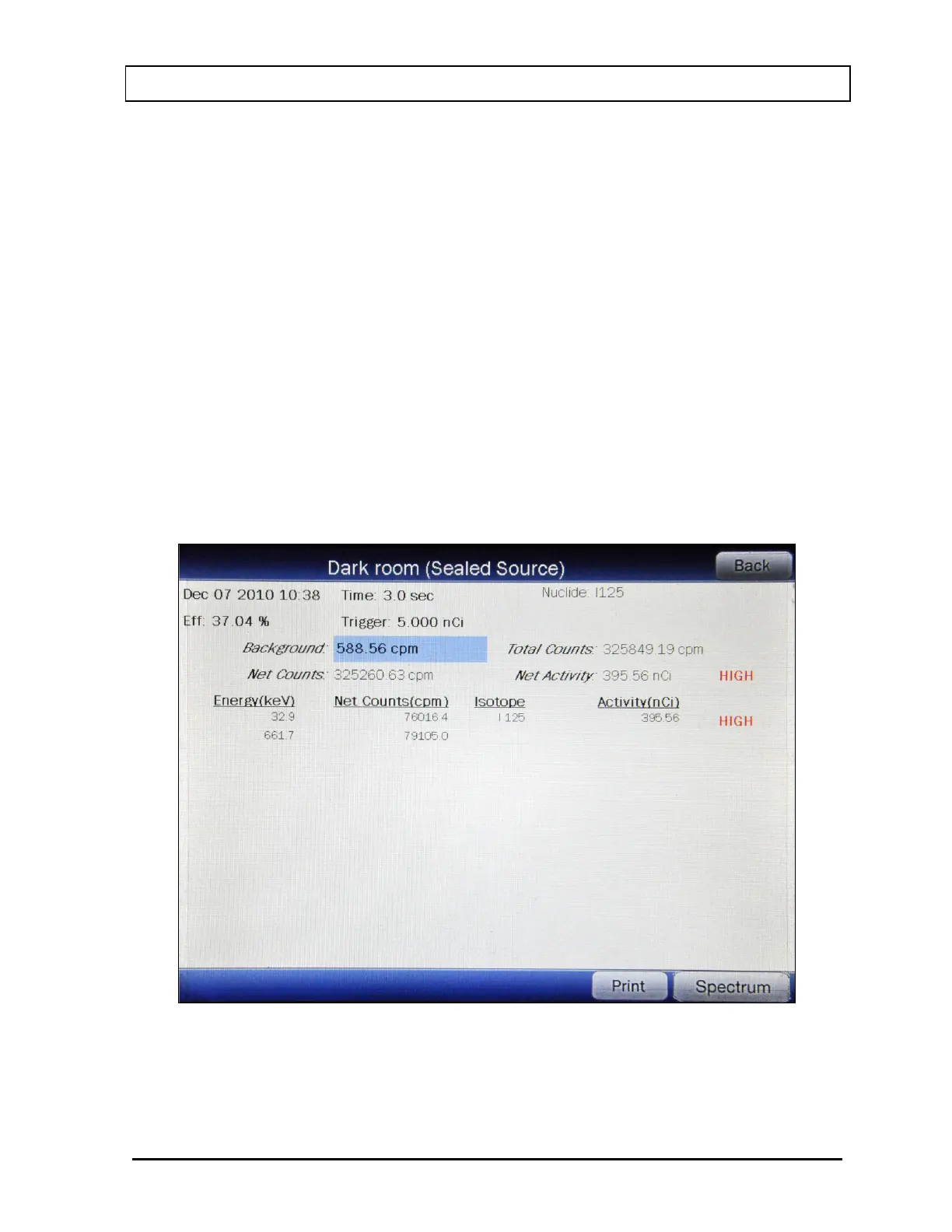CAPINTEC, INC. CAPRAC
®
-t
April 2021 WIPE MEASUREMENT PROCEDURES 10-11
Results
From Figure 10-8 Wipe Measurement Screen, the following options are available:
• To discard the measurement results for the measured Wipe Location, touch the SKIP
WIPE button. Figure 10-7 Measure Wipe Start Screen will re-appear with the next
Wipe Location name at the top of the screen and without saving the measurement
results.
• To discard the measurement results and skip all subsequent wipe measurements,
touch the SKIP ALL WIPES button. Figure 10-2 Measurements Screen will re-
appear without saving the measurement results.
• To accept and save the measurement results, touch the SAVE WIPE button. The
results will be saved to the database and Figure 10-7 Measure Wipe Start Screen will
re-appear with the next Wipe Location name in the list at the top of the screen ready
to measure.
• To view the Wipe Report, touch the REPORT button. Figure 10-9 Wipe
Measurement Results Screen will appear displaying the measurement results.
Figure 10-9 Wipe Measurement Results Screen
To return to Figure 10-8 Wipe Measurement Screen, touch the BACK button.