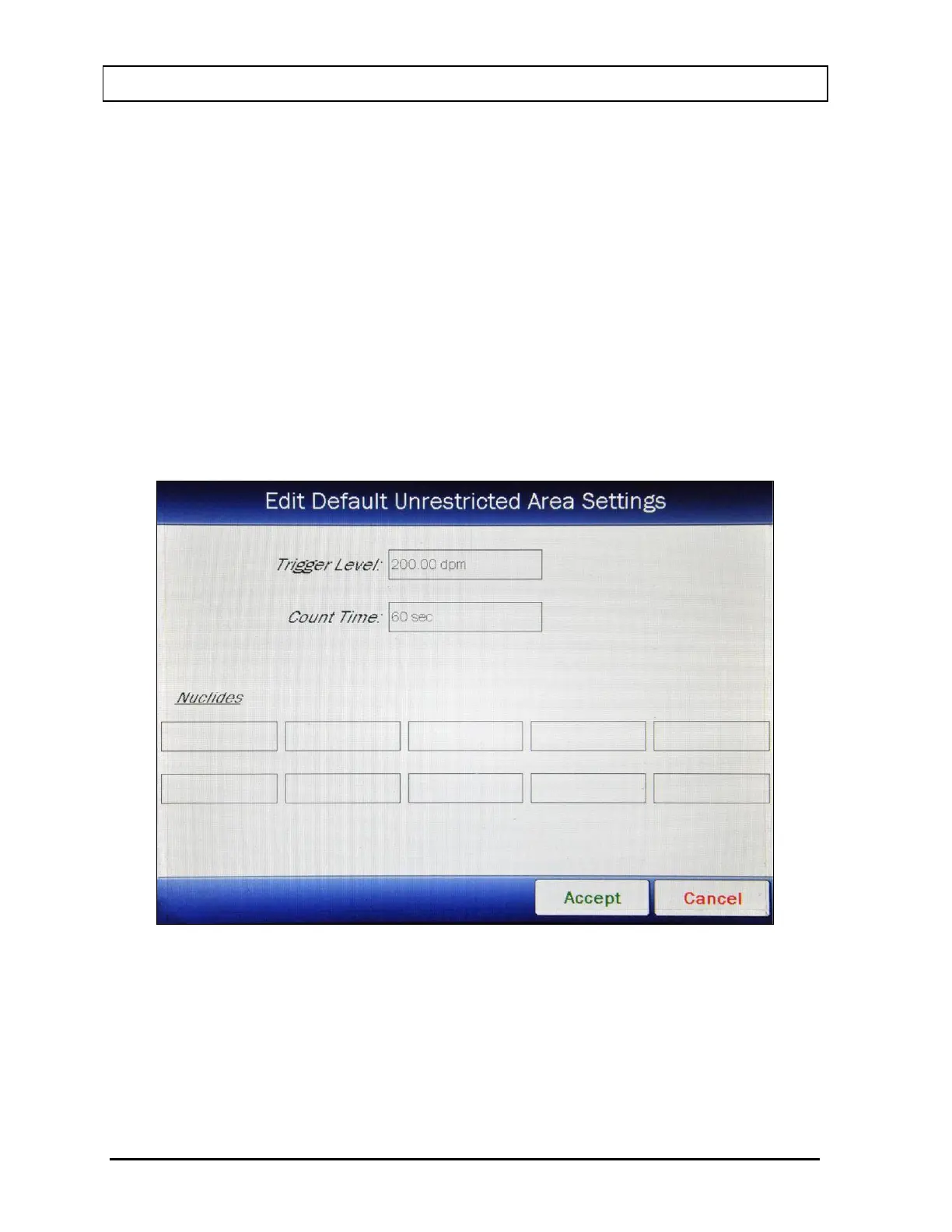CAPINTEC, INC. CAPRAC
®
-t
6-40 WELL COUNTER INITIALIZATION April 2021
• Touch the CLEAR SELECTED NUCLIDE button. This will cause the selected
Nuclides: field box to be blank (no nuclide assigned).Figure 6-30 Edit Default
Work Area Settings Screen will re-appear with the chosen Nuclides: field box
blank.
To save the changes, touch the ACCEPT button. Figure 6-28 Well Wipes Setup Screen will
re-appear.
To abort any changes, touch the CANCEL button. Figure 6-28 Well Wipes Setup Screen will
re-appear.
Unrestricted Area Settings
From Figure 6-28 Well Wipes Setup Screen, touch the EDIT DEFAULT UNRESTRICTED
AREA SETTINGS button. Figure 6-31 Edit Default Unrestricted Area Settings Screen will
appear.
Figure 6-31 Edit Default Unrestricted Area Settings Screen
Note: The Unrestricted Area Trigger Level will be displayed in dpm if the system is set to
Curies or Bq if set to Becquerels.
Entering the Trigger Level, Count Time and selecting Nuclides to look for in Unrestricted
Areas follows the same procedure as for Work Areas as described beginning on page 6-38.