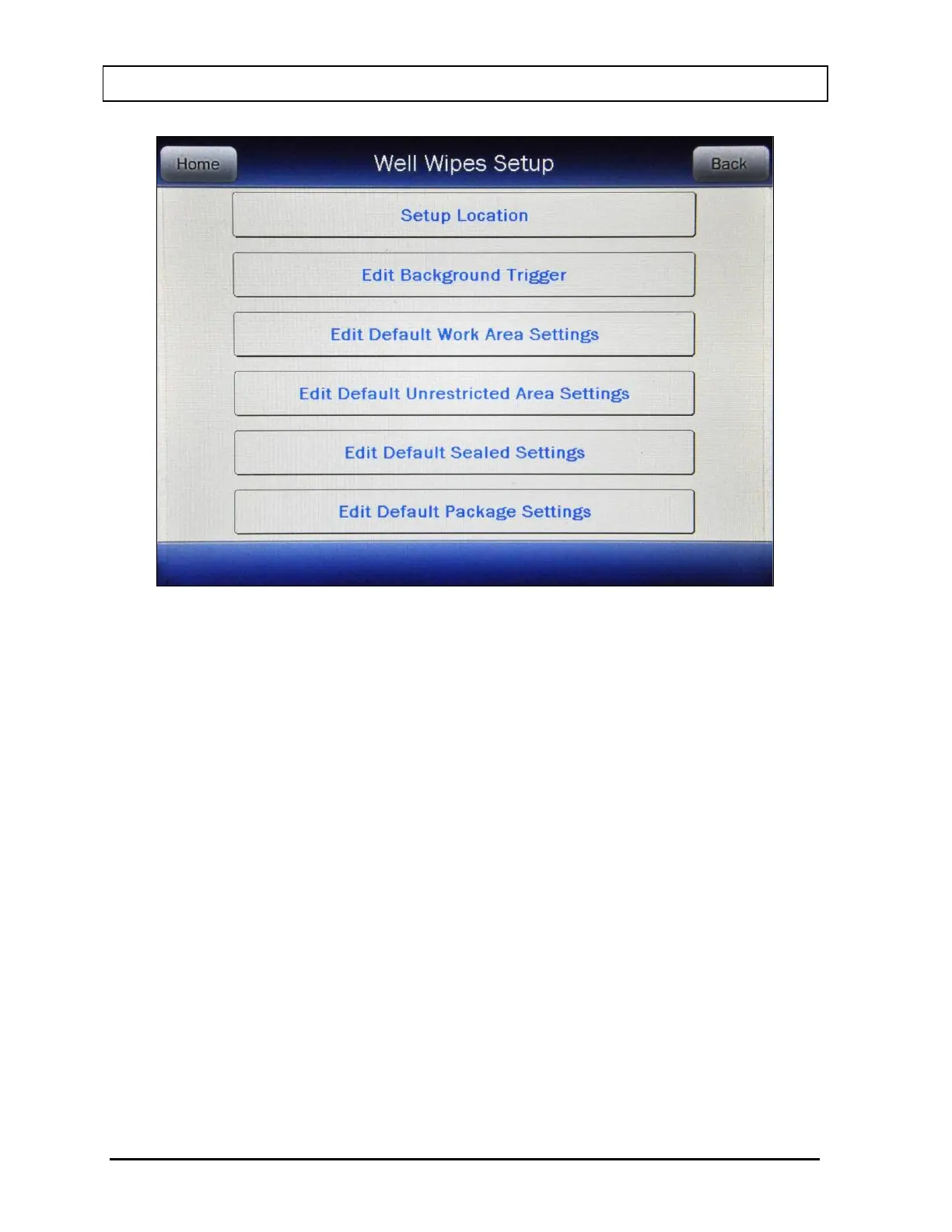CAPINTEC, INC. CAPRAC
®
-t
6-34 WELL COUNTER INITIALIZATION April 2021
Figure 6-28 Well Wipes Setup Screen
To exit Figure 6-28 Well Wipes Setup Screen,
• touch the BACK button – If the setup was accessed via the Measurements screen,
Figure 6-27 Measurements Screen will appear; if the setup was accessed from the
Main screen, Figure 6-26 Advanced Detector Setup Screen will appear or
• touch the HOME button – Figure 6-1 Main Screen will appear.
The defaults for each category should be set up first, and then set up the Locations. Since a
Wipe Type is chosen first when setting up a Wipe Location, the default settings for the
selected Wipe Type are loaded into the Location.