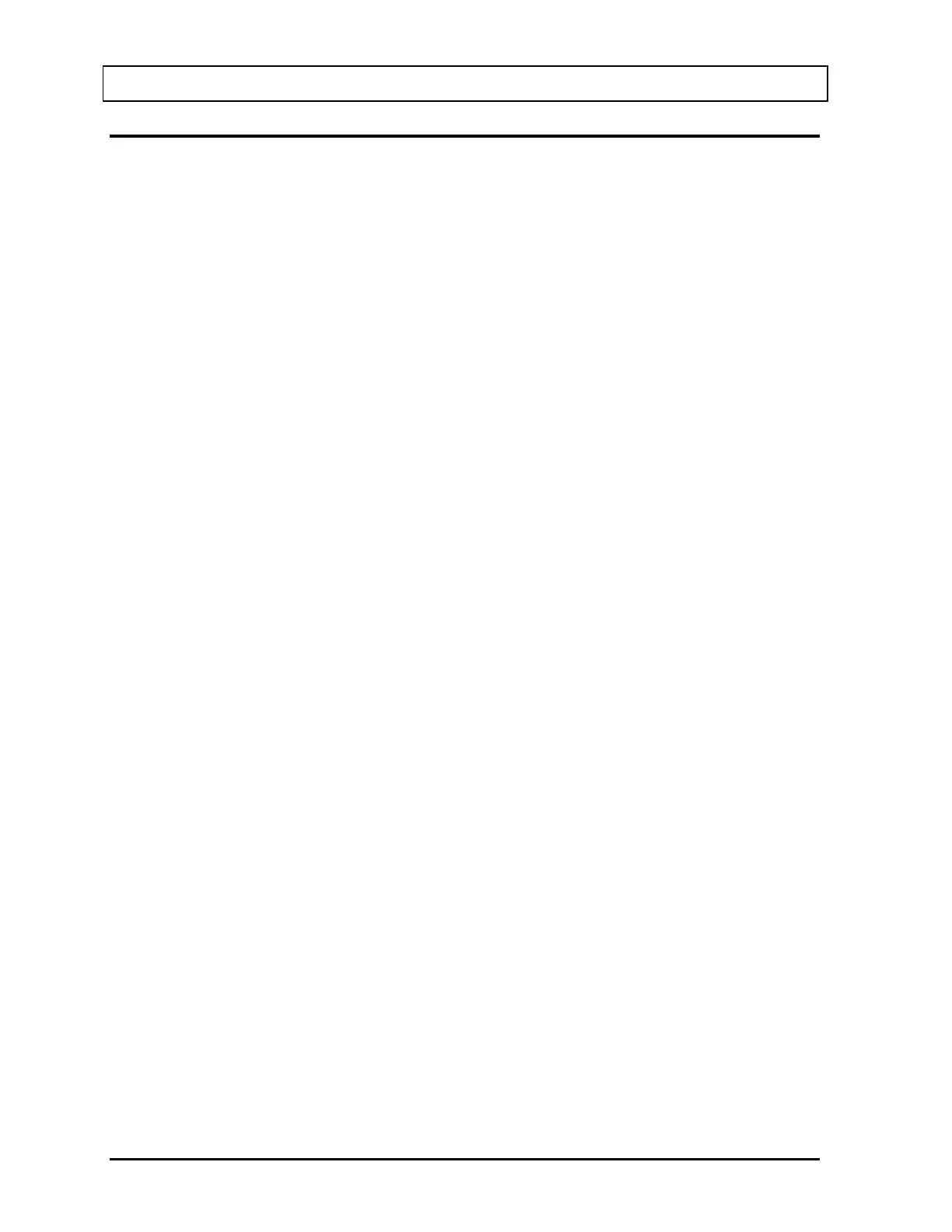CAPINTEC, INC. CAPRAC
®
-t
12-4 CALCULATION UTILITIES April 2021
DECAY CALCULATOR
Located in the center section of Figure 12-2 Utility Screen is the Decay Calculator. This
utility is used to calculate the activity of a source at a different time (either in the past or the
future).
Select Nuclide
To select the desired nuclide, touch the Nuclide: field box. The Select Nuclide screen will
appear.
The screen displays a listing of nuclides stored in the calibrator’s memory (both default and
user added nuclides) – 10 at a time. Reference the Appendix for a complete listing of the
nuclides included in the CAPRAC
®
-t’s memory.
The nuclide list is in alphabetical order. User added nuclides are displayed at the top of the
list. The number of pages (or screens) will be shown in the upper right corner of the screen
indicating the length of the list. To scroll through the list, touch the DOWN ARROW (▼)
button. The next group of 10 nuclides will be displayed and the UP ARROW (▲) button will
appear allowing the user to scroll up in the list.
To cancel the nuclide selection and return to Figure 12-2 Utility Screen, touch the CANCEL
button.
To select a nuclide for calculation, touch the Nuclide name on the list. The nuclide will
become highlighted. (If necessary, scroll the list until the desired nuclide is displayed.) Once
a nuclide is selected from the list, an ACCEPT button will appear. Touch the ACCEPT button
to choose the nuclide. Figure 12-2 Utility Screen will re-appear with the selected nuclide
shown in the Nuclide: field box along with the half-life.
Date and Activity
The beginning (From) date/time and activity and ending (To) date/time must be input to
perform the calculation.