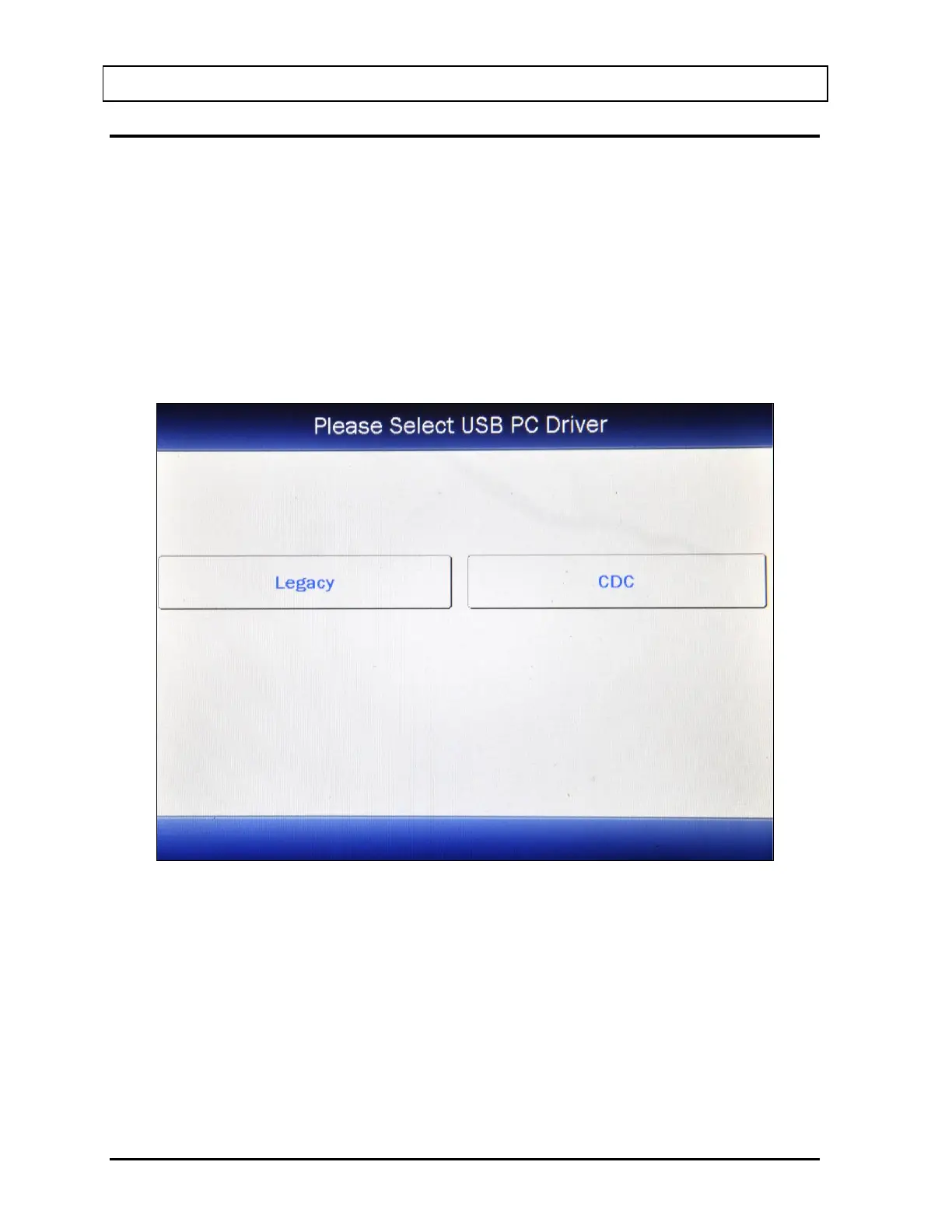CAPINTEC, INC. CAPRAC
®
-t
5-18 SYSTEM INITIALIZATION April 2021
USB PC DRIVER
This selection is provided for adjusting the USB port settings when connecting the
CAPRAC
®
-t to a Nuclear Management software system. The USB PC Communications
protocol can either be Legacy (HID (Human Interface Device)) or CDC (Communications
Device Class).
By default, the USB PC Driver is set to “Legacy”. The default will work Capintec’s
Communications software. This setting may need to be changed if the CAPRAC
®
-t is
connected to some other Nuclear Management software system.
To change the USB PC Driver protocol, from Figure 5-4 Setup Screen, touch the box
containing LEGACY. Figure 5-12 USB PC Driver Select Screen will appear.
Figure 5-12 USB PC Driver Select Screen
Touch the CDC button to select the CDC protocol. Figure 5-4 Setup Screen will appear with
CDC displayed in the USB PC Driver box.
To select Legacy, from Figure 5-4 Setup Screen, touch the box containing CDC and then
touch the LEGACY button on Figure 5-12 USB PC Driver Select Screen.