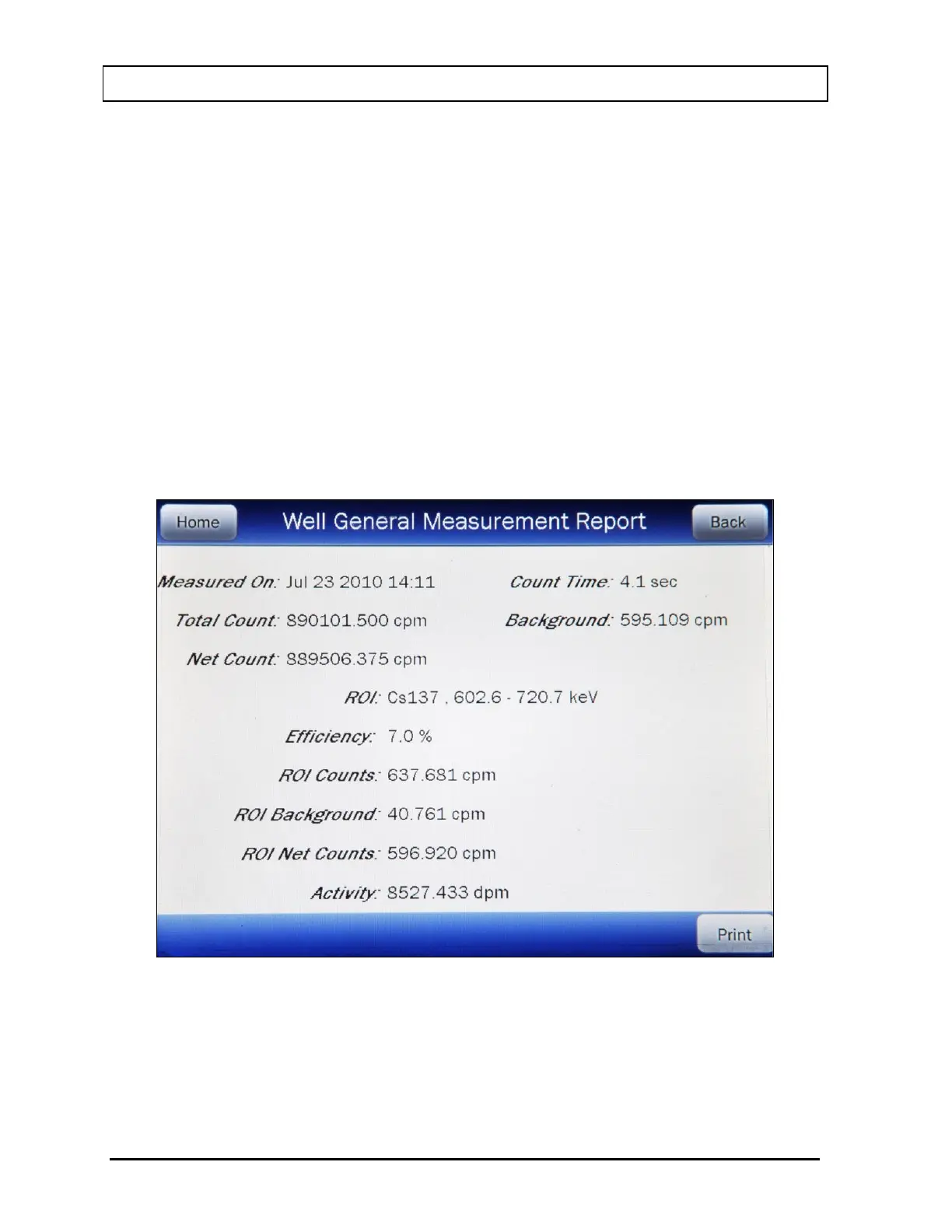CAPINTEC, INC. CAPRAC
®
-t
10-18 WIPE MEASUREMENT PROCEDURES April 2021
To repeat the measurement, touch the MEASURE button.
If it is desired to change the currently set Nuclide/ROI for the current measurement, touch the
NUCLIDE/ROI button. Figure 10-12 Wipe General Measurement Set Nuclide Screen will re-
appear showing the current settings. Choose a different Nuclide or set the Start and/or End
ROI to the new values as described above in the Set Nuclide/ROI section beginning on page
10-14 and touch the BACK button. Figure 10-14 General Measurement Results Screen will
re-appear showing the newly set ROI highlighted in red, the total and ROI counting rates.
Results
To discard the measurement results, touch the CANCEL button. Figure 10-2 Measurements
Screen will re-appear.
To accept the measurement results, touch the ACCEPT button. Figure 10-15 Wipe General
Measurement Report Screen will appear displaying the results.
Figure 10-15 Wipe General Measurement Report Screen
If a printer is attached to the system, the test results can be printed by touching the PRINT
button.
To exit Figure 10-15 Wipe General Measurement Report Screen,