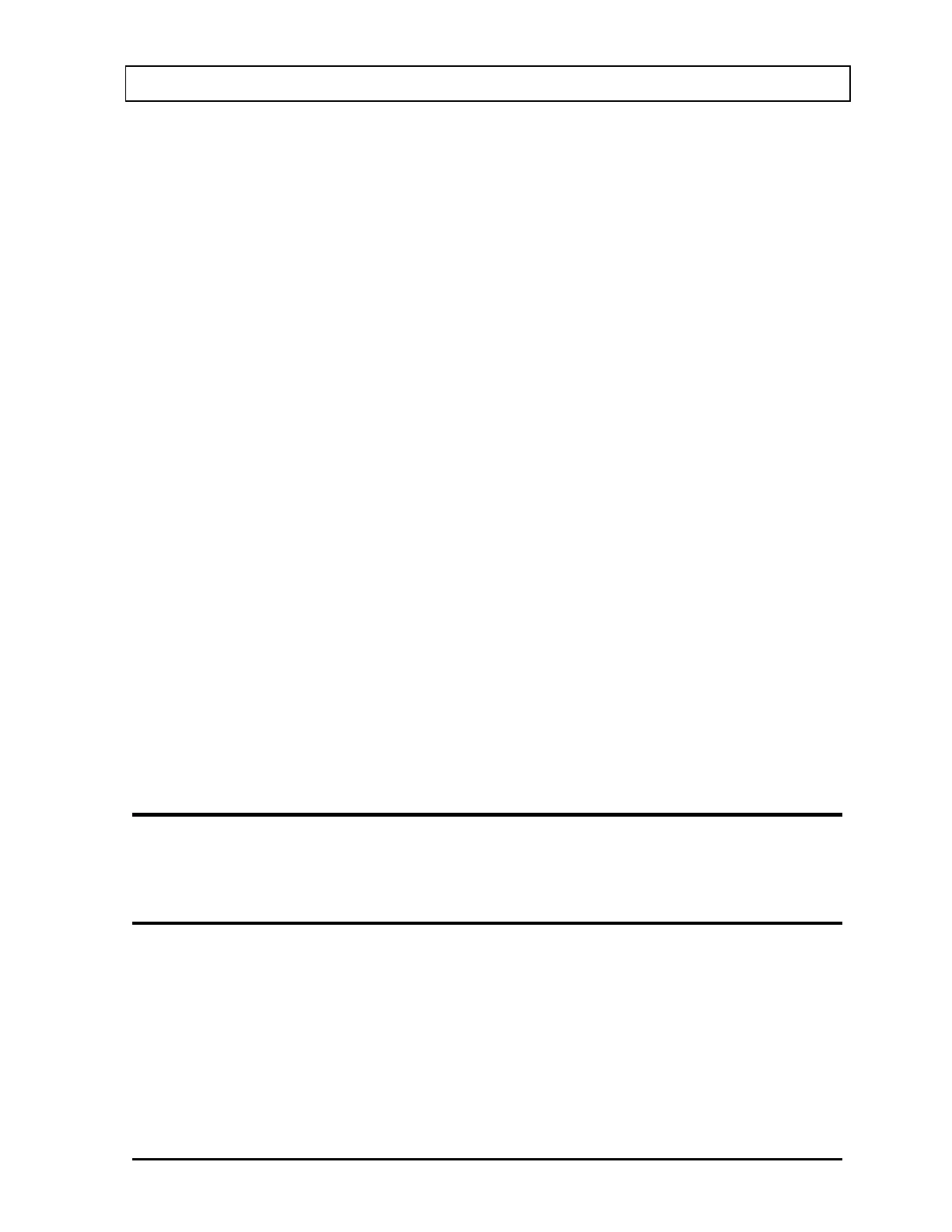CAPINTEC, INC. CAPRAC
®
-t
April 2021 SYSTEM SETUP 4-1
CHAPTER 4
SYSTEM SETUP
GENERAL ....................................................................................................... 4-1
RECEIVING CONDITION EXAMINATION ...................................................... 4-1
UNPACKING AND INSTALLATION ............................................................... 4-2
ASSEMBLY ..................................................................................................... 4-2
Readout/Stand Base................................................................................... 4-2
System Assembly ....................................................................................... 4-4
ENVIRONMENT REQUIREMENTS ................................................................. 4-5
POWER REQUIREMENTS .............................................................................. 4-5
Readout ....................................................................................................... 4-5
Printers (optional) ...................................................................................... 4-5
TURN ON PROCEDURES .............................................................................. 4-6
GENERAL OPERATIONAL SETUP ................................................................ 4-7
ACCEPTANCE TESTING ................................................................................ 4-8
Diagnostics Test ......................................................................................... 4-8
Well Counter Test ....................................................................................... 4-8
SECURITY STATUS ....................................................................................... 4-8
Security Status and Staff Setup ................................................................ 4-9
ADDING A USER ........................................................................................... 4-17
EDITING USER DATA ................................................................................... 4-21
Inactivating a User .................................................................................... 4-23
Reactivating a User ................................................................................... 4-23
CHANGING USERS ....................................................................................... 4-24
Utility Screen ............................................................................................. 4-24
Setup Staff Screen .................................................................................... 4-26
Guest Login ............................................................................................... 4-27
GENERAL
Initial installation and checkout procedures are described in this section.
RECEIVING CONDITION EXAMINATION
Be sure to verify that the shipping carton is received in good condition, i.e., no damage
should be visible and the box(es) should be dry and clean.
Should the instrument be received in a damaged condition, save the shipping container(s)
and the packing material and request an immediate inspection by the carrier.
Capintec, Inc. is not responsible for the damage, which occurs during shipment but will make
every effort to help obtain restitution from the carrier.