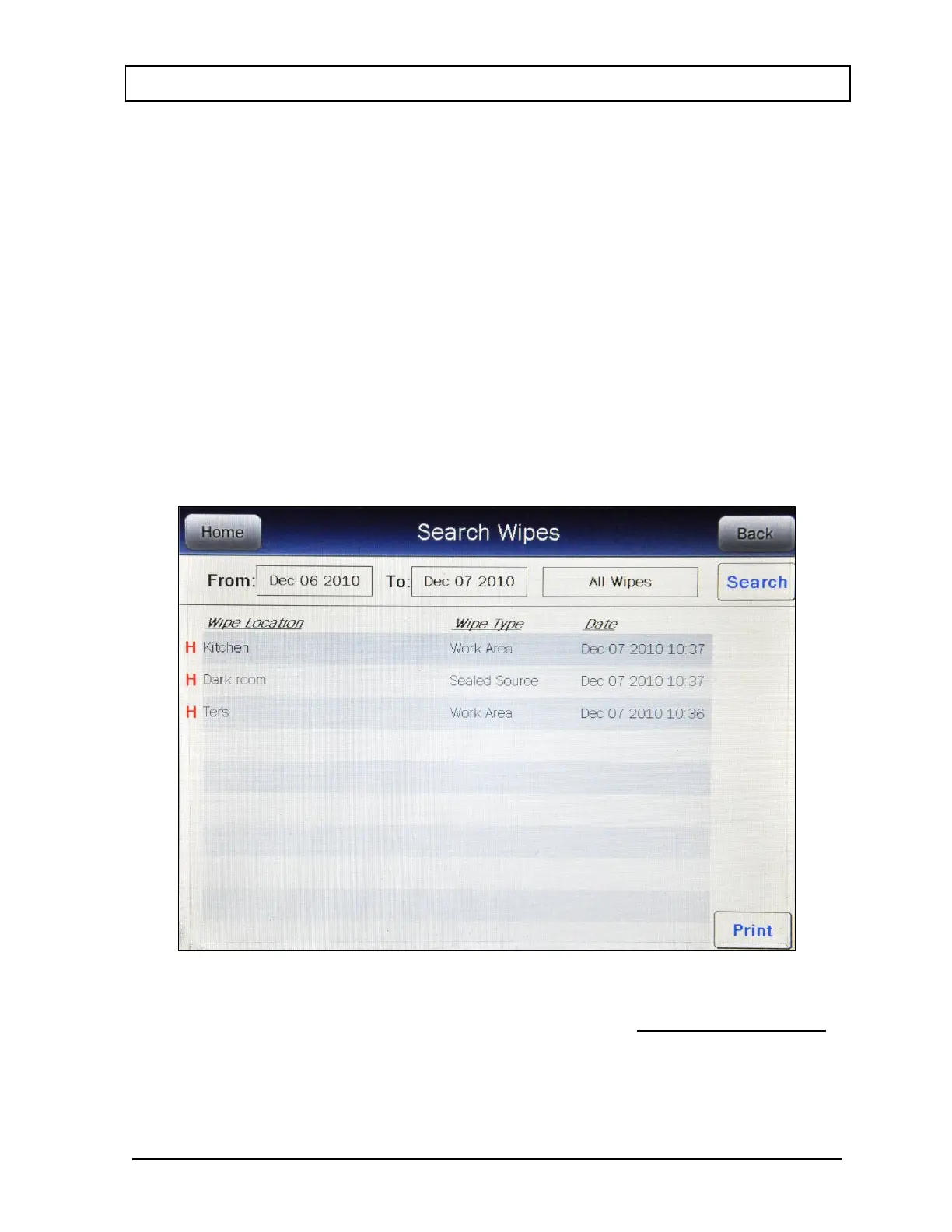CAPINTEC, INC. CAPRAC
®
-t
April 2021 REPORTS 11-27
Touch the desired button to select the wipes to be displayed:
• All Wipes
• Work Area
• Unrestricted Area
• Sealed Source
• Package
• Wipes with High Activity
After touching the desired button, Figure 11-19 Wipes Search Screen will re-appear with the
selected criteria shown.
Search
When the From and To dates and the Wipe type are correct, touch the SEARCH button. The
screen displays a listing of the data for the Wipe Tests performed within the specified date
range and selected Wipe type as shown in Figure 11-21 Search Wipes Screen after Search.
Figure 11-21 Search Wipes Screen after Search
Note: If the search results in more than 100 items, the message “Search Wipe Test Error
More than 100 items have been returned Please refine criteria” will appear. Refine
the search by narrowing the date range and/or changing the type of Wipes to search
for.