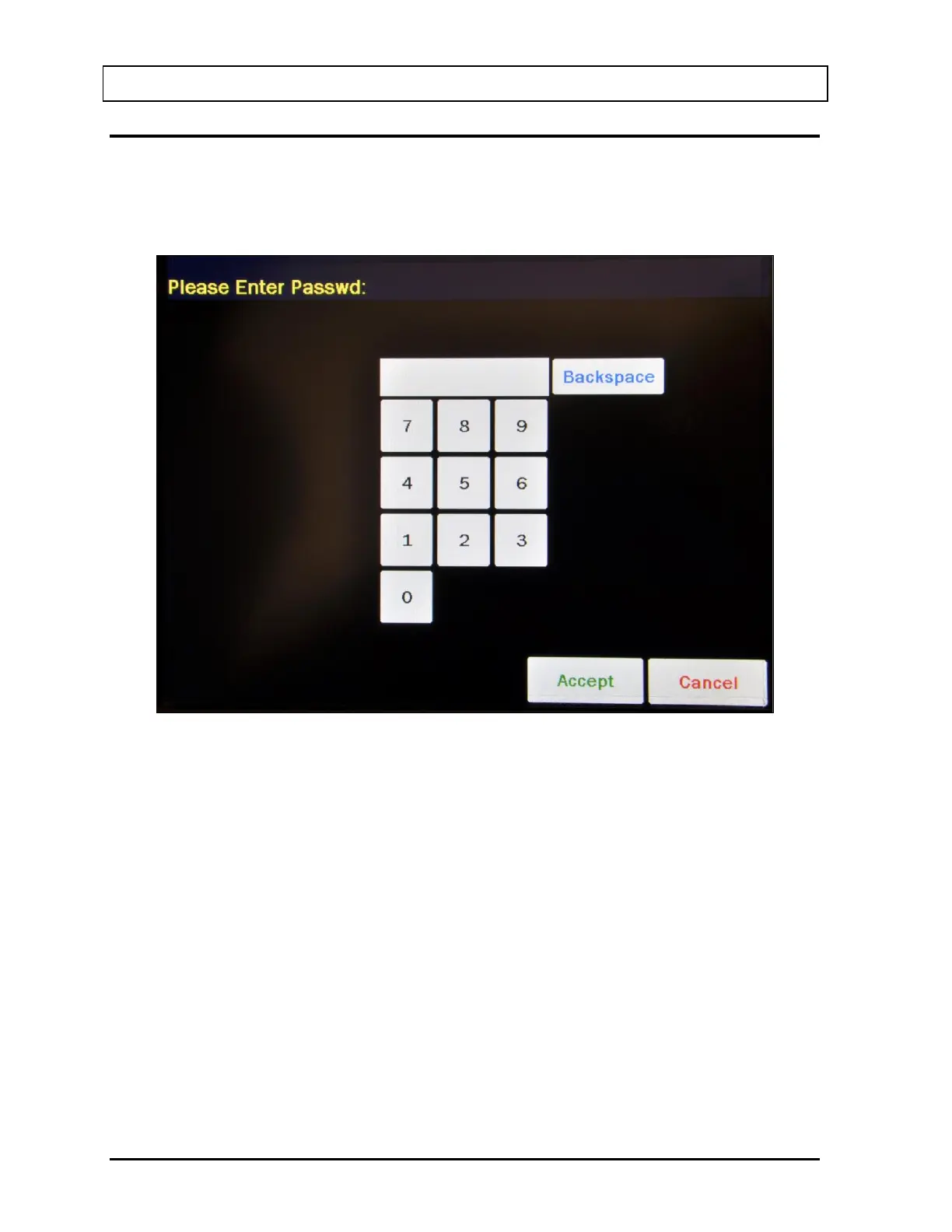CAPINTEC, INC. CAPRAC
®
-t
3-4 GENERAL OPERATING INSTRUCTIONS April 2021
ENTERING DATA
Numeric Keypad Screen
When a numeric only data entry is required, Figure 3-2 Numeric Keypad Screen will appear
as shown below. This keypad is touchable for entering the data.
Figure 3-2 Numeric Keypad Screen
If units of measure are also required, such as Ci, mCi, µCi, GBq, MBq, kBq for activity or Yr,
Hr, Day, Min, Sec for half-life, they will appear on the keypad between the number pad and
the data entry box.