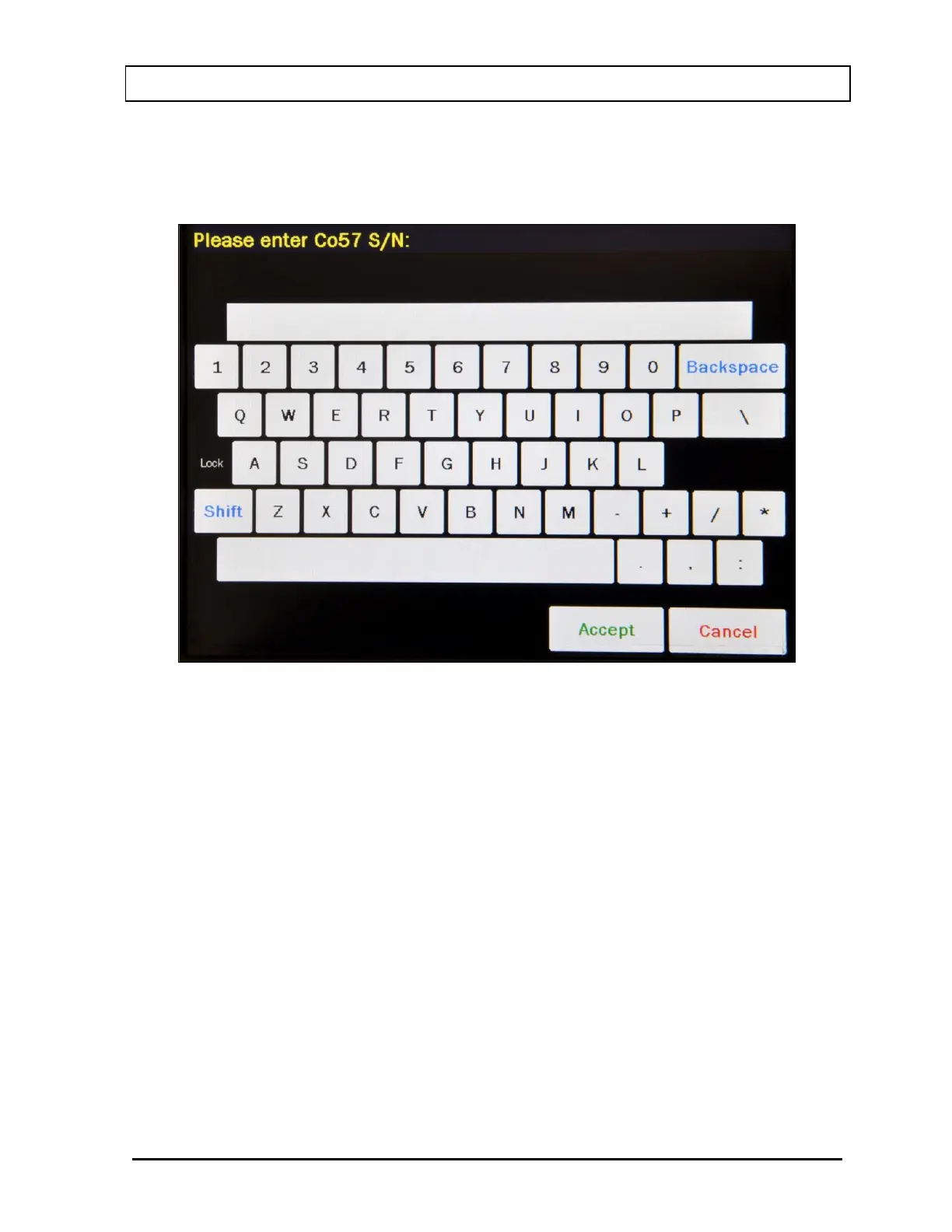CAPINTEC, INC. CAPRAC
®
-t
April 2021 GENERAL OPERATING INSTRUCTIONS 3-5
Alphanumeric Keypad Screen
When an alphanumeric data entry is required, Figure 3-3 Alphanumeric Keypad Screen will
appear as shown below. This keypad is also touchable for entering the data.
Figure 3-3 Alphanumeric Keypad Screen
Pressing the SHIFT key on the alphanumeric keyboard will cycle between 4 modes:
• Lock/Upper Case – If “Lock” is displayed above the SHIFT key and upper case
letters are displayed on the keys, the keyboard is locked in upper case letters. All
selected letters will be in upper case.
• 1Chr/Lower Case – If “1Chr” is displayed above the SHIFT key and lower case
letters are displayed on the keys, the first letter selected will be in lower case and the
keyboard will change to Lock/Upper case mode.
• Lock/Lower Case – If “Lock” is displayed above the SHIFT key and lower case letters
are displayed on the keys, the keyboard is locked in lower case letters. All selected
letters will be in lower case.
• 1Chr/Upper Case – If “1Chr” is displayed above the SHIFT key and upper case
letters are displayed on the keys, the first letter selected will be in upper case and the
keyboard will change to Lock/Lower case mode.