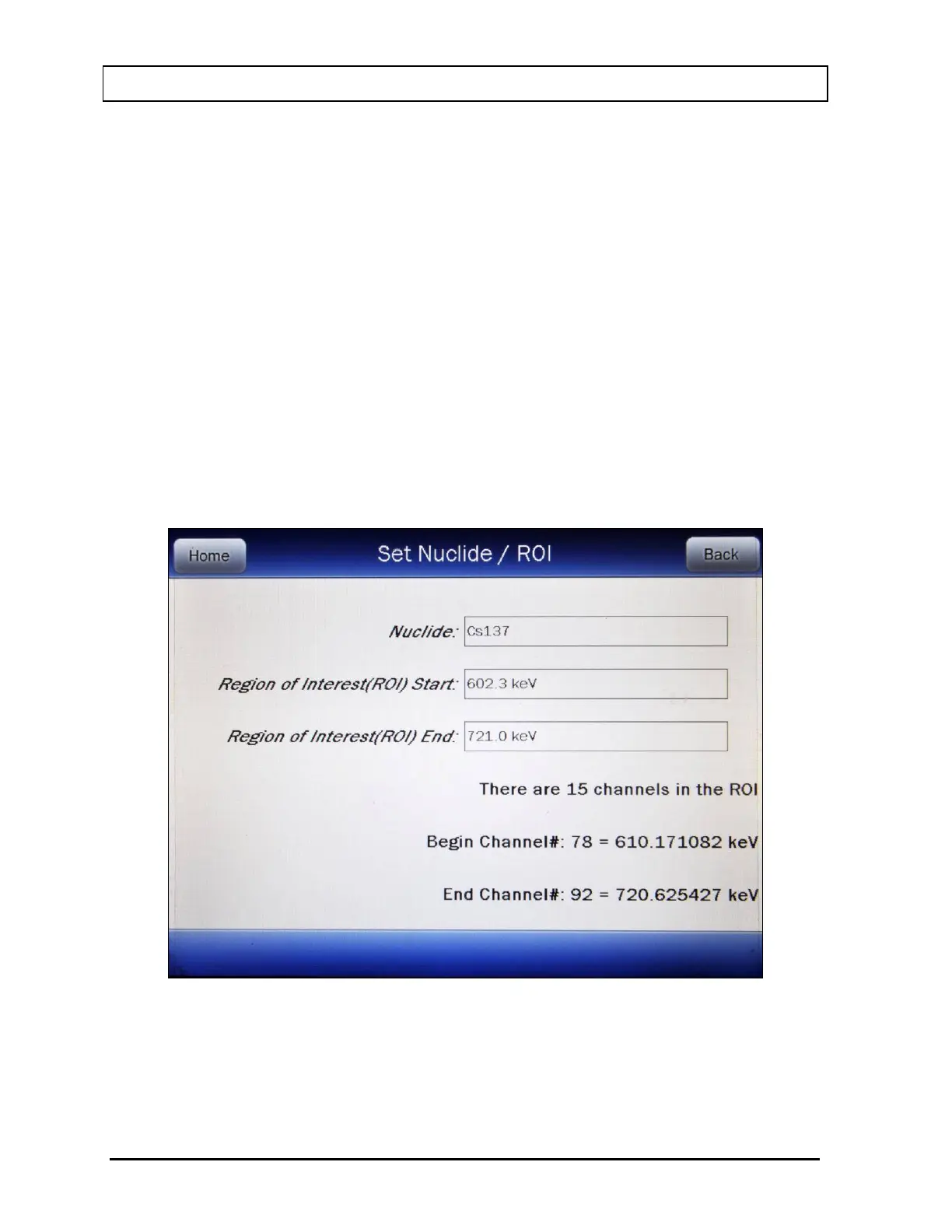CAPINTEC, INC. CAPRAC
®
-t
10-14 WIPE MEASUREMENT PROCEDURES April 2021
Count Time
The default counting time is 60 seconds. If it is desired to use a different counting time, touch
the COUNT TIME button. The Numeric Keypad screen will appear. Input the desired
counting time (in seconds) by touching the appropriate numbers on the keypad. Touch the
ACCEPT button to accept the entered time. Touch the CANCEL button to abort any
changes.
Note: The minimum count time that can be input is 2 seconds. The maximum count time
that can be input is 30,000 seconds.
Set Nuclide/ROI
The ROI (Region Of Interest) can be selected either by choosing a nuclide to look for or by
entering the start and end keV for the desired ROI.
To select a nuclide or set an ROI to look for in this General Measurement, touch the
NUCLIDE/ROI button. The screen will appear similar to Figure 10-12 Wipe General
Measurement Set Nuclide Screen.
Figure 10-12 Wipe General Measurement Set Nuclide Screen
To exit Figure 10-12 Wipe General Measurement Set Nuclide Screen without setting a
nuclide or ROI,