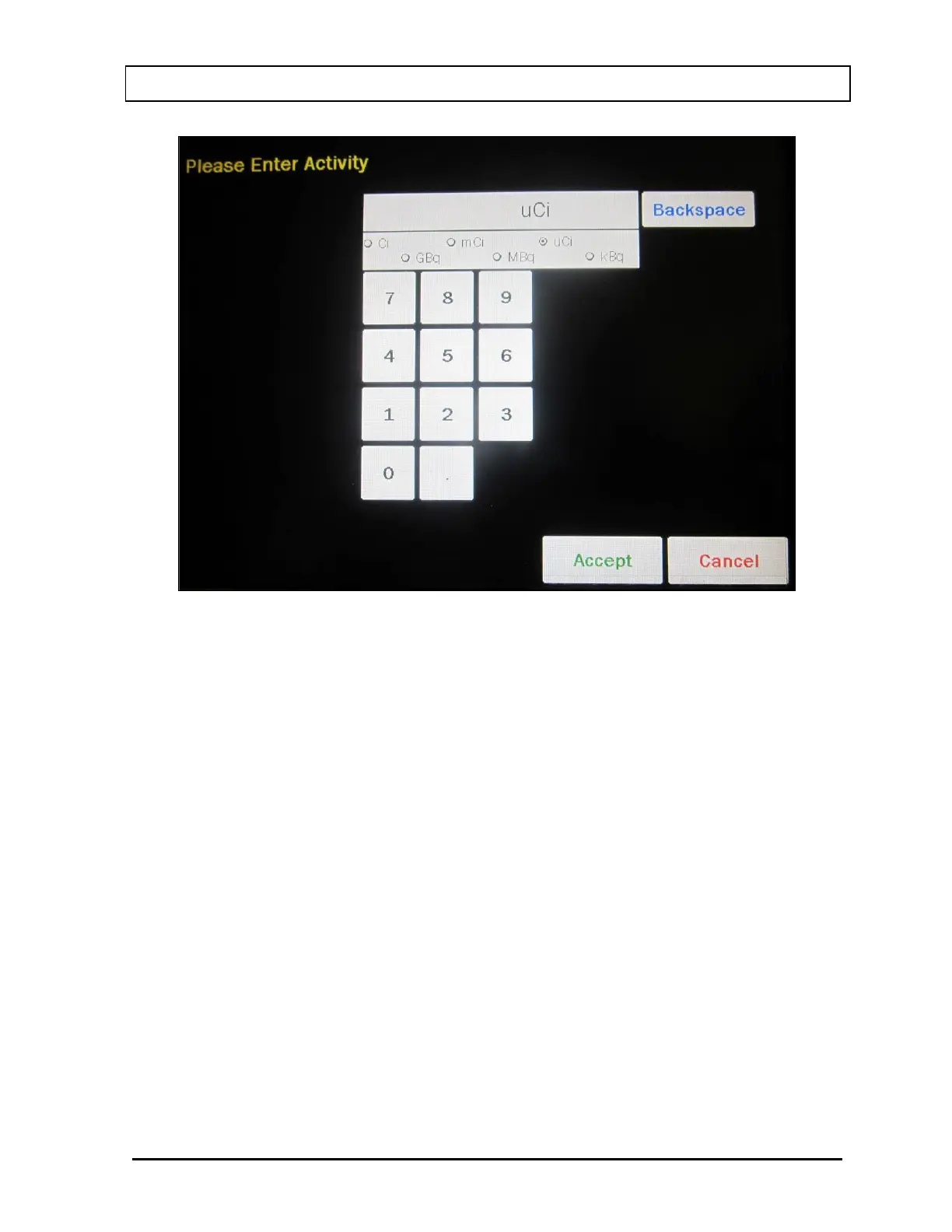CAPINTEC, INC. CAPRAC
®
-t
April 2021 CALCULATION UTILITIES 12-3
Figure 12-3 Enter Activity Screen
Input the activity to be converted using the keypad and touch the appropriate radio button for
the unit of measure.
To exit the Curie/Becquerel converter and return to Figure 12-2 Utility Screen, touch the
CANCEL button.
Once the activity and units are correct, touch the ACCEPT button. Figure 12-2 Utility Screen
will re-appear with the [Ci,Bq Conv] Input Activity: field box populated with the entered
activity. The result of the conversion is located next to the field box.
To perform another conversion, touch the [Ci,Bq Conv] Input Activity: field box. Figure
12-3 Enter Activity Screen will appear.