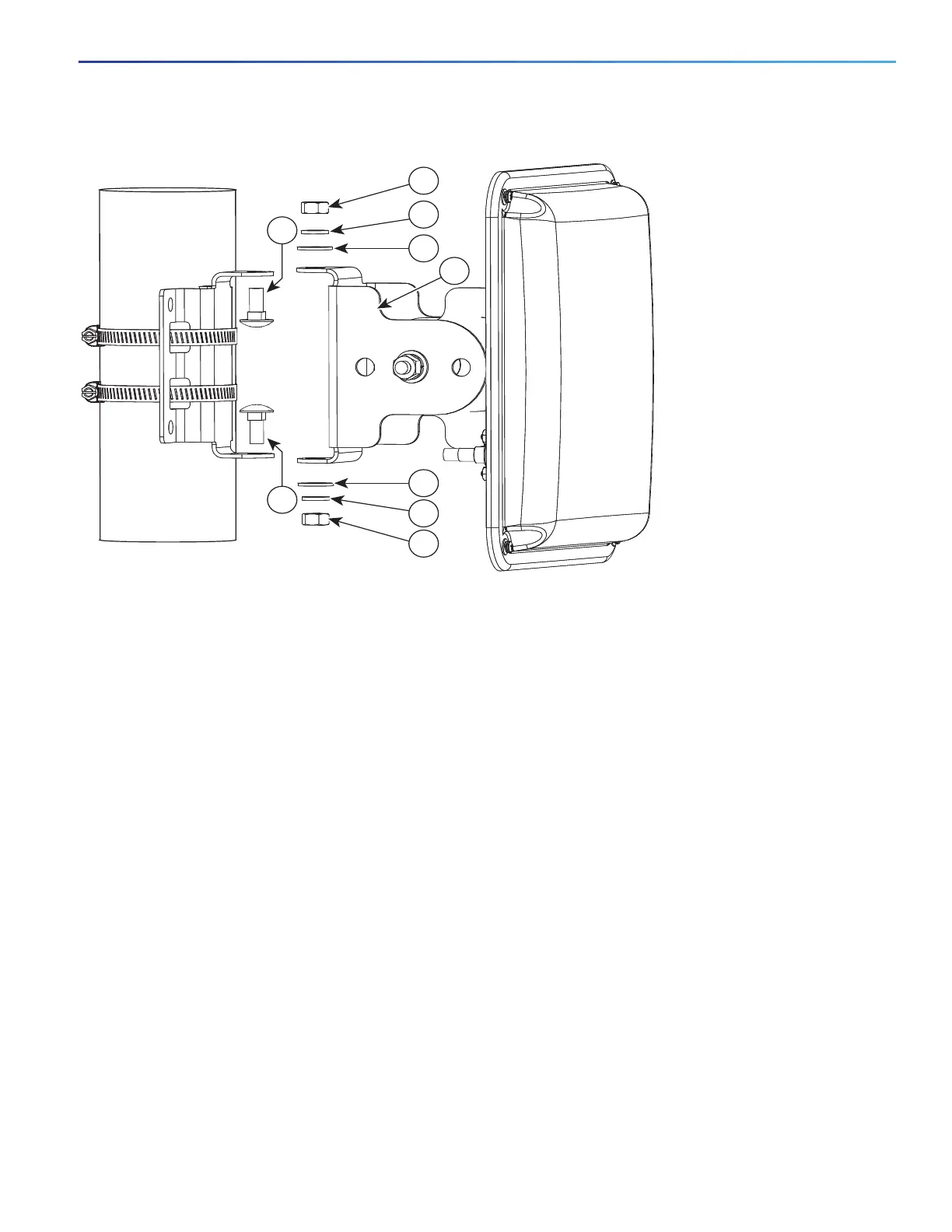246
Cisco Aironet 5-GHz 13-dBi Directional Antenna (AIR-ANT5114P2M-N)
Figure 4 Attaching Antenna Assembly
6. Adjust the position of the antenna to the desired azimuth and elevation angles and tighten all pivot hardware (4 places) to
a maximum torque of 55 in lbf (6.2 Nm). The bracket allows the antenna position to be adjustable to +/–45 degrees azimuth
and +/–60 degrees elevation.
1 1/4 in. flat washer 4 Elevation adjustable bracket
2 1/4 in. spring lock washer 5 1/4 in. 20x 3/4 carriage bolt
3 1/4 in. 20 hex nut
