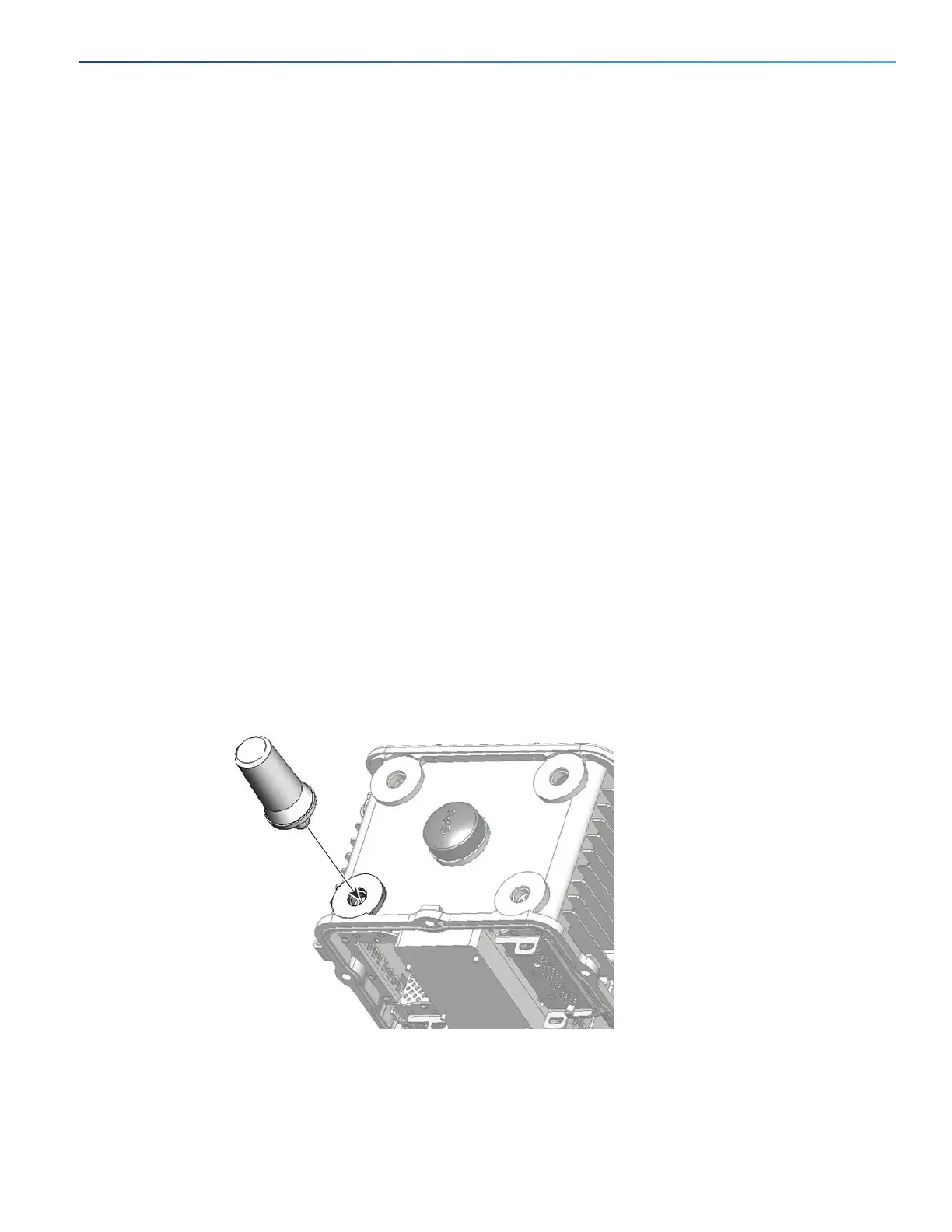448
Cisco Multi-purpose Integrated Antenna (ANT-MP-INT-OUT-M)
Keep the antenna away from reflective metal objects such as heating and air-conditioning ducts, large ceiling trusses,
building superstructures, and major power cabling runs. If necessary, use an extension cable to relocate the antenna away
from these obstructions.
CAUTION: Install the router and antenna away from appliances that share the same frequency bands. Microwave ovens,
cordless telephones, and security monitors can temporarily interfere with wireless performance.
CAUTION: Avoid installing wireless antennas in or near rack-mounted installations that include networking equipment and
computer servers whose radiated noise emissions can severely degrade radio performance.
NOTE: If the desired installation site has a marginally acceptable level of radiated noise emissions, consider using a
remote-mounted antenna, such as a wall-mount or ceiling-mount antenna, for better radio performance and coverage.
Tools and Equipment Required
In addition to the parts included in the antenna kit described in the section Integrated Antenna Kit, you must provide the following
tool to install the antenna on the router:
Strap wrench
13 mm socket wrench
Install the Antenna onto the CGR 1240 Router
Follow these steps to install the antenna onto the router:
1. Remove the plug on the antenna connector if one is present.
2. Attach the monopole antenna to your desired antenna port. Do not tighten the antenna completely—stop tightening so that
the antenna is not fully installed.
Figure 13 Insert Base of Antenna into Router Antenna Port
3. From the chassis interior, the antenna MCX jack should be visible in the plug. With one hand, position the right-angle end
of the antenna cable to the antenna’s MCX jack. With your other hand, push the cable end so it inserts into the MCX jack
of the antenna.
