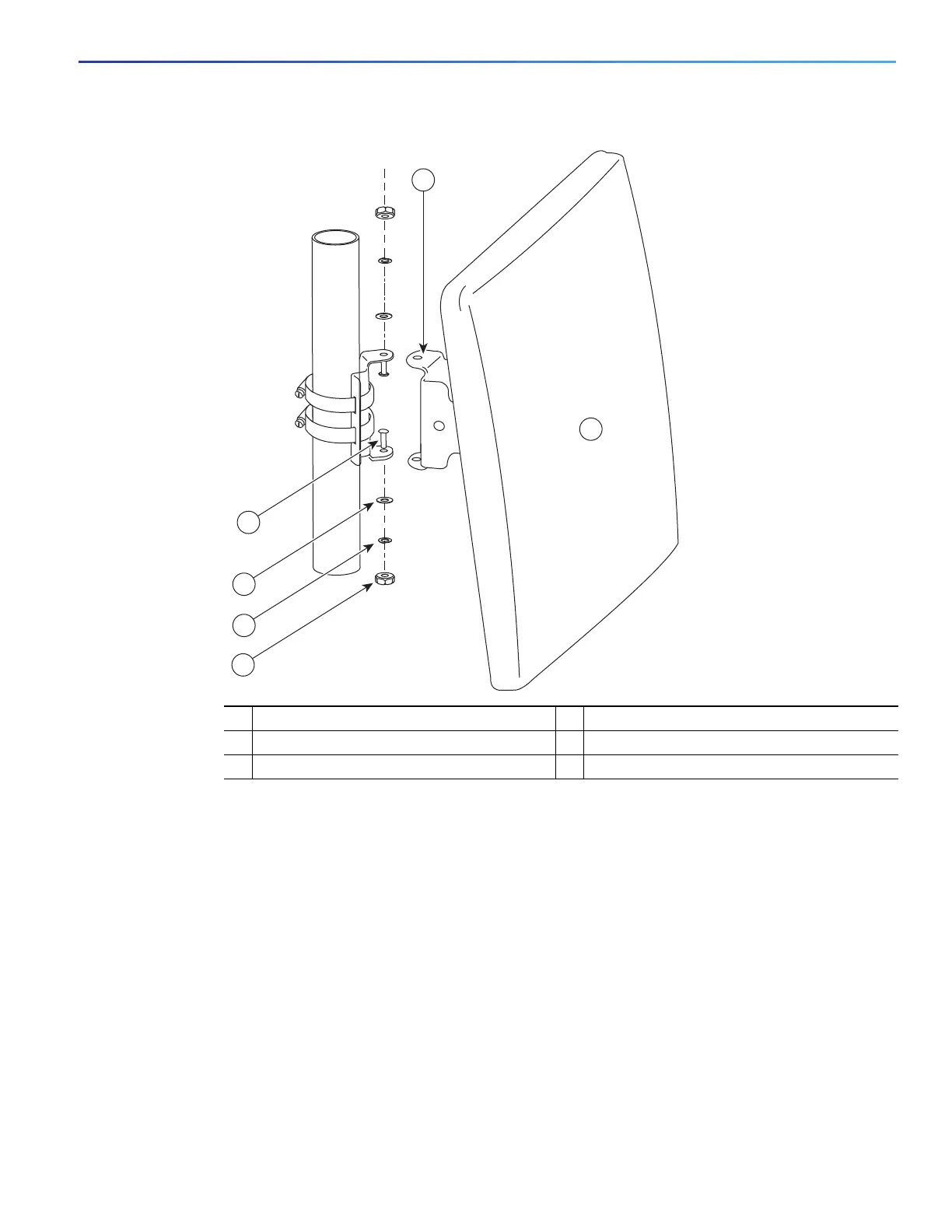314
Cisco Multiband Panel Outdoor 3G Antenna (ANT-3G-PNL-OUT-N)
6. Adjust to the desired azimuth and elevation angles. Tighten all nuts and bolts to a torque rating of 55 in-lbf.
7. Attach the lightning arrestor to the router.
8. Attach the RF cable to the antenna by connecting the ends of the LMR-400 cables to the two receptacles on the rear of
the antenna panel.
NOTE: The 3G panel has only one connector per antenna.
1 1/4”-20x3/4 carriage bolt 2 1/4”-20 flat washer
3 1/4”-20 spring lock washer 4 1/4”-20 hex nut
5 Elevation adjustable bracket 6 Panel antenna
