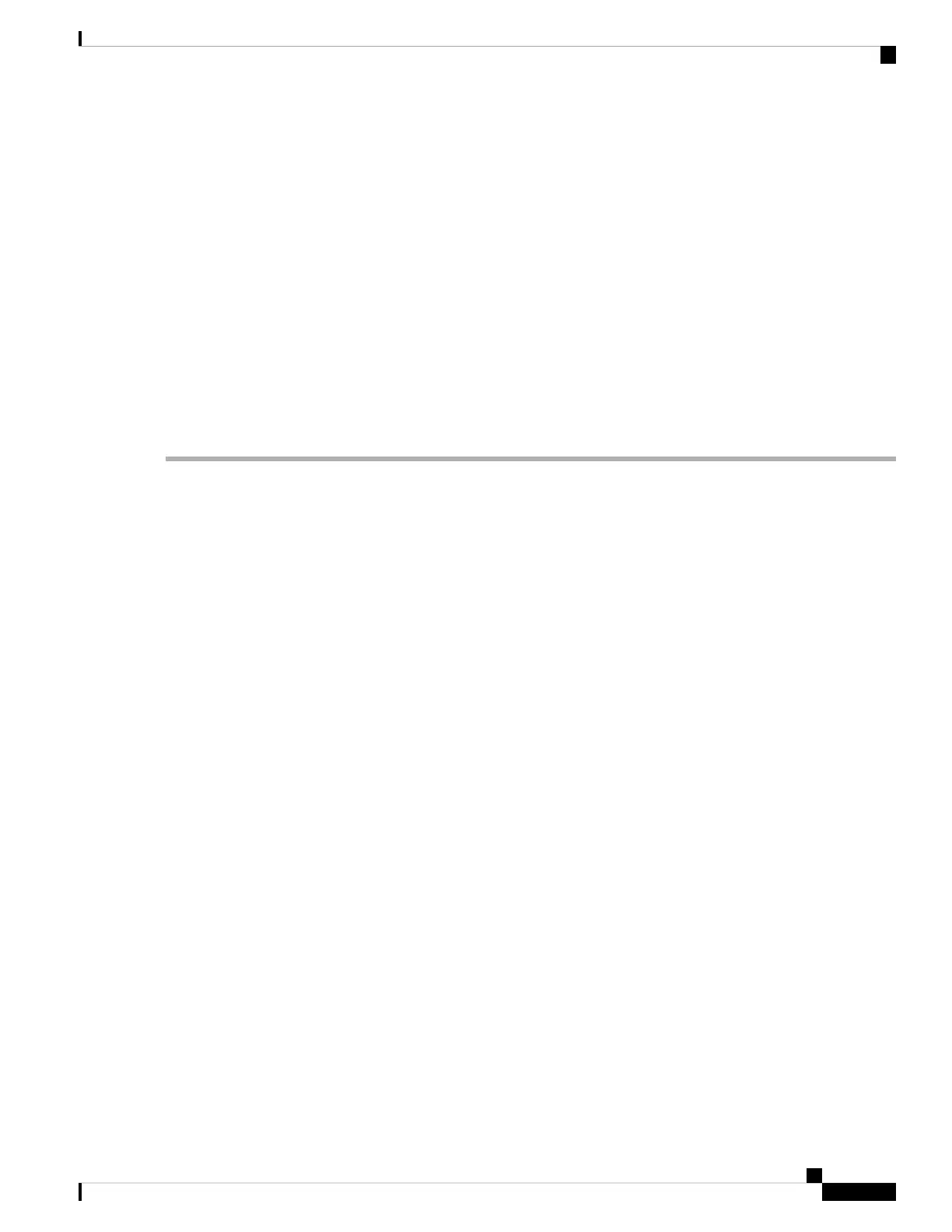SUMMARY STEPS
1. configure
2. l2vpn
3. pw-class { class-name }
4. backup disable { delayvalue | never }
5. exit
6. xconnect group group-name
7. p2p { xconnect-name }
8. neighbor { A.B.C.D } { pw-id value }
9. pw-class { class-name }
10. backup { neighbor A.B.C.D } { pw-id value }
11. Use the commit or end command.
DETAILED STEPS
Step 1 configure
Example:
RP/0/RSP0/CPU0:router# configure
Enters the Global Configuration mode.
Step 2 l2vpn
Example:
RP/0/RSP0/CPU0:router(config)# l2vpn
RP/0/RSP0/CPU0:router(config-l2vpn)#
Enters L2VPN configuration mode.
Step 3 pw-class { class-name }
Example:
RP/0/RSP0/CPU0:router(config-l2vpn)# pw-class path1
RP/0/RSP0/CPU0:router(config-l2vpn-pwc)#
Configures the pseudowire class name.
Step 4 backup disable { delayvalue | never }
Example:
RP/0/RSP0/CPU0:router(config-l2vpn-pwc)# backup disable delay 20
This command specifies how long the primary pseudowire should wait after it becomes active to take over for the
backup pseudowire.
• Use the delay keyword to specify the number of seconds that elapse after the primary pseudowire comes up before
the secondary pseudowire is deactivated. The range, in seconds, is from 0 to 180.
L2VPN and Ethernet Services Configuration Guide for Cisco ASR 9000 Series Routers, IOS XR Release 6.3.x
123
Implementing Point to Point Layer 2 Services
Configuring Point-to-Point Pseudowire Redundancy
