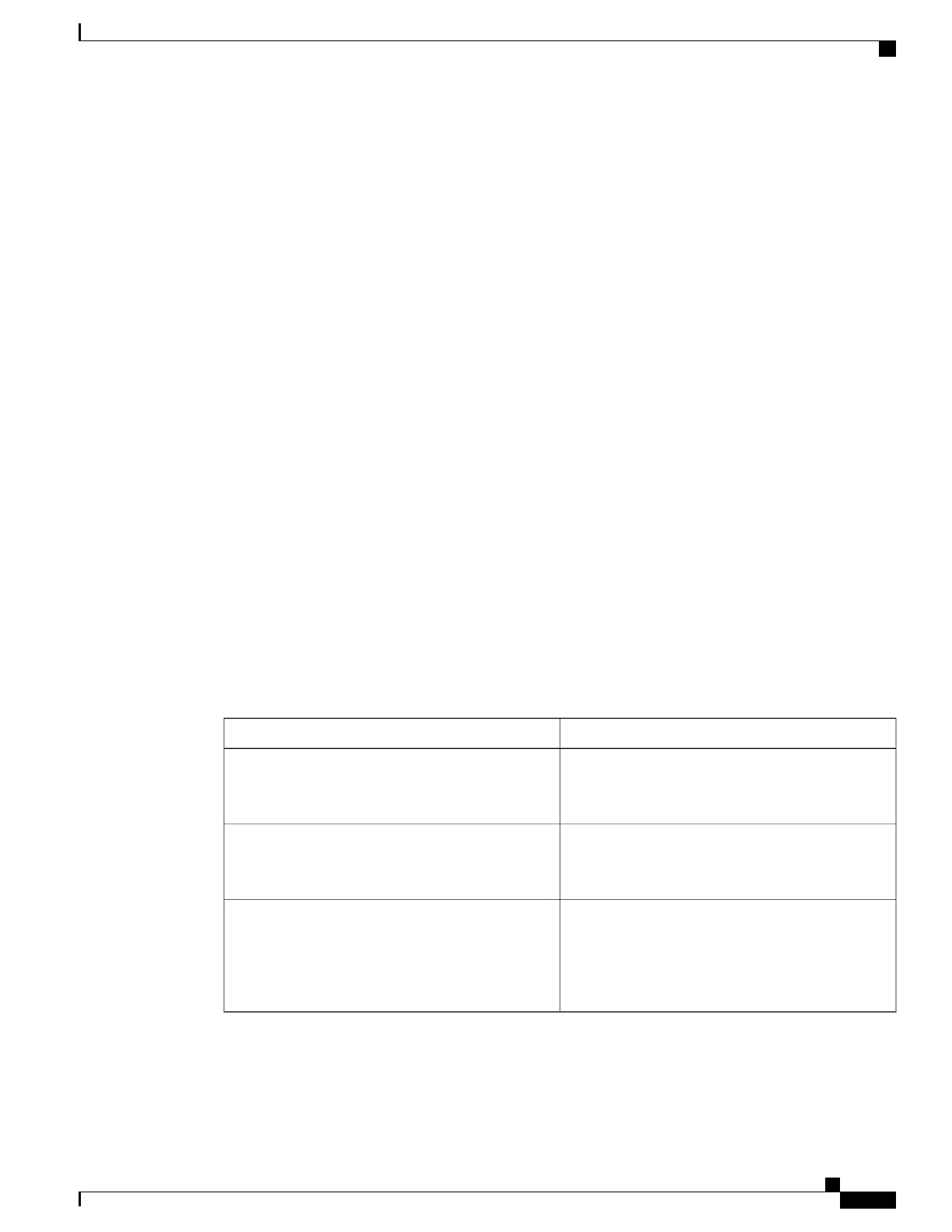•
Enter the show redundancy command in EXEC mode to display a summary of the active and standby
RSP status. For example:
RP/0/RSP0/CPU0:router(admin)# show redundancy
Mon Jun 29 04:49:26.098 PST
Redundancy information for node 0/RSP0/CPU0:
==========================================
Node 0/RSP0/CPU0 is in ACTIVE role
Node 0/RSP0/CPU0 has no valid partner
Reload and boot info
----------------------
A9K-RSP-4G reloaded Thu Jun 11 15:20:50 2009: 2 weeks, 3 days, 13 hours, 28 minutes
ago
Active node booted Thu Jun 11 15:20:50 2009: 2 weeks, 3 days, 13 hours, 28 minutes ago
Active node reload "Cause: Turboboot completed successfully"
Role of the Standby RSP
The second RSP to boot in a redundant pair automatically becomes the standby RSP. While the active RSP
manages the system and communicates with the user interface, the standby RSP maintains a complete backup
of the software and configurations for all cards in the system. If the active RSP fails or goes off line for any
reason, the standby RSP immediately takes control of the system.
Summary of Redundancy Commands
RSP redundancy is enabled by default in the Cisco IOS XR software, but you can use the commands described
in Table 17: RSP Redundancy Commands, on page 117 to display the redundancy status of the cards or force
a manual switchover.
Table 17: RSP Redundancy Commands
DescriptionCommand
Displays the redundancy status of the RSPs. This
command also displays the boot and switch-over
history for the RSPs.
show redundancy
Forces a manual switchover to the standby RSP. This
command works only if the standby RSP is installed
and in the “ready” state.
redundancy switchover
Displays the status for node, including the redundancy
status of the RSP cards. In EXEC mode, this
command displays status for the nodes assigned to
the SDR. In administration EXEC mode, this
command displays status for all nodes in the system.
show platform
Cisco ASR 9000 Series Aggregation Services Router System Management Configuration Guide, Release 5.1.x
117
Managing the Router Hardware
Role of the Standby RSP
